What is PS4 Error Code SU-42481-9? How to fix PS4 Error Code SU-42481-9?
by Rubaditsha
Updated Mar 09, 2023
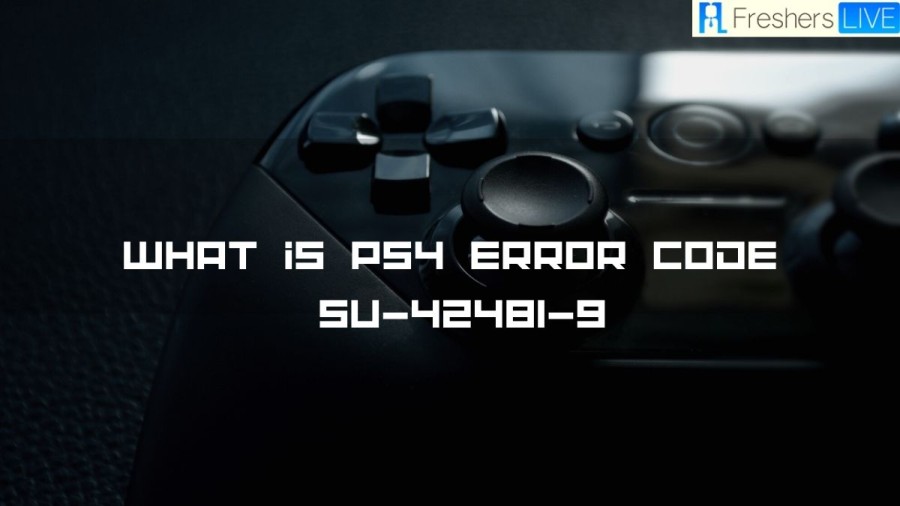
What Is Ps4?
PS4 stands for PlayStation 4, which is a home video game console developed by Sony Interactive Entertainment. It was first released in 2013 and is the successor to the PlayStation 3. The PS4 is a popular gaming platform that offers a wide variety of games across different genres and is known for its high-quality graphics, performance, and user-friendly interface. It also features online gaming capabilities, streaming services, and multimedia features such as music and video playback. The PS4 is available in different models, including the standard PS4, the PS4 Slim, and the PS4 Pro, which offers enhanced graphics and performance.
What Is Ps4 Error Code Su-42481-9?
PS4 error code SU-42481-9 is an error that occurs when the system software update file cannot be recognized or the update data is corrupted. This error can prevent you from installing or updating the PS4 system software, which can impact the functionality of your console.
Cause Of Ps4 Error Code Su-42481-9
The PS4 error code SU-42481-9 is typically caused by one of the following issues:
- Corrupted system update file: If the system update file you downloaded is corrupted, it can trigger this error.
- Internet connection issues: If your internet connection is unstable or too slow, it may prevent your PS4 from downloading the system update file correctly, leading to the error code.
- Outdated PS4 software: If your PS4 system software is outdated, you may encounter this error when attempting to install a new update.
- Hard drive issues: If your PS4 hard drive is faulty or has bad sectors, it may prevent the console from installing system updates.
- Other software issues: Other software issues on the PS4 console, such as conflicts with other applications or data corruption, can also cause the error code.
Overall, the PS4 error code SU-42481-9 is often caused by problems with the system update file or the PS4's hardware or software configuration.
How To Fix Ps4 Error Code Su-42481-9?
To fix the PS4 error code SU-42481-9, you can try the following solutions:
- Delete and redownload the system update file: Delete the system update file from your PS4 and then redownload it from the official PlayStation website.
- Check your internet connection: Ensure that your internet connection is stable and fast enough to download the system update file.
- Update the PS4 system software: Ensure that your PS4 system software is up to date by going to Settings > System Software Update.
- Rebuild the PS4 database: Go to Settings > Initialization > Initialize PS4 > Initialize PS4 (Reinstall System Software) > Full initialization. Note that this will erase all data on your PS4, so make sure to back up your important files beforehand.
- Replace the PS4 hard drive: If the issue persists, it may be necessary to replace your PS4 hard drive, as a faulty drive can prevent the console from installing updates.
What Is Ps4 Error Code Su-42481-9: FAQs
PS4 stands for PlayStation 4, which is a home video game console developed by Sony Interactive Entertainment. It was first released in 2013 and is the successor to the PlayStation 3. The PS4 is a popular gaming platform that offers a wide variety of games across different genres and is known for its high-quality graphics, performance, and user-friendly interface. It also features online gaming capabilities, streaming services, and multimedia features such as music and video playback. The PS4 is available in different models, including the standard PS4, the PS4 Slim, and the PS4 Pro, which offers enhanced graphics and performance.
The PS4 error code SU-42481-9 is typically caused by corrupted system update file, internet connection issues, and hard drive issues.
To fix PS4 Error Code SU-42481-9, you can try downloading the system update file again, ensuring that your internet connection is stable and fast enough to support the download, and checking your hard drive for issues.
PS4 error code SU-42481-9 is an error that occurs when the system software update file cannot be recognized or the update data is corrupted. This error can prevent you from installing or updating the PS4 system software, which can impact the functionality of your console. There are a few possible reasons why you might encounter the PS4 error code SU-42481-9, including corrupted system update file, outdated PS4 software, and hard drive issues.







