What is PS5 Error Code CE-108255-1? How to Fix PS5 Error Code CE-108255-1?
by Menaga K
Updated Sep 13, 2023
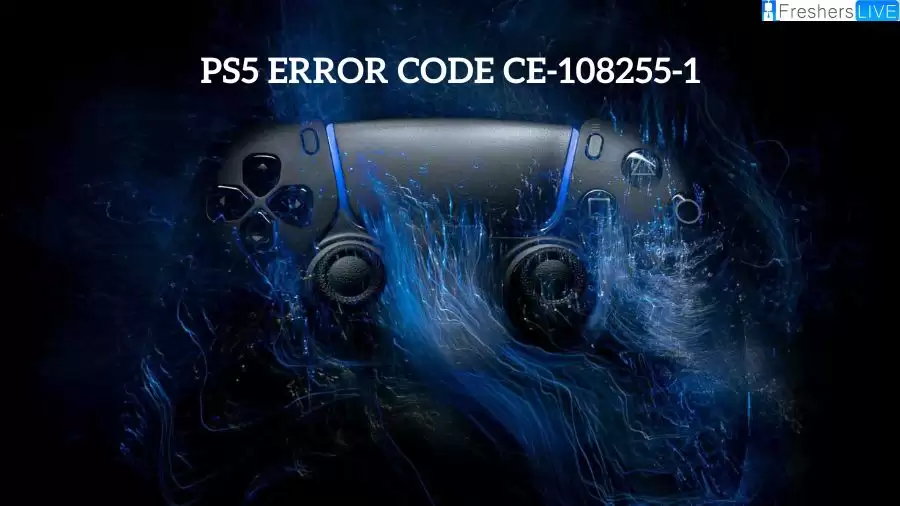
What is PS5 Error Code CE-108255-1?
The PS5 error code CE-108255-1 is an error that occurs on the PlayStation 5 console. This error indicates that an issue has occurred with the application or game you are running. It is a general error code that does not provide specific details about the root cause of the problem.
When encountering this error, it is recommended to resolve it: Ensure that your system software and the application/game you are using are up to date. Updating both the system software and the application/game can help fix compatibility issues that may be causing the error.
How to Fix PS5 Error Code CE-108255-1?
If you encounter the CE-108255-1 error on your PlayStation 5, here are steps you can take to resolve it:
1) Ensure system software and application updates
2) Delete and reinstall the game
3) Rebuild the database in Safe Mode
4) Reset the PS5 console
It is important to note that resetting your console will erase all data and settings, so it is advisable to back up your data if possible. This way, you can restore your data after the reset if needed.
5) Check System Software
To verify the status of your system software, follow these steps:
- Access the Settings menu on your PlayStation 5 console.
- Navigate to the "System" option.
- Within the System menu, locate and select "System Software."
- Look for the "Console Information" section.
- Under the Console Information, you will find the system software version.
- If the display shows "Up to date," it means you have the latest version installed.
In addition, this menu provides you with other useful information, including:
By referring to this section, you can ensure that your system software is up to date and access important details about your PlayStation 5 console, such as its name, IP Address, and MAC Address. By following these steps, you can troubleshoot and potentially fix the CE-108255-1 error on your PlayStation 5 console.
Cause of PS5 Error Code CE-108255-1
The PS5 error code CE-108255-1 can be caused by various factors. Some possible causes include:
-
System Software Issues: Outdated or corrupted system software can lead to this error. It is essential to keep your PS5 console updated with the latest software patches and updates to avoid compatibility issues.
-
Game Data Corruption: If the game data or game installation files become corrupted or incomplete, it can trigger the CE-108255-1 error. This may occur due to issues during the download process or storage device errors.
-
Hardware Problems: Certain hardware issues, such as a faulty hard drive or insufficient cooling, can also result in this error. If the console's internal components are not functioning correctly, it can affect the overall system performance.
-
Network Connectivity: Poor or unstable internet connection can cause disruptions while playing online games, leading to the CE-108255-1 error. It is recommended to ensure a stable and reliable internet connection for smooth gameplay.
-
External Factors: Other factors, such as incompatible accessories or peripherals connected to the console, improper game disc insertion, or conflicts with other software running on the system, may contribute to this error code
Playstation 5
The PlayStation 5 (PS5) is a gaming console developed and manufactured by Sony Interactive Entertainment. It is the successor to the PlayStation 4 and was released in November 2020. The PS5 is designed to deliver a powerful gaming experience with enhanced graphics, faster loading times, and improved performance.
The console features a custom AMD Zen 2 processor and an AMD Radeon RDNA 2-based graphics engine, enabling high-quality visuals and smooth gameplay. It supports up to 4K resolution gaming at 120 frames per second (fps) and even offers some games in 8K resolution. The PS5 also utilizes ray-tracing technology for realistic lighting and reflections.
One of the notable features of the PS5 is its DualSense controller, which introduces haptic feedback and adaptive triggers. These innovative features provide more immersive gameplay by offering tactile sensations and precise feedback that corresponds to in-game actions.
The PS5 offers a diverse library of games, including both exclusive titles and popular multi-platform releases. It also supports backward compatibility with a selection of PlayStation 4 games, allowing players to enjoy their existing game collections on the new console.
In addition to gaming, the PS5 offers various multimedia features. It supports streaming services like Netflix, Disney+, and Spotify, allowing users to enjoy their favorite shows, movies, and music directly on the console. The PS5 also has an integrated Ultra HD Blu-ray disc drive, enabling users to play physical game discs and movies.
Online multiplayer and social features are facilitated through the PlayStation Network (PSN), which provides access to online gaming, free monthly games through PlayStation Plus, and various other online services.
Overall, the PlayStation 5 offers a cutting-edge gaming experience with its advanced hardware, immersive features, and a wide range of games, making it a sought-after console for gaming enthusiasts worldwide.
What is PS5 Error Code Ce-108255-1? - FAQ
The PS5 error code CE-108255-1 indicates the error that can occur on the PlayStation 5 console.
The PlayStation 5 was released in November 2020.
The PS5 offers enhanced graphics, faster loading times, and improved performance.
It has a custom AMD Zen 2 processor and AMD Radeon RDNA 2-based graphics engine.
Supports up to 4K resolution gaming at 120 frames per second and some games in 8K resolution.
Yes, the PS5 supports backward compatibility with a selection of PlayStation 4 games.
Yes, the PS5 supports streaming services like Netflix, Disney+, and Spotify.
It has an integrated Ultra HD Blu-ray disc drive for playing physical game discs and movies.







