What Is Rainbow Six Siege Error Code 2-0x0000e000? How To Fix Rainbow Six Siege Error Code 2-0x0000e000?
by Ushapriyanga
Updated Feb 28, 2023
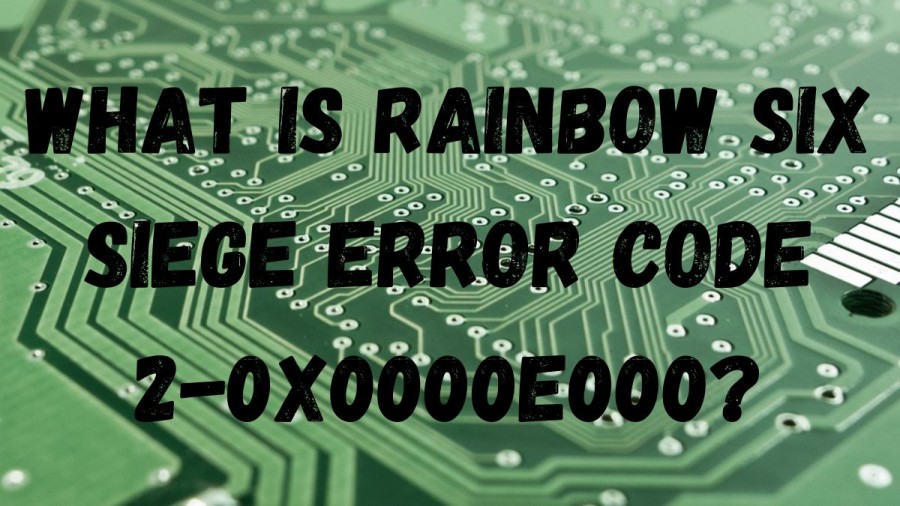
Rainbow Six Siege Wiki
Rainbow Six Siege is an online tactical shooter video game developed and published by Ubisoft, which was released worldwide in 2015 for Windows, PlayStation 4, and Xbox One, and later for PlayStation 5 and Xbox Series X/S in 2020. The game focuses on environmental destruction and player cooperation, with players assuming the role of attackers or defenders in various modes. Although it lacks a campaign, the game includes a series of short, offline missions called "situations" that can be played solo, featuring a loose narrative involving recruits training to fight against the terrorist group known as the "White Masks".
As a successor to Tom Clancy's Rainbow 6: Patriots, the game was rebooted after the cancellation of its predecessor due to technical issues. To create a realistic and authentic experience, the development team consulted with actual counter-terrorism units and researched real-life siege situations, including the 1980 Iranian Embassy siege. The game utilizes Ubisoft's RealBlast technology and AnvilNext 2.0 engine to create destructible environments.
What Is Rainbow Six Siege Error Code 2-0x0000e000?
The error code 2-0x0000e000 in Rainbow Six Siege can stem from various causes, but it is frequently associated with problems related to the game's files or settings. Other factors that can trigger this error code include hardware or driver issues with your computer.
Tom Clancy's Rainbow Six Siege is a highly regarded first-person tactical shooter game, developed and published by Ubisoft. Its popularity among AAA titles is undeniable, with the game earning excellent ratings on numerous gaming review websites, as well as an audience rating of 9/10 on Steam. The game's unique feature is its emphasis on environmental and building-based tactics, which players can utilize to gain an advantage. Ubisoft is known for its active support of the game and regular updates and patches.
Despite its success, players may encounter network errors while playing, such as the common 2-0x0000e000 error. This error can occur if the player becomes disconnected from the Siege servers. The first step is to check for any maintenance work happening on the official website. If there is no maintenance work, then players can follow the instructions to troubleshoot the error.
Cause Of Rainbow Six Siege Error Code 2-0x0000e000
Change the in-game graphics settings
- Open the "Game Options" menu in Rainbow Six Siege.
- Select the "Graphics" tab.
- Change the "Resolution" setting to "720p" or "1080p".
- Change the "Texture Resolution" setting to "High" or "Ultra."
- Change the "Anti-Aliasing" setting to "Off."
- Change the "Post-Processing" setting to "Low."
- Change the "Effects" setting to "Low."
- Change the "Screen Effect" setting to "Off."
- Change the "Texture Filtering" setting to "Off."
- Click "OK" to save your changes.
Update your graphics drivers
- First, open up the Windows Device Manager by clicking on the Start button, typing "Device Manager" in the search bar, and pressing Enter.
- Expand the Display Devices category and find the graphics card you're using.
- Right-click on it and select Update Driver.
- Click on the Browse my computer for driver software... button.
- Navigate to the folder where you installed the graphics drivers.
- Select the graphics card's driver file and click on Next.
- If the driver is not found, click on the Browse for driver software with the following features... button.
- Select the appropriate drivers from the list.
- Click on the Finish button.
- Allow the driver to install.
Verify your game files
- Verify that your game files are up to date.
- Verify that your game files are in the correct location.
- Verify that your game files are properly named.
- Verify that your game files are properly formatted.
- Verify that your game files are not damaged.
Reinstall the game
- Delete the "Rainbow Six Siege" directory (usually located in "C:Program Files (x86)SteamsteamappscommonRainbow Six Siege")
- Copy the "Rainbow Six Siege" directory from a backup to the "C:Program Files (x86)SteamsteamappscommonRainbow Six Siege" directory
- Launch the game from the "Rainbow Six Siege" directory
- If the game crashes at startup, copy the "srv.dll" file from the "C:Program Files (x86)SteamsteamappscommonRainbow Six Siege" directory to the "C:Program Files (x86)SteamsteamappscommonRainbow Six SiegeBinariesWin64" directory
- If the game crashes after loading a map, copy the "materials" directory from the "C:Program Files (x86)SteamsteamappscommonRainbow Six Siege" directory to the "C:Program Files (x86)SteamsteamappscommonRainbow Six SiegeBinariesWin64" directory
How To Fix Rainbow Six Siege Error Code 2-0x0000e000?
- Go to your router page
- Check your port filtering and fire wall to make sure it isn't blocking the game/uplay
- Delete everything in your port filtering (just to be safe but if you know your Rainbow Six Siege port then delete just that)
- Restart your router and computer
- Wait for about 30 mins to an hour
- Unadd your friend then add him/her back
- Restart your router and computer
- Wait 1 hour - 2 hours
What Is Rainbow Six Siege Error Code 2-0x0000e000 - FAQs
Rainbow Six Siege is a tactical shooter video game developed by Ubisoft. It features intense close-quarters combat between attackers and defenders, with a heavy emphasis on strategy and teamwork.
The "Rainbow Six Siege" directory is the folder on your computer where the game files for Rainbow Six Siege are stored. It is usually located in "C:\Program Files (x86)\Steam\steamapps\common\Rainbow Six Siege" for Steam users.
If your game crashes at startup, you should try copying the "srv.dll" file from the "C:\Program Files (x86)\Steam\steamapps\common\Rainbow Six Siege" directory to the "C:\Program Files (x86)\Steam\steamapps\common\Rainbow Six Siege\Binaries\Win64" directory.
If your game crashes after loading a map, you should try copying the "materials" directory from the "C:\Program Files (x86)\Steam\steamapps\common\Rainbow Six Siege" directory to the "C:\Program Files (x86)\Steam\steamapps\common\Rainbow Six Siege\Binaries\Win64" directory.







