What is Roblox Error Code 912? How to Fix Roblox Error Code 912?
by Janani
Updated Mar 15, 2023
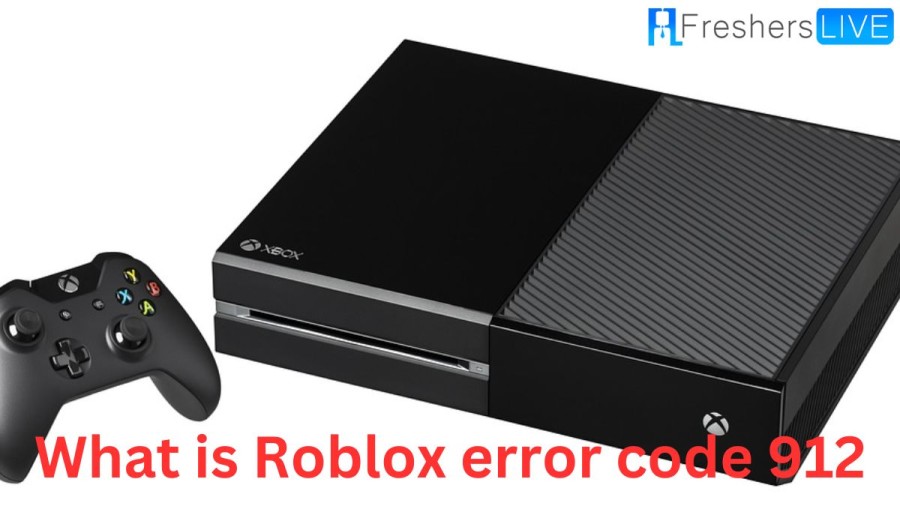
Roblox
Roblox is a famous online game platform developed by Roblox Corporation. It serves as a game-creation system that permits the users to program games and play games developed by other users. In 2004, David Baszucki and Erik Cassel created Roblox. This platform, released in 2006, hosts user-created games of different genres coded in the programming language Lua. For much of Roblox's history, it was small, both as a platform and as a company. Roblox started to advance in the second half of the 2010s, and this development has been accelerated by the COVID-19 pandemic.
What is Roblox Error Code 912?
Roblox error code 912 is the error code that occurs mostly when you try to link your account to Xbox, telling you that it is already linked. In some cases, the Roblox error code 912 is just considered a connectivity error. Roblox error code 912 happens when you link your Roblox account to more than one device or console. This error could be seen very often on Xbox One. This error code could be seen when you play Roblox on a device.
Cause of Roblox Error Code 912
Roblox error code 912 is typically caused by issues with the server connection. Here are some causes of this error:
How to Fix Roblox Error Code 912?
Roblox error code 912 typically occurs when there is an issue with the server connection, which can happen for various reasons. Here are some steps that may help you fix this error:
1. Check your internet connection
2. Check your firewall settings
3. Clear your browser cache
Clearing your browser cache can help resolve issues with connecting to Roblox servers.
4. Relink Xbox and Roblox accounts
5. Try a different browser
If you are using a specific browser, try using a different one to see if the issue persists.
6. Disable your antivirus software
Some antivirus software can interfere with the connection to Roblox servers.
7. Remove all the devices you have logged in to your Roblox account
You could remove all of the devices where you have logged in to your Roblox account.
8. Check the server status
Checking the server status remains the solution for many errors.
So, once, check if there is any issue on the server side.
9. Restart your Xbox One console
Once powered off, restart your Xbox One console again.
10. Contact Roblox support
If none of the above methods fixes the Roblox error code 912, then you can contact Roblox support for further assistance.
What is Roblox Error Code 912 - FAQ
Roblox is an online game platform and game creation system.
Roblox Corporation developed Roblox.
Roblox Corporation published Roblox.
Roblox was released on September 1, 2006.
Windows, macOS, iOS, Android, and Xbox One are the platforms for the Roblox games.







