What Is Roblox Xbox Error Code 103? Cause Of Roblox Xbox Error Code 103, How To Fix Roblox Xbox Error Code 103?
by Krishika M
Updated Mar 06, 2023
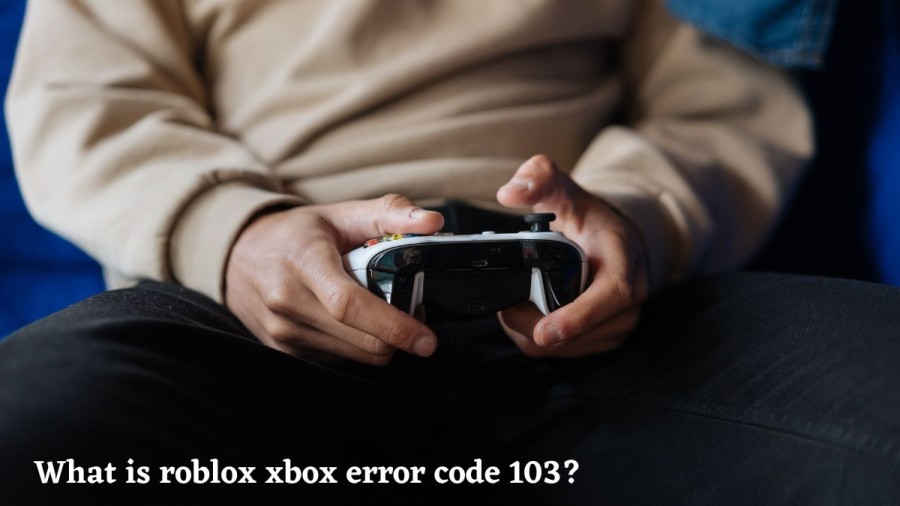
What is Roblox xbox error code 103?
Error Code 103 on the Roblox platform typically indicates that the user is unable to access certain games. While not all games on Roblox are affected by this issue, there are a number of reasons why this error message may appear.
One of the primary reasons for Error Code 103 is that the content on the platform is user-generated, and not all of it may be suitable for younger players. As a result, Microsoft, which owns the Xbox platform that Roblox runs on, is often cautious about protecting children's accounts from inappropriate content. Therefore, if a game is blocked from access, it may well be due to the age settings on the account that the user is playing with.
To ensure that younger players are not exposed to inappropriate content on Roblox, parents or guardians can set up parental controls on their child's Xbox account. This can restrict access to certain games, limit communication with other players, and control the amount of time their child spends playing games on the platform.
In addition to age settings, other factors that may contribute to Error Code 103 include issues with the user's internet connection, server problems on the Roblox platform, or bugs or glitches within the game itself. If the issue persists, users can try clearing their browser cache or resetting their internet connection, or they can contact Roblox support for further assistance.
Cause of Roblox xbox error code 103
Roblox Xbox error code 103 can be caused by several factors, including:
One of the most common causes of this error is an issue with the date of birth on the account being used. If the account holder is under 13 years old, they may be blocked from accessing user-created content.
Furthermore, if the account's security settings are set to block content from other users, the user may also encounter Error Code 103.
Firmware problems, NAT settings, and issues with the game installation can also trigger this error. If a file within the game has become corrupted, it may prevent the game from working correctly.
How to fix Roblox xbox error code 103?
To resolve Roblox Error Code 103, you can adjust your account age, privacy, or firewall settings.
If you're trying to join a game with an age restriction, you need to make sure your Roblox account has the correct age by creating a new account for over 18 years.
If you're unable to join a game due to its privacy settings, you can modify the game's privacy settings to "Public" by logging into your Roblox account, accessing the game's settings, and clicking on the "Privacy" tab.
In case the error is due to your firewall blocking the game, you need to change the firewall settings by accessing the Control Panel, clicking on "System and Security," selecting "Windows Firewall," and allowing the "RobloxPlayer.exe" file under both the "Private" and "Public" columns.
What is roblox xbox error code 103 - FAQs
Roblox Error Code 103 is an error that appears on the Xbox console when it's unable to establish a stable connection with the Roblox servers. This error can be caused by various reasons such as slow or unstable internet connection, server maintenance or downtime, outdated game or app version, corrupt cache files, and account-related issues.
You can check the Roblox server status by visiting the official Roblox website or checking their Twitter account. They often post updates about any server maintenance, downtime, or issues that may be affecting the service
You can try troubleshooting your internet connection, clearing the Xbox cache, reinstalling the Roblox app, checking the Roblox server status, or contacting Roblox support for further assistance.
To change your Roblox account age, you need to create a new account with the correct age. If you're under 18 and trying to join a game with an age restriction, you need to create a new account with an age over 18 years old.
Yes, changing your firewall settings can help fix Error Code 103 if the error is caused by your firewall blocking the game. You can allow the "RobloxPlayer.exe" file under both the "Private" and "Public" columns in your Windows Firewall settings to resolve the issue.







