Rununk13 Hulu Error Code? How to Fix Hulu Error Code RUNUNK13?
by Mubarak
Updated Oct 18, 2023
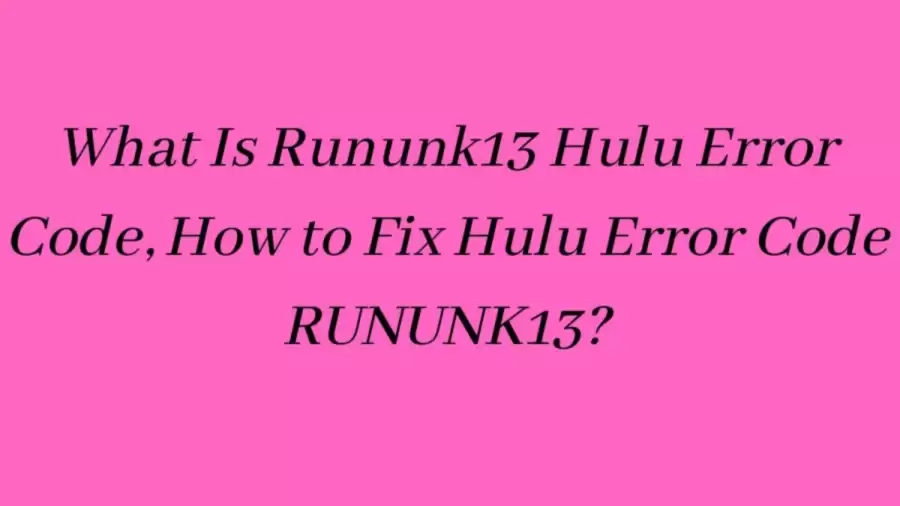
What Is Rununk13 Hulu Error Code?
The Hulu error code RUNUNK13 this error can occur when there's something wrong with the data. If you see the RUNUNK13 error on your Hulu app, it means the service can't play the video you want to watch, whether it's a movie or a show. This error stops you from enjoying any requested content. It's more common on Apple devices and the web player.
Causes Of Rununk13 Hulu Error Code
The causes of the Hulu Error Code RUNUNK13 can be various, including:
Corrupt data in Hulu app cache
Outdated Hulu app or device firmware
Slow internet connection or network issues
Corrupt data in browser cache
Outdated web browser
Hulu server problems
How to Fix Hulu Error Code RUNUNK13?
If you are experiencing the Hulu error code RUNUNK13, there are several steps you can take to try and resolve the issue. Here is a more detailed explanation of each step:
-
Refresh or reload the page or video: Sometimes, simply refreshing the Hulu website or reloading the video can get rid of the error message. If this works and the error doesn't reoccur, then you're done.
-
Try Hulu on a different device or web browser: You can try accessing Hulu on a different device or using a different web browser to see if the RUNUNK13 error is specific to the ones you're using. If it is, then switching to that web browser or device might solve the problem.
-
Clear the Hulu app cache and data or restart the device: Corrupt data can often cause this problem, so clearing the cache for the Hulu app or restarting the device may help. If you are using Apple TV, you can restart your device by pressing the menu and home buttons together, then selecting Settings > System > Restart. If you are using iOS, you can go to Settings > General > Storage > Hulu, then delete and uninstall the app and reinstall it via the app store. If you are using Android, go to Settings > Apps > See all apps > Storage and cache > clear storage, then clear cache. On Fire TV, go to Settings > Applications > Manage Installed Applications > Hulu > Clear cache > Clear data.
-
Update the device and app if outdated: Make sure your device and the Hulu app are up to date. If your device or app is outdated, you may experience this error code, so uninstalling and reinstalling the app or updating the device may be necessary.
-
Clear the web browser cache and update the browser: If you are watching Hulu on your computer, try clearing the browser cache. Corrupt data in the cache can prevent you from playing specific episodes and movies. Make sure your web browser is up to date as well, whether it's Chrome, Firefox, or another browser. Sometimes simply closing and restarting the browser is enough, but you may need to go through a more complicated process to update things.
-
Restart the device: Completely shut down your device, and restart it. If you're using a computer, make sure to shut it down and don't just put it to sleep.
-
Check the network connection and speed: Hulu requires a high-speed connection to work correctly, so slow internet can cause playback errors. Check your internet speed using the same device that's providing the RUNUNK13 error code and make sure it meets the minimum Hulu requirements. You could still have some networking issue that prevents you from accessing Hulu's servers, even if your rates exceed the minimum requirements.
-
Restart the network hardware: Restarting all of your network hardware can often fix connectivity problems. To correctly restart your router and modem, unplug them from power and leave them unplugged for at least 30 seconds to one minute. Then plug the modem back in, followed by the router, and then any other network devices you might have.
-
Check if Hulu is down: If you have tried all of the above steps and are still experiencing the RUNUNK13 error, it is possible that the error indicates a problem on Hulu's end, rather than a problem with your device or network. You can contact Hulu to confirm that or try checking out social media to see if others are reporting any issues.
What Is Rununk13 Hulu Error Code - FAQs
Check the above Aricle
When this error shows up, you'll see a message like: "Error playing video. We had trouble playing this video. Try restarting it or pick something else to watch. Hulu Error Code: RUNUNK13







