What Is Socket Error Code 10061? How To Fix Socket Error Code 10061?
by J Nandhini
Updated Feb 10, 2023
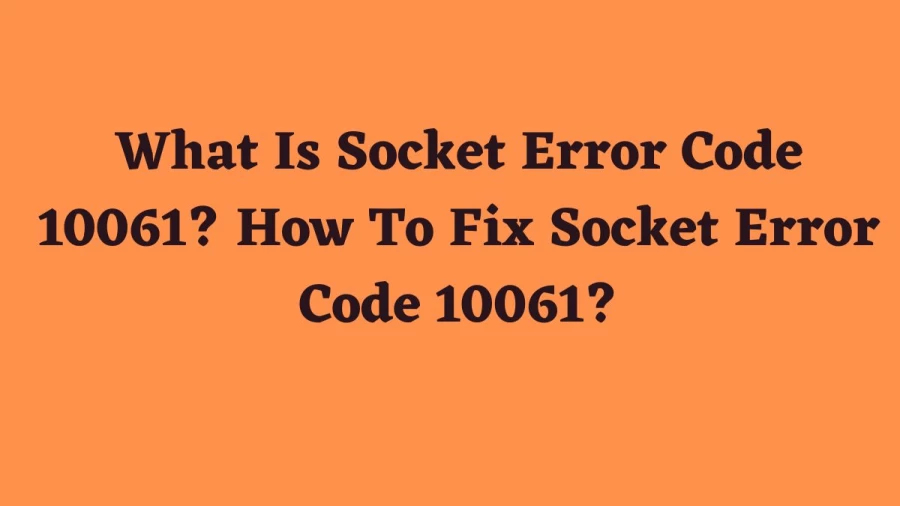
What Is Socket Error Code 10061?
"Socket Error 10061" is an error message that can occur when a client is trying to connect to a server using a network socket. It means that the server is actively refusing the connection from the client.
A socket is a endpoint for communication between two devices in a network. When a client tries to connect to a server, the server must be listening on the specified port for incoming connections. If the server is not listening on the specified port, or if the connection is blocked by a firewall or other security measure, the client will receive the "Socket Error 10061".
This error can be caused by a variety of issues, including incorrect server settings, network firewall settings, problems with the client's network connection, or issues with the server's network configuration. In order to resolve the "Socket Error 10061", you may need to troubleshoot the underlying cause of the error, such as checking the server's status, verifying the server's address and firewall settings, disabling antivirus software, restarting your router, or contacting the server administrator for assistance.
Causes Of Socket Error Code 10061
"Socket Error 10061" is a network error that can occur when a client is trying to connect to a server using a network socket. The causes of this error can include:
Incorrect server settings: If the server is not set up correctly, it may not be listening on the correct port for incoming connections, causing the error.
Firewall or security measures: If a firewall or other security measure is blocking incoming connections to the server, this can cause the error.
Network connectivity issues: If the client's network connection is unstable or unreliable, this can cause the error.
Server network configuration issues: If there are issues with the server's network configuration, such as incorrect network settings or network congestion, this can cause the error.
Antivirus software: Some antivirus software can interfere with network connections, causing the error.
Router problems: If there are issues with the router, such as incorrect configuration or outdated firmware, this can cause the error.
These are some of the common causes of the "Socket Error 10061". To resolve the error, you may need to troubleshoot and address the underlying cause of the error, such as checking the server's status, verifying firewall and network settings, restarting the router, or disabling antivirus software.
How To Fix Socket Error Code 10061?
The "Socket Error 10061" is a network error that occurs when a client attempts to connect to a server and the connection is refused by the server. Here are some steps you can try to fix this error:
-
Check the server's status: Make sure that the server you are trying to connect to is up and running.
-
Verify the server's address: Make sure that you are using the correct IP address or hostname for the server.
-
Check the server's firewall: If the server is protected by a firewall, make sure that the firewall is configured to allow incoming connections from your client.
-
Disable antivirus software: Some antivirus software can interfere with network connections. Try disabling your antivirus software temporarily and see if the error goes away.
-
Restart your router: Restarting your router can resolve any network-related issues that may be causing the error.
-
Verify that the server is listening on the correct port: Make sure that the server is listening on the correct port for incoming connections.
-
Try connecting from a different device: If you are unable to connect from your current device, try connecting from a different device to see if the error is specific to your device.
-
Contact the server administrator: If none of the above steps resolve the error, you may need to contact the administrator of the server you are trying to connect to for further assistance.
These steps should help you resolve the "Socket Error 10061". If you continue to encounter this error, you may want to seek additional assistance from a network administrator or other IT professional.
What Is Socket Error Code 10061? - FAQs
"Socket Error 10061" is an error message that can occur when a client is trying to connect to a server using a network socket. It means that the server is actively refusing the connection from the client.
-
Check the server's status
-
Verify the server's address
-
Check the server's firewall
-
Disable antivirus software
-
Restart your router
-
Verify that the server is listening on the correct port
-
Try connecting from a different device
-
Contact the server administrator







