What is Steam Error Code 105? Cause of Steam Error Code 105 How to Fix Steam Error Code 105?
by M Nishali
Updated Mar 16, 2024
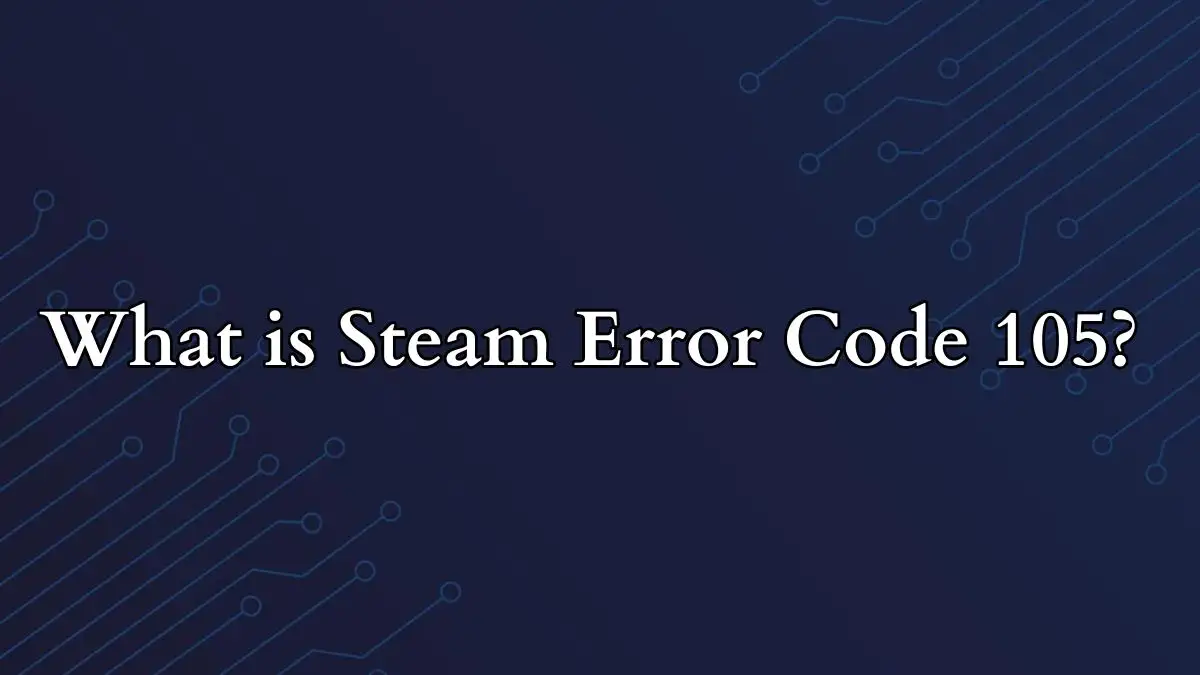
What is Steam Error Code 105?
Steam error code 105, this problem appears when there are issues in servers and DNS. DNS problems or ad-blocking software are to be blamed. You might try temporarily turning off any ad blockers or clearing your computer's DNS to resolve this error when Steam displays Error Code 105.
The error signifies that the app cannot reach the servers properly. This could be due to server downtime, maintenance, or internet connectivity problems. You may experience difficulties accessing your Steam account, downloading games, or using online features. Error Code 105 is a common issue among Steam users and is usually resolved once the network or server problem is fixed.
How to Fix Steam Error Code 105?
Here are some fixes for steam error code 105, which will help you solve the problem.
Check Internet
Confirm Steam Servers:
Ping Steam:
Clear DNS Cache:
Use Alternate DNS:
Check Firewall:
Causes of Steam Error Code 105
Here are some causes of Steam error code 105.
What is Steam Error Code 105 - FAQs
Steam Error Code 105 means Steam can not connect to servers.
Fix it by checking the internet, verifying Steam servers, and clearing the DNS cache.
Causes include DNS issues, server downtime, and firewall settings.
Ad blockers or DNS problems can cause it.
It is common and fixed by resolving connectivity or server issues.







