What is Steam Error Code E503 L1? How to fix the Issues?
by Ushapriyanga
Updated Apr 01, 2023
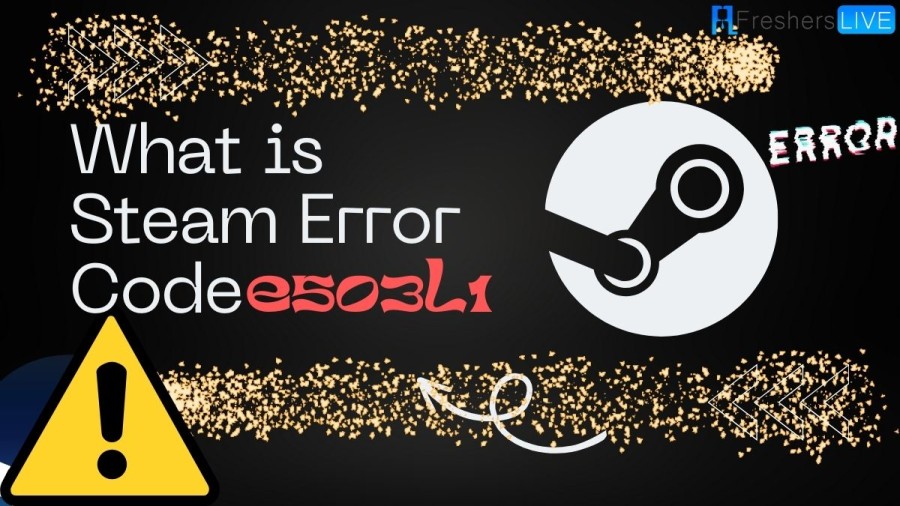
What is Steam Error Code E503 L1?
When users attempt to access the Steam Store or Community through the Steam application, they may encounter an Error 503 message indicating that the server is unavailable. This error is a standard HTTP error that suggests the server is at fault rather than the user's computer. It typically implies that the server is experiencing a temporary overload or undergoing maintenance, and the problem should be resolved shortly.
Cause of Steam Error Code E503 L1
Although the Error 503 code suggests that the issue is with the server, there can be various reasons why you encounter this error while attempting to access Steam pages via the application on your system. Here are a few potential culprits that could be responsible for the Error 503 message:
Bad internet connection:
If your internet connection is limited or of poor quality, you may not be able to access web pages, including Steam pages, correctly. This could result in the Error 503 message.
Server-side issue:
Sometimes, the Steam servers may be temporarily down or undergoing maintenance. Unfortunately, in such cases, you will have to wait until the issue is resolved before you can access Steam pages again.
Proxy servers:
If you use a proxy server while connecting to Steam pages, you may experience the Error 503 message. In such cases, try accessing Steam pages directly without using a proxy server.
How to fix Steam Error Code E503 L1?
Checking Internet Connection:
The first solution is to check your internet connection. If you have a limited or unstable connection, the application will not be able to access Steam servers properly, causing the error. You can check your connection by using another device connected to the same network. If the other device can access Steam pages, try power cycling your router.
Checking Proxy Servers:
Proxy servers used in some networks can sometimes prevent the Steam application from accessing Steam servers. In this solution, you can navigate to your network settings and disable any proxy servers.
Checking Steam Server Status:
If the above solutions do not work, it may indicate that the Steam servers are inaccessible. You can navigate to the Steam status website and check if the page you are accessing is down.
Reinstalling Steam:
If the error persists, it may indicate that there is a problem with the Steam application. In this case, try reinstalling Steam. This process will refresh Steam files, replace any bad or outdated files, and preserve your user data. Be prepared to input your credentials when prompted.
What Is Steam Error Code E503 L1-FAQs
Error 503 on Steam means that the server is unable to handle the HTTP request due to either temporary overloading or maintenance of the server. This error is usually a server-side issue and not a problem with your computer.
You can fix Steam Error 503 by checking your internet connection, power cycling your router, disabling proxy servers, checking Steam server status, and reinstalling Steam if necessary. Try each solution one by one until the error is resolved.
You may not be able to access Steam pages from the application due to various reasons such as a bad internet connection, server-side issues, or proxy servers blocking access. Checking and resolving these issues can help you regain access to Steam pages.
No, you will not lose your Steam games if you reinstall Steam. Your Steam user data and downloaded games will be preserved. Only outdated or corrupted files will be replaced by the application.
If none of the solutions work, you can try contacting Steam support for further assistance. They may be able to provide more specific solutions or escalate the issue to their technical team for resolution.







