What Is UPI ID In Phonepe ? How To Create New UPI ID In Phonepe?
by Rajalaxmi
Updated Feb 25, 2023
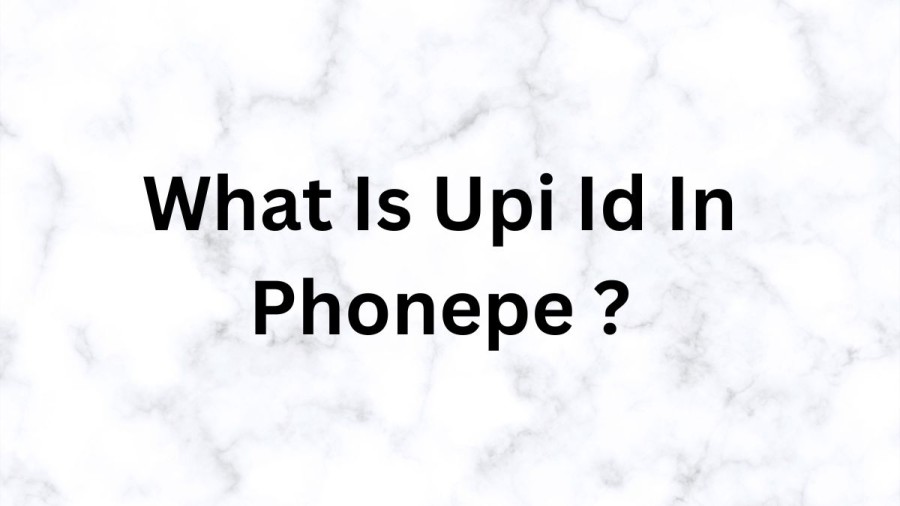
What Is UPI ID In Phonepe ?
In recent years, digital payments have become an integral part of our daily lives. With the growing popularity of digital transactions, several apps have emerged to make financial transactions faster, safer, and more convenient. One such app that has gained tremendous popularity in India is PhonePe, a digital wallet app that offers a range of financial services, including UPI payments.
A PhonePe UPI ID is a unique identifier linked with your bank account. It is a combination of at least three characters followed by a handle such as @ybl, @ibl, or @axl. The ID is unique to each user and can be used to send and receive money without having to share your confidential information such as your mobile number, bank account number, and IFSC code.
One of the biggest advantages of using a PhonePe UPI ID is that it eliminates the need for sharing sensitive information such as bank account numbers and IFSC codes. This not only saves time but also reduces the risk of fraud and identity theft. Additionally, it makes the process of sending and receiving money much simpler and more convenient.
To get started with using a PhonePe UPI ID, you will first need to download the PhonePe app and link it to your bank account. Once your account is linked, you can generate your unique UPI ID by going to the "My Money" section of the app and selecting "UPI ID." You can then create your UPI ID by selecting a handle and entering at least three characters to create your unique identifier.
Once you have generated your UPI ID, you can use it to send and receive money from other users who are also on the PhonePe app. To send money using your UPI ID, simply select the "Send Money" option on the app's home screen and enter the recipient's UPI ID. To receive money using your UPI ID, share it with the sender, and they can use it to transfer money to your account.
How To Create New UPI ID In Phonepe?
Unified Payment Interface (UPI) has revolutionized the way people in India transfer money. With UPI, you can send or receive money instantly, at any time, and from anywhere. PhonePe, a popular UPI app in India, makes it easy for you to create a UPI ID and link it to your bank account.
Step 1
Download the PhonePe app First things first, you need to download the PhonePe app from the Play Store or App Store. Once the app is downloaded, install it on your smartphone.
Step 2
Register or sign in using your phone number After installing the app, you need to register or sign in using your phone number. Enter your phone number and verify it with the OTP sent to your phone.
Step 3
Tap on your profile photo in the top left corner Once you are signed in, you will be taken to the PhonePe homepage. On the top left corner of the screen, you will see your profile photo. Tap on it to access your profile.
Step 4
Under “Payment Methods” tap on “Add bank account” In your profile, you will see a section called “Payment Methods”. Under this section, you will find an option to “Add bank account”. Tap on it to proceed.
Step 5
Select the bank account for which you want to set a UPI ID PhonePe supports many banks in India. Select the bank account for which you want to create a UPI ID.
Step 6
Create your UPI ID After selecting the bank account, you will get an option to create a UPI ID. PhonePe gives you the option to create your own UPI ID or to use the ID generated by the app. If you want to create your own UPI ID, click on “Edit” and enter your preferred UPI ID. If you are fine with the ID generated by PhonePe, you can proceed with the given option.
Step 7
Tap on “Proceed to add” Once you have entered your UPI ID, tap on “Proceed to add”. PhonePe will verify your UPI ID and link it to the bank account you selected.
Step 8
Your UPI ID will be created and the bank account you selected will be linked Congratulations! You have successfully created your UPI ID using PhonePe. Your UPI ID is now linked to the bank account you selected. You can use this UPI ID to send or receive money from anyone who uses UPI.
Phonepe Wiki
PhonePe is a popular digital payments platform in India that enables users to send and receive money, pay bills, recharge mobile phones, and more. It was founded in December 2015 by Sameer Nigam, Rahul Chari, and Burzin Engineer and is headquartered in Bangalore, India. The company is owned by Walmart Inc. after the retail giant acquired a majority stake in PhonePe in 2018.
One of the key features of PhonePe is its user-friendly interface, which allows users to make transactions quickly and easily. The app supports a range of payment methods, including UPI (Unified Payments Interface), debit and credit cards, and wallet payments. Users can link their bank accounts to the app and use UPI to transfer funds instantly to other users.
PhonePe also offers a range of other services, including bill payments, mobile and DTH recharges, and insurance premium payments. The app has partnerships with a range of merchants, including Flipkart, Myntra, and Jabong, allowing users to pay for purchases directly from the app. Additionally, users can earn rewards and cashback for using the app, making it an attractive option for many consumers.
One of the unique features of PhonePe is its ability to handle payments in multiple languages. The app supports a range of regional languages, including Hindi, Bengali, Marathi, Tamil, Telugu, and Kannada, making it accessible to a wide range of users across India. This has helped to make PhonePe one of the most popular digital payments platforms in India, with millions of users across the country.
PhonePe has also been at the forefront of the Indian government's push towards a cashless economy. In 2016, the Indian government launched the demonetization drive, which aimed to remove high-value currency notes from circulation and promote digital payments. PhonePe was one of the key beneficiaries of this drive, as more and more consumers turned to digital payments platforms to conduct transactions.
What Is UPI Id In Phonepe - FAQs
PhonePe is a digital payments platform in India that enables users to send and receive money, pay bills, recharge mobile phones, and more.
Users can download the PhonePe app and link their bank accounts to the app. The app supports a range of payment methods, including UPI, debit and credit cards, and wallet payments. Users can then use the app to make transactions, pay bills, recharge mobile phones, and more.
Yes, PhonePe is safe to use. The app uses secure encryption protocols to protect users' data and transactions. Additionally, the app has multiple layers of security, including two-factor authentication and biometric authentication.
Yes, PhonePe is free to use. However, there may be fees associated with certain transactions, such as money transfers to bank accounts or wallet top-ups.
Users can add money to their PhonePe wallet using a range of payment methods, including UPI, debit and credit cards, and net banking.







