What is Valorant Error Code 40? How to Fix Valorant Error Code 40?
by Ushapriyanga
Updated Mar 08, 2023
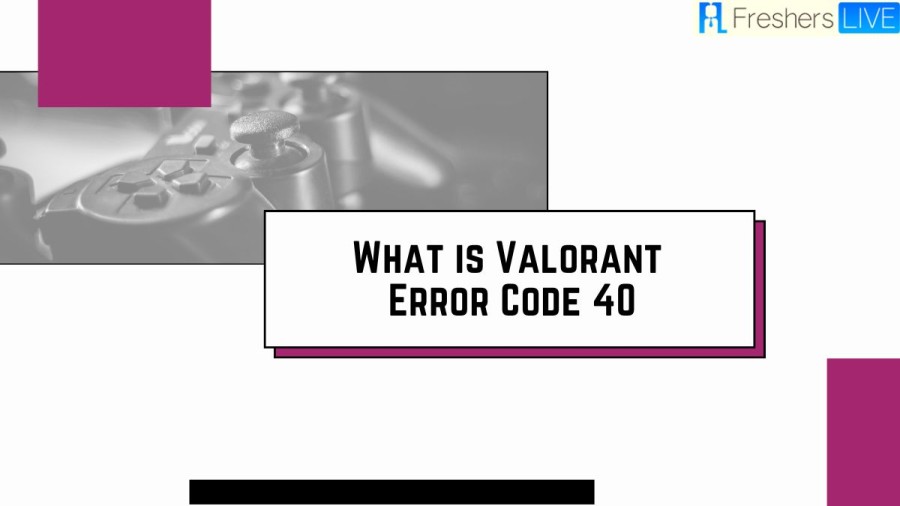
What is Valorant?
Valorant is a tactical hero shooter game developed and published by Riot Games for Windows. It was initially teased under the name "Project A" in October 2019 and was released on June 2, 2020, following a closed beta period with limited access starting from April 7, 2020. The game draws inspiration from the Counter-Strike series and features a team-based gameplay in a near-future setting. Players assume the role of Agents, each with unique abilities and an ultimate ability that charges based on their performance. The game mode involves an attacking and defending team, each with five players. At the start of each round, players are equipped with a pistol and one or more signature ability charges. The in-game economic system allows players to purchase weapons and ability charges using money earned from the previous round's outcome, kills, or objectives. There are various weapons available, including secondary guns and primary guns with distinct shooting patterns. Currently, the game offers 20 agents to choose from, with Brimstone, Sova, Sage, Phoenix, and Jett being the five initially unlocked agents. The remaining agents can be unlocked by activating their contracts.
What is Valorant Error Code 40?
Encountering bugs while playing Valorant is not uncommon, and players often face error codes and bugs despite Riot's efforts to provide a seamless gaming experience. One of the persistent issues is the 'code 40' error, which is challenging to resolve with support team assistance.
If you encounter this error, the first step is to restart your game and check the official Twitter handle @ValorantSupport for any ongoing maintenance in your region. If the servers are down, wait for them to come back online, and you should be able to access the game again. However, if the problem persists after restarting, you can try the solutions below.
Cause of Valorant Error Code 40
Valorant, despite being in the closed beta stage, has already become a popular multiplayer first-person shooter game. However, players have reported encountering several errors while playing the game, including error codes 40, 38, and 54. Unfortunately, these error codes all stem from the same source: server issues. As a result, restarting the game or attempting other solutions will not fix the problem. Instead, the best course of action is to wait for Riot Games to address the server issue, which may take anywhere from a few minutes to a few hours. It's important to note that the error codes have been affecting players on the EU and NA servers, and changing networks will not solve the problem. Therefore, it's best to avoid any unverified workarounds that may cause additional issues in the game.
How to fix Valorant Error Code 40?
Solution 1: Reboot Your Computer
Solution 2: Change Your DNS
Solution 3: Check Official Forums
Solution 4: Contact Your ISP
If none of the solutions above work, leave a support ticket at support-valorant.riotgames
What is Valorant Error Code 40 - FAQs
If the error code is only on your end and not related to the game's servers, try changing your IP address.
Valorant, despite being in the closed beta stage, has already become a popular multiplayer first-person shooter game. However, players have reported encountering several errors while playing the game, including error codes 40, 38, and 54.
Encountering bugs while playing Valorant is not uncommon, and players often face error codes and bugs despite Riot's efforts to provide a seamless gaming experience. One of the persistent issues is the 'code 40' error, which is challenging to resolve with support team assistance.
Valorant is a tactical hero shooter game developed and published by Riot Games for Windows. It was initially teased under the name "Project A" in October 2019 and was released on June 2, 2020, following a closed beta period with limited access starting from April 7, 2020.







