What Is Windows DLL Error Code 126? Cause Of Windows DLL Error Code 126, How To Fix Windows DLL Error Code 126?
by C Hariharan
Updated Feb 27, 2023
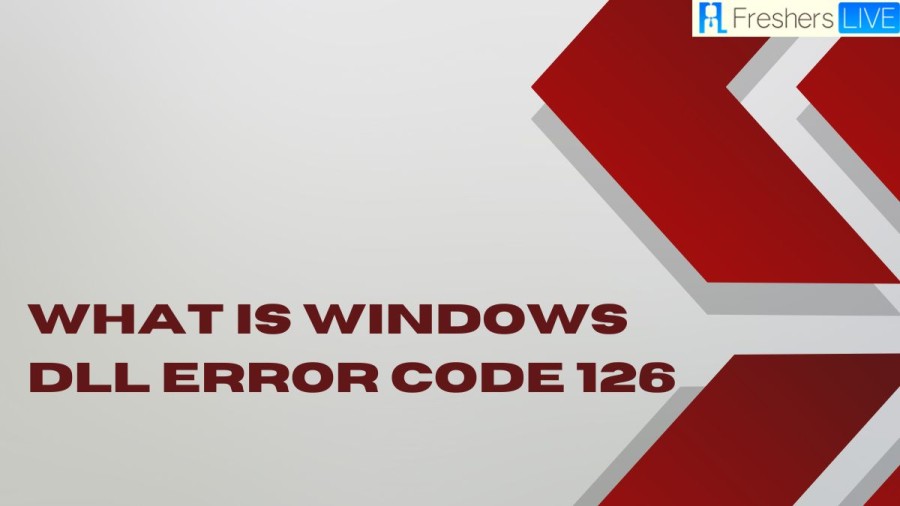
Dynamic Link Library Info
A Dynamic Link Library (DLL) is a collection of code and data that can be used by multiple programs at the same time. DLL files contain executable code, data, and resources that can be shared between programs. Instead of each program having its own copy of the code, the DLL is loaded into memory once and can be accessed by any program that needs it. DLLs are a key component of the Windows operating system and are used by many applications to perform specific tasks.
What Is Windows DLL Error Code 126?
DLL (Dynamic Link Library) files are shared libraries used by Windows operating systems to store executable code that other programs can use to perform specific tasks. DLL files contain code, data, and resources, and they are loaded into memory when a program that requires them is launched.
However, sometimes DLL files can become corrupted, misplaced, or missing, causing error messages to be displayed. One of the error codes associated with DLL issues is error code 126, which indicates that a DLL file could not be found.
Cause Of Windows DLL Error Code 126
There are several possible reasons why DLL files may not be found, including:
How To Fix Windows DLL Error Code 126?
To resolve DLL error code 126, you can try the following solutions:
In summary, DLL error code 126 is a common error that indicates a DLL file could not be found. This error can occur in any program that uses DLL files, and it can be caused by various reasons. To resolve this error, you can try solutions such as reinstalling the program, using System File Checker, checking for malware, using a DLL repair tool, and updating drivers.
What Are The Advantages Of DLL?
There are several advantages to using DLLs:
What Is Windows DLL Error Code 126 - FAQs
DLL files allow developers to create code that can be shared and reused by multiple programs. By sharing code, DLLs reduce the amount of memory needed to run multiple programs and can improve the overall performance of an application.
DLL files can become corrupted due to a variety of reasons, including malware infections, incorrect installation or uninstallation of programs, hardware failures, or system crashes.
If a DLL file is missing from your system, you may receive an error message when trying to launch a program. You can also use the System File Checker tool to scan for and repair missing or corrupted system files, including DLL files.
It is possible to manually repair a DLL file, but it can be a complex process that requires advanced technical knowledge. It is recommended to use a reputable DLL repair tool or seek the assistance of a professional if you are not familiar with the process.
DLL errors are most commonly associated with the Windows operating system, as DLLs are a key component of the system. However, DLL files can also be used in other operating systems, and errors related to DLLs can occur on these systems as well.







