What Is Windows Error Code 0x87e10bc6? Cause Of Windows Error Code 0x87e10bc6, How To Fix Windows Error Code 0x87e10bc6?
by Ushapriyanga
Updated Feb 23, 2023
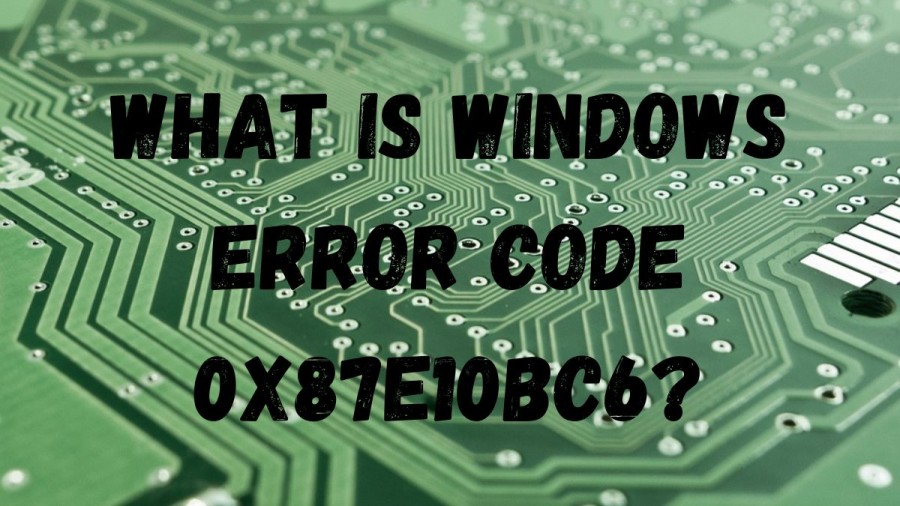
What Is Windows Error Code 0x87e10bc6?
The error code 0X87E10BC6 typically indicates an issue with XBOX Live Core services or DRM management and is known to occur in three primary scenarios on Windows 10: launching a game through the Xbox app, activating a Windows license, or using the Windows DVD player. When setting up a new device, most people choose to install Windows 10 by downloading it from the Microsoft website and installing it via USB. After installation, the user may attempt to activate the operating system using a valid license. However, if the operating system is unable to connect to Microsoft servers, activation may fail and display Error 0x87E10BC6. The problem often arises during the activation process due to communication errors with Microsoft servers, despite the license being valid.
Cause Of Windows Error Code 0x87e10bc6
There have been reports that a high number of pending updates can lead to activation issues, as the accumulation of installation packages for Windows 10 can cause problems. Updating the operating system is a straightforward process, but there may be times when Microsoft's activation servers are not working. This can occur when the servers are temporarily down or undergoing maintenance, resulting in activation failure. If this occurs, users can still use the operating system without any problems and can choose to wait a few days to see if activation starts working. If the error persists after waiting, users can follow specific steps to address the issue.
-
Server issue - If the error occurs while launching a game via the Xbox app, it might be due to a server problem on Microsoft's end. In this case, users can only wait for Microsoft to resolve the server issue.
-
Mismanagement of the licensing description - If the issue is related to licensing description mismanagement, users can run the Activation troubleshooter and apply the recommended fix. If this doesn't work, they can contact a Microsoft Live agent to activate the license key remotely.
-
Windows DVD Media Player glitch - If the error occurs while playing traditional DVD content, users can use System Restore to reset the machine to a healthy state.
-
Remnant license data from older OS version - The error might occur when trying to activate Windows 10 on a machine that previously hosted a Windows 7 or Windows 8 installation. Users can try manual activation using SLMGR to fix the issue.
-
Outdated Windows version - If users are trying to activate a Windows 10 license key on a machine with a build older than 1809, they need to update to the latest build before installation.
-
3rd party firewall interference - If a 3rd party firewall blocks communications between the computer and the MS server, users need to uninstall the firewall to allow communication to resume.
How To Fix Windows Error Code 0x87e10bc6?
If you encounter the activation error 0x87e10bc6, it could be caused by interference from your firewall. You can solve this issue quickly and effectively by running the Windows Activation troubleshooter. Another solution is to restore your system to a previously known working state.
-
Restart your PC: Sometimes, the Windows server 2019 or 2022 error code 0x87e10bc6 on Windows 10 may not be the issue with your system but on Microsoft’s end. If the activation servers are down for maintenance, the process may fail. First, restart your PC and try to activate the license. If it does not work, wait a few minutes and try again.
-
Update Windows 10: To update Windows 10 and potentially fix the 0x87e10bc6 error, press the Windows key + I to open the Settings app and select Update and Security. Click the Check for update button, then install any available updates and restart your PC. Users have reported that installing pending updates for the Windows OS has fixed the issue and allowed for successful activation. Check for any pending updates for Windows and install them.
-
Run the Activation troubleshooter: To run the Activation troubleshooter, press the Windows key + I and select Update & Security. Click Activation in the left pane, then select Troubleshoot and follow the on-screen instructions. If you are facing the Windows 10 activation error 0x87e10bc6 on Microsoft Store or even the server 2019, something prevented us prompt, the Activation troubleshooter is the best-placed tool to help you fix them. When the tool completes its diagnosis, make sure you apply the recommended fixes. Note that you must sign in as the administrator to use the Activation troubleshooter.
-
Disable your firewall temporarily: To temporarily disable your firewall, press the Windows key, type Windows Security, and select Firewall and Network protection under Protection areas. Select your Active Network (Private or Public), turn off Windows Defender Firewall using the toggle switch, and make sure under Incoming Connection, the Blocks all incoming connections, including those in the list of allowed apps box is unchecked. Finally, close the Setting window and try the activation process again. If you have a third-party Firewall installed, the Firewall may be blocking the connection to the server. You can try disabling the Firewall temporarily just to get past the error 0x87e10bc6 to activate Windows 10. After this, try to validate the license key again and check for any improvements.
What Is Windows Error Code 0x87e10bc6 - FAQs
The error code 0x87e10bc6 usually occurs when there are problems with the activation servers, outdated Windows versions, mismanagement of the licensing description, outdated drivers, or third-party firewall interference.
You can try restarting your PC, updating Windows 10, running the Activation troubleshooter, disabling your firewall temporarily, or restoring your system to a point when it was working well. If none of these methods work, you may need to contact Microsoft support for further assistance.
Yes, you can still use your computer, but you may experience limitations or restrictions until you are able to activate your Windows license. It is recommended to resolve the issue as soon as possible to avoid any further complications.
Yes, you need an internet connection to activate your Windows license. If you do not have an internet connection, you may need to activate your license by phone or contact Microsoft support for further assistance.







