What is Xbox 360 Open Tray Error? How To Fix Xbox 360 Open Tray Error?
by Ushapriyanga
Updated Mar 11, 2023
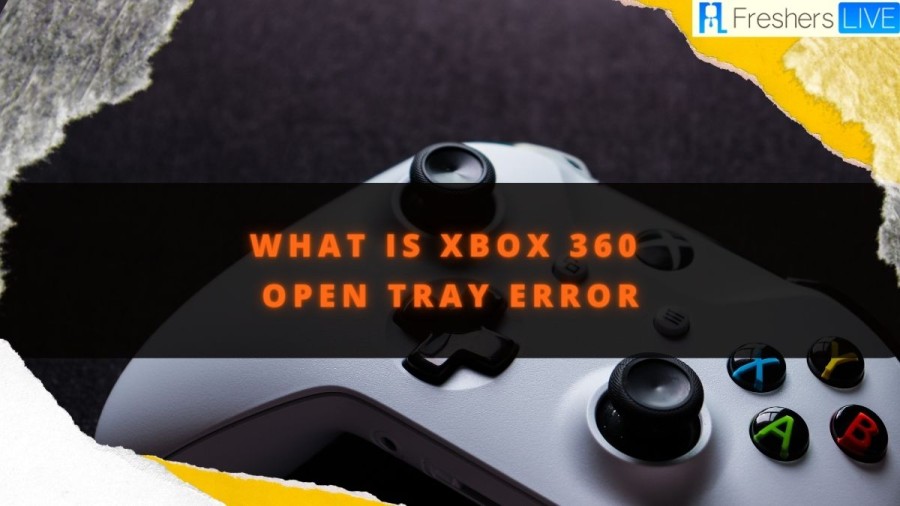
What is Xbox 360 Open Tray Error?
The "open tray" error message on an Xbox 360 occurs when the console is unable to detect a disc that has been inserted, even though there is one in the tray. Another similar error involves the console making two clicks when a disc is inserted. By opening up the Xbox, one can view the disc drive which consists of two parts - the part where the disc spins and the laser which reads the data on the disc. The issue arises when the laser moves out of position and ends up near the outer edge of the disc drive. To fix this, the laser needs to be moved back to its original position, but it's important to avoid touching the top of the laser which is where it comes into contact with the disc and reads the data.
Cause of Xbox 360 Open Tray error
Encountering the Open Tray error on your Xbox 360 can be a major source of frustration, as it typically indicates a hardware issue rather than a software problem. This means that resolving the issue may require either professional help or careful maintenance on your part. Since there are multiple potential causes of the error, it can be difficult to know which solution will be effective in your particular case. Failure to address the Open Tray error can prevent you from installing new games or even playing existing games that require a disc to be inserted. To permanently solve this issue, try out the following solutions.
How to fix Xbox 360 Open Tray error?
The Xbox 360 Open Tray error can be frustrating, but there are several solutions you can try to fix it:
Solution 1:
Solution 2:
Solution 3:
Solution 4:
Solution 5:
What is the "Open Tray" error on Xbox 360-FAQs
The "Open Tray" error on Xbox 360 occurs when the console fails to recognize that a game disc is inserted and prompts the user to open the tray even though it is already closed.
The "Open Tray" error on Xbox 360 can be caused by several factors, including a faulty or dirty laser lens, a loose or misaligned disc tray, a damaged or worn disc, or a glitch in the console's firmware.
Some simple solutions to try before attempting more advanced methods include powering off and unplugging the console, disconnecting all peripherals and accessories, and trying to open and close the disc tray multiple times.
To fix the "Open Tray" error by dismantling the Xbox 360, you will need to unplug the console, remove the faceplate and end grilles







