What is Xbox Error Code 0x8007045D, How To Fix Xbox Error Code 0X8007045D?
by Rajalaxmi
Updated Mar 10, 2023
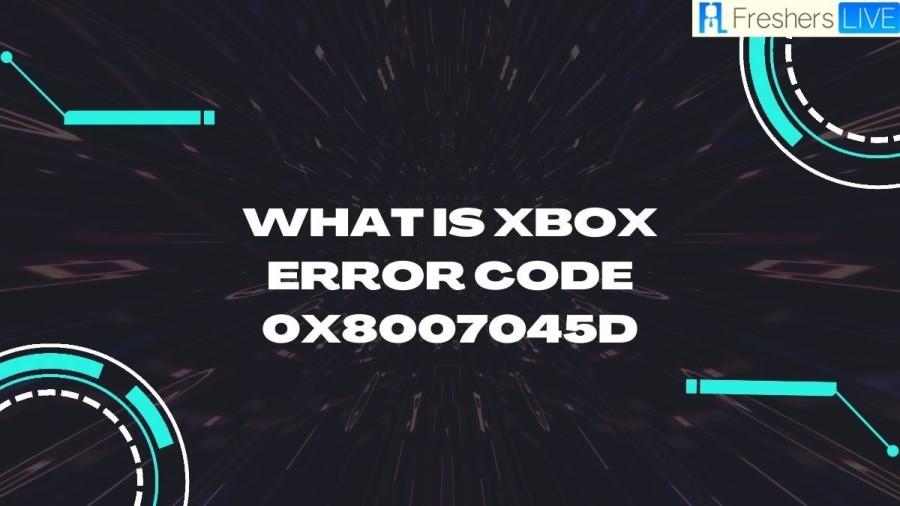
What is Xbox error code 0x8007045d?
Xbox error code 0x8007045d is a common error that can occur on your Xbox console. It is often accompanied by an error message that reads "There was a problem with the update. You need this update to use your console, but something went wrong. For help, visit xbox.com/xboxone/update/help." This error can occur for a variety of reasons, but it is most commonly related to issues with the Xbox's storage device. It can be caused by corrupted files, bad sectors on the hard drive, or problems with the Xbox's file system. If you encounter this error, there are several steps you can take to try to resolve it. The first thing you should do is restart your console and try the update again.
Cause of Xbox error code 0x8007045d?
The error code 0x8007045d is typically associated with a problem with the Xbox's hard drive. This error can occur when you're trying to install a game or update, or when you're trying to access content that's stored on your hard drive. The error message that you'll see may vary depending on the specific situation, but it will generally indicate that there's a problem with the hard drive. There are several possible causes of this error code. One common cause is a problem with the Xbox's storage device. If the hard drive is damaged or corrupted, it may not be able to properly read or write data. This can result in errors like 0x8007045d. Another possible cause is a problem with the Xbox's software.
How to fix Xbox error code 0x8007045d?
Xbox error code 0x8007045d can be frustrating, but there are several ways to fix it. Here are some steps you can take:
1. Restart Internet and Gaming device
One of the simplest ways to resolve this error is to restart your Xbox console or PC and your internet connection. Turn off your Xbox console or PC and unplug it from the power outlet. Wait for 30-60 seconds before plugging it back in and turning it on again.
2. Check Network and Internet connection
Ensure that your network and internet connection are working correctly. If you are encountering Xbox Live networking issues, check the Xbox Live status for any known issues. If all services are green, but the error persists, troubleshoot network and internet connection issues on your gaming device.
3. Check NAT type
Check your NAT type and ensure that it is set to open. NAT types can affect the performance of your Xbox console or PC, and strict NAT types can prevent you from connecting to other players.
4. Flush DNS
Flush the DNS settings on your Xbox console or PC. Corrupted DNS settings can prevent certain applications from connecting to the internet.
5. Clear Cache
Clear the cache on your Xbox console or PC. This can help resolve software conflicts that may be causing the error.
6. Check the drive in use
Ensure that the correct drive is selected for downloading content on your Xbox console or PC. You can configure this option in the settings menu.
7. Check account and subscription
Ensure that your Xbox account is in good standing and that your Game Pass subscription is active. Check that your device is online during game installation, updates, or when launching a game.
8. Uninstall and reinstall the game/app
Uninstall and reinstall the game or app that is causing the error. Repair or reset the app first, and if that doesn't help, proceed with uninstalling and reinstalling.
9. Reset Gaming device
Reset your Xbox console or PC, but make sure to select the Reset and keep my games & apps options.
10. Contact Xbox Support
If none of the above solutions work, contact Xbox Support for further assistance. They may be able to help you resolve the issue.
Xbox Wiki
Xbox is a popular gaming console developed and owned by Microsoft. Since its introduction in 2001, Xbox has become a staple in the gaming industry, competing against other leading gaming consoles like PlayStation and Nintendo. The Xbox gaming system has evolved significantly over the years, introducing new features, games, and improved graphics with each new iteration.
One of the main draws of the Xbox is its vast library of games. Players can choose from a variety of genres, including action, adventure, sports, racing, and more. Many of the most popular games on the market, like Halo, Gears of War, and Forza, are exclusive to the Xbox platform. Additionally, the Xbox Game Pass subscription service offers access to a constantly updated catalog of over 100 games for a monthly fee, allowing players to try out new games without committing to purchasing them.
The Xbox is also known for its advanced technology and features. With the release of the Xbox Series X and Series S in 2020, players can enjoy improved graphics and faster loading times than ever before. The Xbox also offers compatibility with 4K Ultra HD and HDR TVs, providing an immersive gaming experience with stunning visuals.
Another key feature of the Xbox is its online multiplayer capabilities. Xbox Live, the console's online gaming service, allows players to connect and play with others from around the world. With Xbox Live Gold, players can access exclusive deals, free games, and online multiplayer gaming. The Xbox also supports cross-platform play with other consoles, allowing players to play games with friends who use different systems.
What is xbox error code 0x8007045d -FAQs
Xbox is a gaming console developed and owned by Microsoft.
There are several types of Xbox consoles available, including the original Xbox, Xbox 360, Xbox One, and the most recent Xbox Series X and Series S.
Xbox offers a wide variety of games, including popular titles like Halo, Gears of War, and Forza. Many games are exclusive to the Xbox platform, and there are games available in a variety of genres like action, adventure, sports, racing, and more.
Xbox Live is the console's online gaming service, which allows players to connect and play with others from around the world. With Xbox Live Gold, players can access exclusive deals, free games, and online multiplayer gaming.
Yes, the Xbox supports cross-platform play with other consoles, allowing players to play games with friends who use different systems.







