What is Xbox Error Code 0x87e50031? Causes And Fixes
by Rubaditsha
Updated Mar 11, 2023
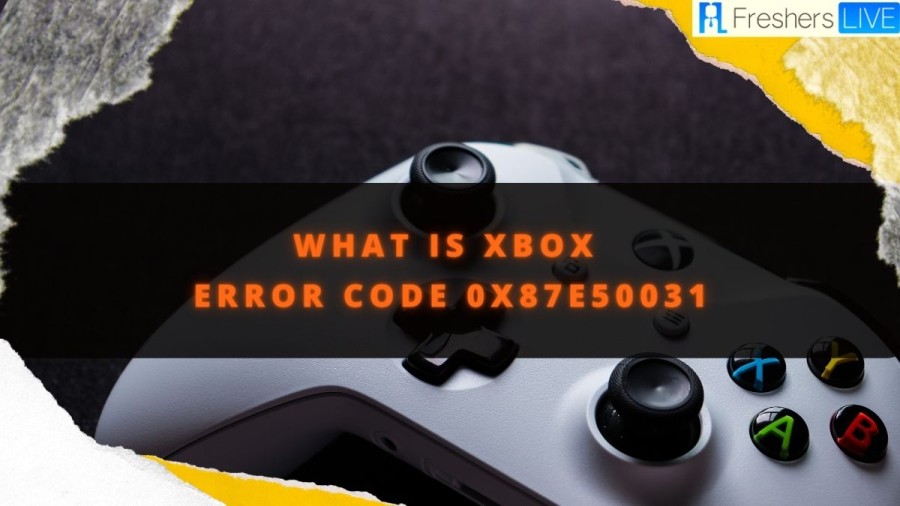
Xbox Overview
Xbox is a brand of video gaming consoles and related services developed by Microsoft. The first Xbox console was released in 2001, followed by the Xbox 360 in 2005 and the Xbox One in 2013. In 2020, Microsoft released the Xbox Series X and Series S, the latest consoles in the Xbox lineup.
The Xbox consoles are designed for gaming and entertainment, allowing users to play video games, stream movies and TV shows, and access various apps and services. The consoles are equipped with powerful hardware and support high-quality graphics and sound.
Xbox Live is the online gaming and digital media service for Xbox consoles. It allows users to play online with other players, download games and apps, and stream media content. Xbox Live Gold is a subscription service that provides additional benefits, such as free monthly games, discounts on games and DLC, and exclusive access to multiplayer features.
Xbox Game Pass is a subscription service that gives users access to a library of over 100 games for a monthly fee. It includes first-party titles from Microsoft and third-party titles from various developers.
The Xbox ecosystem also includes the Xbox app, which allows users to access their Xbox Live account and connect with friends, and Xbox Cloud Gaming, which allows users to stream Xbox games to their mobile devices and PCs.
Overall, Xbox provides a comprehensive gaming and entertainment experience, with powerful consoles, online services, and a wide variety of games and media content.
What is Xbox Error Code 0x87e5003?
Xbox error code 0x87e5003 usually occurs when there is an issue with downloading content on your Xbox console. Specifically, this error code indicates that the Xbox console was unable to download a game or app due to a problem with the storage device.
To resolve this issue, you can try the following steps:
- Check the status of Xbox Live service: If Xbox Live service is experiencing any issues, it could affect your ability to download content. You can check the status of Xbox Live service by visiting the Xbox Live Status page.
- Free up space on your Xbox console: If your Xbox console is running low on space, it could prevent you from downloading new content. You can free up space by deleting any unnecessary games, apps, or files.
- Check your storage device: If you are using an external hard drive or USB drive, make sure it is properly connected and functioning correctly. You can also try unplugging and reconnecting the storage device.
- Restart your Xbox console: Sometimes simply restarting your Xbox console can resolve the issue. Press and hold the Xbox button on the front of the console for 10 seconds to turn off the console, then turn it back on again.
If none of these steps resolve the issue, you may need to contact Xbox support for further assistance.
Cause of Xbox Error Code 0x87e50031
Xbox error code 0x87e50031 typically occurs when there is an issue with the Xbox Live service, which is necessary for accessing online content, including games, apps, and media. Specifically, this error code indicates that the Xbox console was unable to connect to Xbox Live or there is an issue with the Xbox Live service.
Here are some possible reasons that can cause this error code:
- Xbox Live service outage: Sometimes, Xbox Live service may experience temporary outages, which can prevent you from accessing online content. You can check the status of Xbox Live service by visiting the Xbox Live Status page.
- Network connectivity issues: If there are any issues with your network connection, such as a weak or unstable signal, it can affect your ability to connect to Xbox Live.
- Xbox Live profile issue: If there is an issue with your Xbox Live profile, it can cause this error code. You can try signing out and signing back in to your Xbox Live profile to resolve the issue.
- Xbox Live account issue: If there is an issue with your Xbox Live account, such as an unpaid balance, it can prevent you from accessing online content.
- Xbox console issue: Sometimes, an issue with your Xbox console hardware or software can cause this error code. In this case, you may need to perform a hard reset or contact Xbox support for further assistance.
In order to resolve this error code, you can try the following steps:
- Check the status of Xbox Live service.
- Check your network connection and make sure it is stable.
- Sign out and sign back in to your Xbox Live profile.
- Check your Xbox Live account status to ensure it is in good standing.
- Perform a hard reset of your Xbox console.
If none of these steps resolve the issue, you may need to contact Xbox support for further assistance.
How to Fix Xbox Error Code 0x87e50031?
Here are some steps you can try to fix Xbox error code 0x87e50031:
- Check the status of Xbox Live service: Visit the Xbox Live Status page to check if there are any known issues with the Xbox Live service. If there is an outage or maintenance in progress, you may need to wait until it is resolved.
- Restart your Xbox console: Sometimes, simply restarting your Xbox console can fix the issue. Press and hold the Xbox button on the front of the console for 10 seconds to turn it off, then turn it back on again.
- Check your network connection: Make sure your Xbox console is connected to the internet and your network connection is stable. You can test your network connection on your Xbox console by going to Settings > Network Settings > Test network connection.
- Clear the cache on your Xbox console: Clearing the cache can help resolve issues with your Xbox console's system files. To clear the cache, go to Settings > System > Storage > Clear local Xbox 360 storage.
- Sign out and sign back in to your Xbox Live profile: This can help refresh your Xbox Live profile and fix any issues related to it. To sign out, go to Settings > Account > Sign out. Then sign back in using your Xbox Live account.
- Check your Xbox Live account status: Ensure that your Xbox Live account is in good standing and does not have any outstanding balances or payment issues. You can check this on the Xbox website or through the Xbox app.
- Reset your modem and router: If you are using a modem and router to connect to the internet, try resetting them. Unplug them from the power source for 30 seconds and then plug them back in.
If none of these steps work, you may need to contact Xbox support for further assistance.
What is Xbox Error Code 0x87e5003 - FAQs
Xbox is a brand of video gaming consoles and related services developed by Microsoft. The consoles are designed for gaming and entertainment, allowing users to play video games, stream movies and TV shows, and access various apps and services.
Microsoft has released several Xbox consoles in the market. The first Xbox console was released in 2001, followed by the Xbox 360 in 2005, the Xbox One in 2013, and the latest consoles in the Xbox lineup are the Xbox Series X and Series S, released in 2020.
Xbox Live is the online gaming and digital media service for Xbox consoles. It allows users to play online with other players, download games and apps, and stream media content.
Xbox Live Gold is a subscription service that provides additional benefits, such as free monthly games, discounts on games and DLC, and exclusive access to multiplayer features.







