What is Zoom Error Code 3038? How to Fix The Error?
by Hemalatha R
Updated Mar 21, 2023
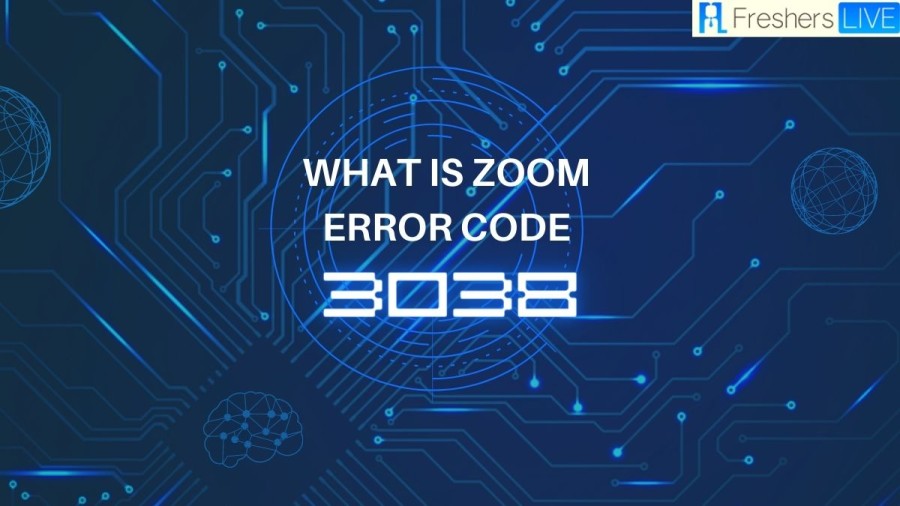
What is Zoom Error Code 3038?
Zoom is a popular video conferencing platform that has become a go-to tool for many individuals and businesses alike. However, like any software, it is not immune to errors and bugs. One of the errors that Zoom users may encounter is the Zoom Error Code 3038. In this article, we will explore what this error code means and how to resolve it. So, what exactly is the Zoom Error Code 3038? Essentially, this error code indicates that the meeting ID link has expired, rendering the meeting number invalid. This means that if you attempt to join a meeting using this link, you will not be able to do so. Instead, you may see an error message indicating that the link is no longer active or that the meeting has ended. There are a few potential reasons why you might encounter this error code. One possibility is that the meeting has simply ended or been canceled by the host. In this case, there is nothing you can do to join the meeting, as it is no longer active.
Another potential reason for the Zoom Error Code 3038 is that there was a break in the meeting. If the host ended the meeting at some point during the session, the meeting link may have been moved into their previous meetings section, rendering it inactive. If you attempt to join the meeting using this link, you will receive the 3038 error code. So, what can you do if you encounter this error code? The solution will depend on the specific circumstances of the meeting. If the meeting has simply ended or been canceled, there is nothing you can do to join it. However, if you believe that the meeting should still be active, you can try contacting the host to confirm the status of the meeting and obtain a new link if necessary. If the error code is the result of a break in the meeting, the host may be able to provide you with a new link that will allow you to join the session. Alternatively, you may need to wait for the host to restart the meeting or schedule a new one. In conclusion, the Zoom Error Code 3038 is an indication that the meeting ID link has expired and the meeting number is no longer valid. If you encounter this error code, it may be due to the meeting ending or being canceled, or a break in the meeting causing the link to become inactive. To resolve this issue, you may need to contact the host to obtain a new link or wait for them to restart the meeting. By understanding what causes this error code and how to address it, you can ensure that you are able to participate in your Zoom meetings with ease.
Cause of Zoom Error Code 3038
Zoom has become one of the most widely used video conferencing platforms in the world, allowing people to connect remotely for work, school, and social gatherings. However, as with any software, issues can arise. One of the most common errors experienced by Zoom users is Error Code 3038. In this article, we will delve into the cause of this error and what you can do to resolve it. So, what exactly is the cause of the Zoom Error Code 3038? Put simply, this error code is generated when the meeting ID link has expired. This means that the meeting number associated with the link is no longer valid, rendering the link itself useless. If you attempt to join a meeting using an expired link, you will be met with the 3038 error code. There are a few reasons why a meeting ID link may expire. One of the most common reasons is that the meeting has simply ended or been canceled by the host. If this is the case, there is nothing you can do to join the meeting using the expired link.
Another reason why a meeting ID link may expire is if there was a break mid-meeting. When the host ends the meeting, the link to the meeting is moved into their previous meetings section. This means that the link is no longer active and attempting to use it to join the meeting will result in Error Code 3038. It is worth noting that the host of the meeting has the ability to extend the duration of the meeting, which will also extend the validity of the meeting ID link. If the host does not do this, the link will expire and become invalid. So, what can you do to resolve the Zoom Error Code 3038? The solution will depend on the specific circumstances of the meeting. If the meeting has ended or been canceled, there is nothing you can do to use the expired link to join the meeting. However, if the meeting should still be active and the link has expired due to a break mid-meeting, you can try contacting the host to obtain a new link or to extend the validity of the existing one. Alternatively, you may need to wait for the host to restart the meeting or schedule a new one. In conclusion, the Zoom Error Code 3038 is generated when the meeting ID link has expired, rendering the associated meeting number invalid. This can occur if the meeting has ended or been canceled, or if there was a break mid-meeting and the link was moved into the host's previous meetings section. By understanding the cause of this error and how to address it, you can ensure that you are able to join your Zoom meetings with ease.
How to fix Zoom Error Code 3038?
If you're an avid user of Zoom, you might have come across error codes like Zoom Error Code 3038. This error usually occurs when the meeting ID link has expired, rendering the meeting number invalid. In this article, we will guide you through some of the steps you can take to fix this error.
Step 1: Check in with the meeting host
The first step is to reach out to the meeting host to confirm if the meeting has started. You might be encountering the error code due to the meeting not having started yet. The host will be able to provide you with information on the status of the meeting, and you can proceed accordingly.
Step 2: Wait for a couple of minutes
If the meeting has started, but you are still encountering the Zoom Error Code 3038, it's best to wait for a few minutes. Zoom servers can experience heavy workloads, which may cause delays in the processing of the meeting. Waiting for a couple of minutes can resolve this issue.
Step 3: Server issues delays
If you're encountering the Zoom Error Code 3038, there is a high possibility that other users are experiencing the same issue due to server errors. Zoom servers can crash due to multiple large meetings in progress globally. It's best to wait until Zoom fixes its servers and brings them back online.
Step 4: Update to the latest version of Zoom
If your Zoom app is outdated, it might cause glitches in the system. Make sure you have the latest version of the app by checking into the Play Store or App Store on your phone. Alternatively, for upgrading Zoom on a laptop or PC, click here.
Step 5: Clear multitasking
If you're using multiple apps simultaneously, it may cause a clogging of RAM, leading to unknown glitches. Clear your multitasking tab by double-tapping the home button/swiping up on your iPhone, or pressing the bottom left button on your Android device. Tap to clear all apps. After that, reopen your Zoom app, and you will be able to access your webinar.
Step 6: Contact Zoom customer support
If you've tried all the above steps, and you're still encountering the Zoom Error Code 3038, then you should contact Zoom customer support for further assistance. They will provide you with additional solutions that can help you resolve the issue. In conclusion, the Zoom Error Code 3038 is a common error encountered by Zoom users. The above steps will help you troubleshoot and fix the error. Don't hesitate to contact Zoom customer support if the problem persists.
What is Zoom Error Code 3038? - FAQs
Zoom Error Code 3038 is an error message that appears when the meeting ID link has expired, making the meeting number invalid.
If you get Zoom Error Code 3038, the first step is to contact the meeting host to confirm whether the meeting has begun or not. You should also wait a few minutes to see if the error resolves itself or check for server issues. You can also try updating to the latest version of Zoom or clearing multitasking to solve the issue.
You may receive Zoom Error Code 3038 if the meeting ID link has expired, or if there are server issues causing the error. It could also be due to a problem with an outdated version of the app, or if your device's multitasking feature is clogged.
You can fix Zoom Error Code 3038 by contacting the meeting host, waiting for a few minutes, updating your Zoom app, or clearing your multitasking tab. If the issue persists, you can contact Zoom customer support for further assistance.
To prevent Zoom Error Code 3038 from occurring, you can ensure that the meeting host updates the meeting to be back in the future if it was moved into the previous meetings section. You can also regularly update your Zoom app to the latest version and avoid clogging your device's multitasking feature. However, server issues are beyond your control and may cause the error to occur.







