Whatsapp Not Working on Mobile Data, How to Fix Whatsapp Not Working on Mobile Data?
by Reshwanth A
Updated Jul 24, 2023
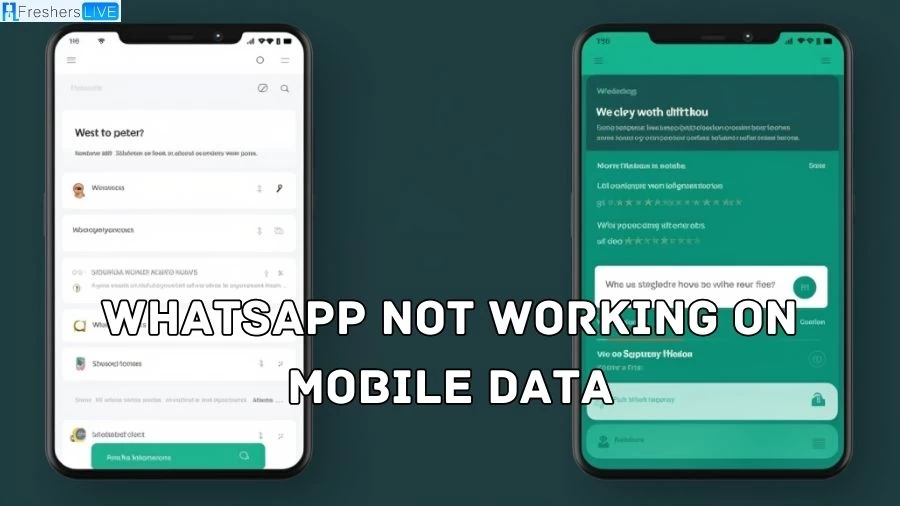
Whatsapp Not Working On Mobile Data
This issue could be attributed to various factors, such as poor network coverage, server maintenance, or even an outdated app version. The widespread reliance on WhatsApp for both personal and professional communication has made such disruptions even more inconvenient. Despite these occasional challenges, the platform's features, such as text messaging, voice and video calls, and sharing multimedia content, continue to keep users engaged.
Moreover, WhatsApp has continuously evolved to meet user demands, adding end-to-end encryption for enhanced privacy and introducing features like voice messaging, group chats, and status updates. Its popularity has transcended geographical boundaries, enabling seamless connections among individuals, families, and businesses worldwide.
How To Fix Whatsapp Not Working On Mobile Data?
Make Sure Your Mobile Data Connection is Okay
When WhatsApp isn't working on your mobile data, the first thing to do is check your mobile data connection. Ensure that your mobile data signal is strong and that your data plan is active and hasn't expired.
Restart Your Phone
If WhatsApp is still not working on mobile data, a simple solution is to restart your phone. This can refresh your phone's network settings and establish a new connection to the mobile data network.
Verify Your WhatsApp Settings
After checking your mobile data connection and restarting your device, it's a good idea to inspect your WhatsApp settings. Head to Settings > Data and Storage Usage > When Using Mobile Data and make sure the box next to "Media Auto-Download" is checked.
Clear WhatsApp Cache and Data
Clearing your WhatsApp cache and data can also help fix issues with WhatsApp on mobile data. To do this, go to Settings > Apps > WhatsApp > Storage > Clear cache.
Update WhatsApp
Make sure you have the latest version of WhatsApp installed on your device. Using an outdated version of the app might cause problems with mobile data connectivity.
Disable Battery Optimizations
On some devices, battery optimization features can interfere with mobile data connectivity. To prevent this, disable battery optimizations for WhatsApp by going to Settings > Battery > Battery Optimization > All Apps > WhatsApp > Don't Optimize.
Turn Off Wi-Fi
If you encounter problems with WhatsApp on mobile data while connected to Wi-Fi, try turning off Wi-Fi on your device. This can prevent conflicts with your mobile data connection.
Cause of Whatsapp Not Working On Mobile Data?
Outdated App Build:
Using an outdated version of WhatsApp can lead to compatibility issues with mobile data connectivity.
Network Connection Issues:
Weak or unstable mobile data signals can hinder WhatsApp's functionality on mobile data.
Restricted Mobile Data Usage for WhatsApp App:
Some devices may have settings that restrict data usage for specific apps like WhatsApp, causing it not to work on mobile data.
Corrupted Data or Cache:
Corrupted app data or cache can interfere with WhatsApp's proper functioning on mobile data.
Outdated Device Software or WhatsApp Version:
Running an outdated device software or WhatsApp version can create conflicts with mobile data usage.
Possible WhatsApp Server Outages or Maintenance:
WhatsApp's servers may experience temporary outages or undergo maintenance, causing disruptions in mobile data functionality.
Why Is Whatsapp Not Working On Mobile Data?
WhatsApp not working on mobile data can be attributed to various factors. Network connection issues, restricted mobile data usage for WhatsApp, corrupted data or cache within the app, outdated device software or WhatsApp version, and temporary server outages or maintenance are some of the common reasons. Weak or unstable mobile data signals can lead to message and call delivery problems.
Restrictive settings on certain devices might hinder the app's usage on mobile data. Corrupted data or cache can disrupt WhatsApp's functionality, while outdated software can cause conflicts with mobile data. Temporary server issues can also impact access to WhatsApp features until they are resolved. Keeping the app and device updated and checking for data restrictions can often resolve these issues.
Whatsapp Not Working On Mobile Data - FAQs
WhatsApp may not work on mobile data due to various reasons, such as network connection issues, restricted mobile data usage for WhatsApp, corrupted data or cache within the app, outdated device software or WhatsApp version, and temporary server outages or maintenance.
If WhatsApp is not connecting to mobile data, start by checking your network connection and ensuring that mobile data is enabled. Restart your phone to refresh network settings, update WhatsApp to the latest version, and clear the app's cache and data. If the problem persists, verify that mobile data usage is not restricted for WhatsApp in your device settings.
If WhatsApp functions correctly on Wi-Fi but not on mobile data, it could be due to specific settings or issues with your mobile data network. First, disable Wi-Fi and enable mobile data on your device. Check for any restrictions on data usage for WhatsApp in your device settings. If the problem continues, consider resetting your network settings or contacting your mobile carrier for assistance.
Yes, you can try resolving WhatsApp issues on mobile data without losing your chat history. Start by checking your network connection and restarting your device. Update WhatsApp to the latest version and clear the app's cache and data. These steps usually don't affect your chat history. However, it's always a good practice to backup your chats before attempting any troubleshooting.
Yes, temporary WhatsApp server outages or maintenance can lead to connectivity problems on mobile data. During such periods, you may experience issues with sending and receiving messages, calls, and other WhatsApp features. In such cases, you can wait for the server issue to be resolved, as it is beyond your control, and the app should resume normal functionality once the server is back up.







