Where to Download The Finals? How to Download The Finals?
by Indraprakash
Updated Dec 13, 2023
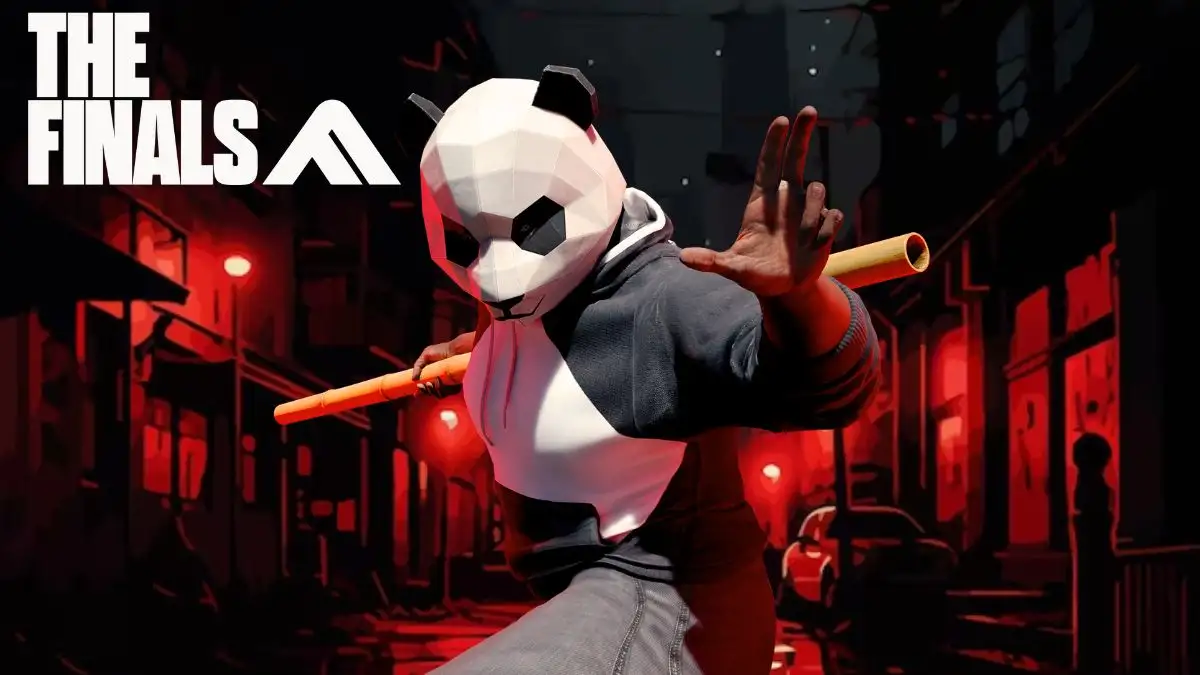
Where to Download The Finals?
To download The Finals, you have a few options:
Official Website:
Visit the official website at www.reachthefinals.com. Here, you can download the game for free. It's the safest option because it's directly from the developer.
Steam:
Steam, a well-known gaming platform, also provides a free download of The Finals. You'll need to have the Steam client installed on your computer to get the game.
Xbox:
If you have an Xbox console, you can download The Finals from the official Xbox store. Make sure you have an Xbox Live account and a compatible console.
Softonic:
Another option is Softonic, a popular software download website. Go to the official Softonic page to download The Finals. Be cautious and only download from the official page to avoid malware.
PlayStation Store:
If you have a PlayStation console, you can also download The Finals from the official PlayStation Store.
How to Download The Finals?
Here's a guide on how to download The Finals on your device:
Visit The Finals Website:
Choose Your Platform:
Add to Game Library:
For Console Users:
For Steam Users:
Login Error Note:
The Finals
The Finals is a game you can play for free. It's a type of video game called a first-person shooter, where you see the game from the perspective of your character. The company that made it is called Embark Studios, which is a part of Nexon.
In this game, players form teams and compete against each other. The matches take place on maps, which are like different levels or areas in the game. What's interesting is that the environment in the game can be destroyed, meaning things can be broken or damaged. The game encourages players to use this feature cleverly to help them win.
Fresherslive's games article is a treasure trove of game recommendations. Whether you prefer action, adventure, or simulation, we have the perfect game for you.
Game
The Finals
Developer(s)
Embark Studios
Publisher(s)
Embark Studios
Engine
Unreal Engine
Platform(s)
Microsoft Windows
PlayStation 5
Xbox Series X/S
Release
December 7, 2023
Genre(s)
First-person shooter
Mode(s)
Multiplayer
The Finals Gameplay
The Finals gameplay is all about teams competing in a virtual combat game show. Imagine a televised event where players, seen by holographic crowds, complete objectives like opening vaults and taking them to a 'cash-out' location. The game is influenced by shows like The Hunger Games and Gladiator.
In the main mode called 'Cashout,' teams of three work to collect the most money, represented as coins earned by defeating opponents. Players can choose characters based on light, medium, or heavy categories, each with unique abilities and speeds.
Winning involves a mix of strategies, including controlling areas, completing objectives, and eliminating opponents. The game encourages creativity with destructible terrain, changing weather, and various team compositions. Players can use weapons and equipment specific to their class or mix things up for a customized experience. Reviving teammates, using gadgets, and limited respawns add extra layers to the dynamic gameplay.
The Finals Trailer
Where to Download The Finals - FAQs
You can download The Finals for free from the official website or platforms like Steam, Xbox, Softonic, or the PlayStation Store.
To download The Finals on Steam, visit the game's page and install it through the Steam client on your computer.
Yes, you can download The Finals on Xbox by visiting the official Xbox store, provided you have an Xbox Live account and a compatible console.
Yes, it's safe to download The Finals from Softonic. Ensure you get it from the official Softonic page to avoid malware.
Yes, you can download The Finals from the official PlayStation Store. Just access the store on your PlayStation console.







