White Lotus Tier 2 Mission Guide For Season 2 Warzone 2.0 DMZ, DMZ Tips & Tricks
by Kowsalya
Updated Feb 24, 2023
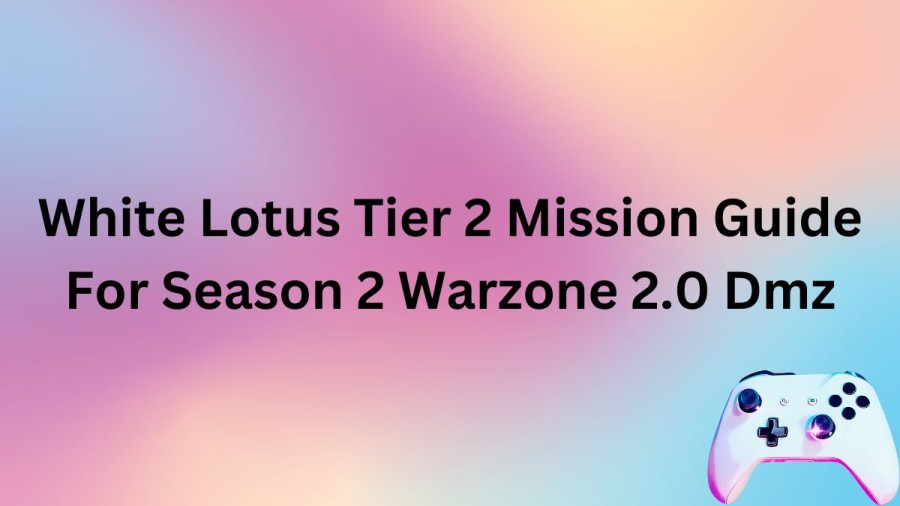
White Lotus Tier 2 Mission Guide For Season 2 Warzone 2.0 DMZ
Season two's White Lotus tier 2 mission guide can be found here. The course has seven missions, the first six of which must be completed to unlock the final mission, which will grant you access to tier 3 for the White Lotus.
Check out this one—it's going to be a three-parter. In the first part, you have to find where two cars crashed near the observatory. You should go to the observatory and be on the side closest to the octar Village because there are two cars involved. One is at the top, near the buildings, and the other fell off the cliff and onto the road below. Both are on fire and smoking, so it should be hard for you to miss them. All you need to do to complete this part is get in the area of these vehicles or the crash itself.
The second part requires you to locate and extract the hard drive near the crash site. The location of the hard drive itself will be on the vehicle that has fallen off the cliff. The vehicle is upside down and has a piece of wood that kind of sticks out on one side. If you get into a match where other people are working on this Mission and they get there before you, you won't be able to get it in that run. You will have to wait until another run and hope you get there first. However, the location of the hard drive itself will be on that piece of wood. Taking a hostage rescue, if one is available, ensures that you escape once you have successfully extracted the hard drive from your mission item stash. which will now take us to the third part.
Because part three asks you to drop the hard drive in the waterways dead drop on oshka island, you'll need to fill in on the island with that hard drive. There are three main entrances to the waterways, all of which are on the edge of the map. If you don't know where these entrances are by now, they're pretty easy to find, but if you want to get through the waterways, you'll need to kill a lot of AI. You might even encounter juggernauts, but you need to get to the center of the waterways to see the submarine. There, next to the submarine, you'll see that dead drop in a white dumpster that's pretty easy to spot. You can find additional information further down this article.
Reference Source: Youtube
DMZ Tips & Tricks
Modern Warfare 2 can now be played in a completely different way thanks to the DMZ mode. In this mode, you'll explore a huge map, find valuable gear, and fight both AI and other players. If you're going to Al Mazrah with a group of friends, the following are our suggestions for finding treasure and, more importantly, using it!
Tips For Preparing To Enter DMZ
Unequip Your Starting Guns
Your loadout will consist of two weapons when you first enter the DMZ: the shotgun and the M4. You should get rid of one of these, preferably the shotgun, because dying in the DMZ will cost you everything you had equipped. You should take one weapon at a time when you first start so you can bring back another and avoid losing twice as much!
Complete the Faction Missions
Before you start, take a look at the "Factions Missions" option in the main menu. These can be done by yourself or with friends and will teach you how to use the DMZ. You can complete up to three missions at the same time, earning exclusive rewards like Operator skins and blueprints for weapons.
Use A Marksman Rifle As Your Insured Weapon
A slot for insured weapons will appear as you examine your loadout; You can carry up to three as you finish Faction Missions. These weapons, which can be made in any way you want, don't go away when you die; instead, they expire after two real-world hours. This timer will be reduced if you successfully extract cash and loot, so use your Insured Weapon whenever you can.
For fighting the AI, a Marksman Rifle like the Lockwood MK2 or the SP-R 208 is a great choice if you're not sure which weapon to use. The majority of unarmed foes can be eliminated in two to three shots with these, which strike a good balance between damage and range.
Tips For Combat in DMZ
Start Your Fights From A Distance
Even though it might be tempting to rush a Fortress or Stronghold, there are almost always more enemies there than you will initially see. It's best to take out as many enemies as possible from a distance if you have the right gear for it. This will also draw out anyone outside of your range. Expect another round of guards once you've started a fight because it's common for enemy reinforcements to arrive once you've started attacking a Point of Interest (the named locations on the map).
Take Strongholds And Fortresses Slowly
The inside of a Fortress or Stronghold can be even more dangerous after eliminating the enemy and unlocking the structure; With much stronger armor and even Riot Shields, enemies can be waiting in doorways and tight corridors. Additionally, tripwires can be identified by a laser that runs along the floor behind certain doors and hallways.
Move slowly and clear every room you see to create as much safe space as possible before you even consider looting. If you encounter too many enemies, it is very easy to go from full health to incapacitated in a matter of seconds; therefore, retreat whenever you require healing or reloading.
AI won't use Tactical Sprint
You can tell if an enemy is a player or an artificial intelligence by the way they move; Tactical Sprint, in which you raise your weapon and run slightly faster than in a normal sprint, can only be used by players. Be on your guard whenever you see a player running with their weapon in the air!
Tips For Extracting in DMZ
All Exfil Points Will Respawn
You can safely extract your loot from Al Mazrah by calling a helicopter from the Exfil locations, which are indicated on the map by an Exit symbol. Don't be alarmed if you see a helicopter departing with another squad! As soon as they leave, you can call another helicopter.
If You Think You Should Leave, Leave!
Speaking of Exfil, don't wait until your backpack is full or you find a new firearm to add to your contraband collection! Even though it might be tempting to try your luck and find even more loot, the longer you stay, the more likely it is that another squad will catch you off guard. Exfiling as soon as possible, before anything goes wrong, is always the safest option.
Spend Your Stronghold Keys Before You Leave
Stronghold Keys, which are identified by their Keycard appearance, will vanish if you Exfil, in contrast to regular Keys, which you can use to unlock Fortresses and other important locations. Always try to spend your keys and check them for goodies before you finish your run because Strongholds typically have better loot than the rest of the world.
Exfil Points Are Random
Avoid becoming accustomed to any one Exfil point; After you've finished scavenging, you'll have to constantly rethink your escape strategy because these are chosen randomly in each game.
Tips For Looting and Exploring in DMZ
Check Every Loot Cache You See
Loot Caches can be found all over the map as you explore. These can be found in a variety of containers, including refrigerators, computers, and toolboxes. You will primarily find cash and loot this way, but you can also find keys to bring back with you after your run, allowing you to plan your Fortress raids at your own pace.
Use All The UAV Radars You Find
The Radio Tower icons of various UAV radars will be displayed on your Tac Map. They will reveal every nearby enemy if you are able to activate them, making it much simpler to clear out your current location so you can freely search for loot there.
Save Hostages For Last
If you are able to free the hostage, a special contract called "Hostage Rescue" will give you an additional Exfil point. This is harder to do because the hostage has an explosive collar around her neck. You have about 60 seconds to clear the building and put it out of action. Your final task will be to assist them in escaping through a nearby Exfil point if you are able to do so. Consider saving this contract for the end of your run so that you can make a quick getaway because it guarantees a reliable and safer Exfil if you can pull it off.
Prioritize Expensive Loot
Try to focus on expensive items like aged wine, video game consoles, and laptops rather than filling your small backpack with jumper cables and light bulbs. If you Exfil with them, these will both increase your experience points and sell for more money.
Reference Source: ign
Warzone 2.0
Game of the Year: For PlayStation 4, PlayStation 5, Windows, Xbox One, and Xbox Series X/S, Warzone 2.0 is a free-to-play battle royale video game developed by Infinity Ward and Raven Software. Warzone. The game is a part of Call of Duty: 2022: However, Modern Warfare II does not necessitate purchasing the aforementioned game. It first appeared in Modern Warfare II content in Season 1. The game can be played on any platform and has a brand-new extraction mode called DMZ. Disaster area 2.0 was formally uncovered by Activision at Vital mission at hand Next in September 2022, was delivered on November 16, 2022, and is essential for a solitary cross-game launcher known as Extraordinary mission at hand HQ.
Reference Source: wiki
White Lotus Tier 2 Mission Guide For Season 2 Warzone 2.0 Dmz-FAQs
Call of Duty: Warzone 2.0 is out in the wild. After a couple of years of enjoying the first version of Warzone, from Verdansk into Caldera, the newest iteration of Warzone is here.
Modern Warfare 2 and Warzone 2.0 season 2 launches on Feb. 15, 2023, at the same time in all regions around the world. Here's when it will release in your time zone: 9 a.m PST for the west coast of North America. 12 p.m. EST for the east coast of North America.
The base version of Warzone 2 requires a download of between 55 GB and 70 GB on console, and 22 GB and 24 GB on PC. The original Warzone required a notoriously large download to install it, and Infinity Ward have clearly made an effort to make Warzone 2 slightly less of an undertaking.
Free for everyone. Drop in, armor up, loot for rewards and battle your way to the top. Now featuring the brand-new map, Al Mazrah.







