Why All My Games are Locked on PS4? How to Unlock Them?
by Srinithi
Updated Jun 07, 2023
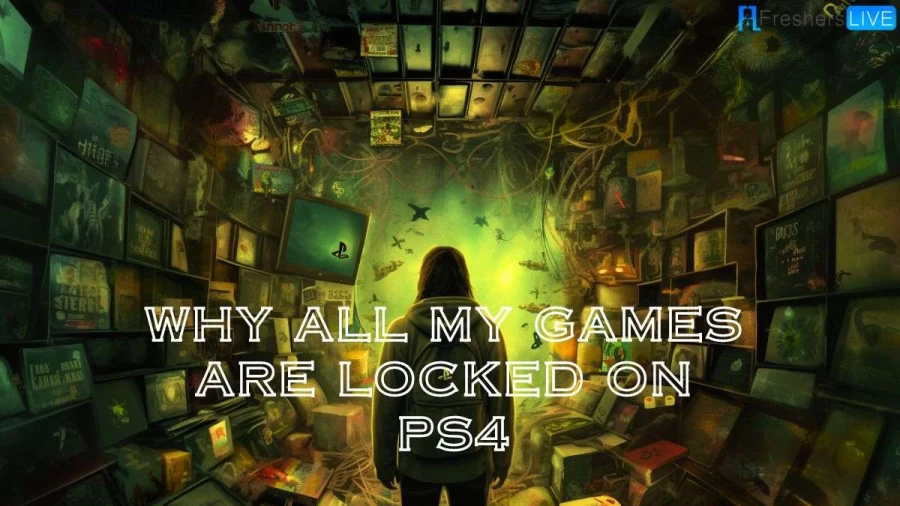
What is PS4?
Games are incredibly thrilling and captivating activities that capture a person's attention with excitement and enthusiasm. However, at times, dealing with game consoles and setups can be frustrating and inconvenient, hindering the enjoyment of playing. One common issue that players may encounter is the need to register a game on their PS4, only to be prompted to purchase a new license.
The PS4 is widely regarded as one of the best and most successful game consoles available today. For professional gamers, it becomes crucial to familiarize themselves with the performance and features of this powerful gaming system. The PS4 Pro model, in particular, offers enhanced features and capabilities, catering to the needs and desires of dedicated gamers.
In certain PS4 games, players can unlock additional characters or content as they progress. However, there are instances where attempting to download such games may result in an error message stating that a game license is required. This issue can sometimes be temporary and resolve itself. It could be due to a slow internet connection at home or a temporarily slow PlayStation Network (PSN) service. In such cases, waiting for a few minutes or restarting the console can often resolve the problem and allow the game to be played as intended.
To summarize, encountering game lock issues and being prompted to purchase a new license on the PS4 can be frustrating. However, understanding that these issues can sometimes be temporary and taking appropriate steps, such as ensuring a stable internet connection and giving the system a moment to sync, can help players overcome these challenges and enjoy their gaming experiences without interruptions.
Why All My Games are Locked on PS4?
When you see the locked icon on your PS4, it signifies that you do not have access to play certain special or featured games. There can be several reasons for these restrictions, but the following are the most common explanations:
1. Slow Internet Connection:
If you have a slow internet speed, it can hinder the validation of your license and result in your console being locked. Poor network connection or weak signals can cause issues with game restrictions on both the PS4 and PlayStation Network (PSN)
2. Invalid License:
Not having a valid license is a primary reason for games being locked or restricted. Sharing gadgets, games, accounts, or other accessories with cooperative players can lead to such restrictions. Sony maintains strict privacy policies and prohibits sharing accounts without proper licenses. Violating these policies can result in the console and game restrictions.
3. Routine PSN Maintenance:
If you frequently download games from the PSN, you may encounter situations where you are unable to play the downloaded games. This is usually indicated by a locked icon next to the game, preventing you from starting it. This issue can occur on both original and active consoles. However, it is important to note that this problem is not specific to the PS4 games or consoles themselves.
PSN periodically undergoes maintenance to manage its services effectively. During such maintenance periods, game restrictions may occur, and there is generally no immediate solution other than waiting for the maintenance to be completed. You may receive a notification alerting you to the PSN's temporary downtime.
Encountering a locked icon on your PS4 can occur due to reasons such as a slow internet connection, invalid licenses, or routine maintenance requirements of the PSN. Understanding these factors can help you identify and address the issue accordingly, ensuring a smoother gaming experience on your PS4 console.
What Causes The Locked Icon on PS4 Games?
The locked icon on PS4 games typically appears when you don't have the necessary permissions or licenses to access and play a particular game. There are several potential causes for the locked icon:
1. Lack of Ownership:
If you have not purchased the game or obtained the necessary license, you won't be able to access it. Games can be purchased physically (disc format) or digitally (through the PlayStation Store). Without a valid license tied to your account, the game remains locked.
2. Game-Sharing Restrictions:
Sony has implemented measures to prevent unauthorized game sharing. If you are sharing your account or games with others, it can result in games being locked. Each game license is typically tied to a specific account, and sharing the license with others violates Sony's policies.
3. Account Issues:
If there are issues with your PlayStation Network (PSN) account, such as a suspension or violation of terms of service, it can lead to games being locked. Ensure that your account is in good standing and adheres to Sony's guidelines to avoid any restrictions.
4. System Maintenance or Server Issues:
Occasionally, Sony conducts system maintenance or experiences server issues that can temporarily affect game access. During these periods, games may appear locked, but the issue is usually resolved once the maintenance or server problem is resolved.
5. Licensing Verification:
In some cases, the system may require verification of licenses to ensure that you are the rightful owner of the game. This can occur if there are changes to your account, such as signing in on a new console or accessing games from a different region.
How to fix PlayStation 4 Locked Games?
To resolve the PS4 game locked icon issue, follow these steps assuming you are not game sharing with others:
1. Wait for License Validation:
If you see the game locked icon while the game is in suspend mode, give it a few moments. The PS4 is trying to communicate with the PSN servers to verify your license. Sometimes it may take a few seconds, especially when booting up the console. Be patient and allow the system to complete the validation process.
2. Check Internet Connection:
Ensure that your PS4 is connected to the internet. You can perform a connection test from the settings menu to confirm your internet connectivity. If there are any issues, try restarting your router or performing a full restart of the PS4 instead of using suspend/sleep mode. This can help reset any networking components that might be causing problems. After restarting, try validating the license again by connecting to PSN.
3. Verify Account Status:
Make sure your PSN account is not banned or suspended. If your account has been banned, you won't be able to validate licenses or access online features. Log in to your PSN account on the PS4 and ensure everything is functioning normally. If you suspect an issue with your account, contact PlayStation support for further assistance.
4. Game Sharing Troubles:
If you have been game-sharing with friends, the locked icon problem is common. However, sharing games in this manner is not recommended. The primary account owner has control and can restrict your access to certain titles. It's possible that they have connected to the internet and kicked you off, or there might be an issue with the shared account. Avoid game sharing with friends to prevent such problems.
By following these steps, you can address the PS4 game-locked icon issue. Remember to always purchase games legally and avoid unauthorized sharing to ensure a smooth and trouble-free gaming experience.
Why All My Games are Locked on PS4-FAQ
The locked icon appears when you don't have access or a valid license to play certain games. It is a piracy prevention measure implemented by Sony to ensure that only individuals with authorized licenses can play the games.
The common causes include a slow internet connection, lack of a valid license, routine maintenance requirements of the PSN, and game sharing with friends.
- Wait for a few moments to allow the license to validate.
- Check your internet connection and ensure it is working properly.
- Restart your router or perform a full restart of the PS4 to reset any networking issues.
The license validation process usually takes only a few seconds. However, it may take slightly longer when starting up the PS4 or when the internet connection is slow.
Yes, a slow internet connection can lead to issues with license validation and result in the game locked icon. Ensure you have a stable and reliable internet connection for optimal performance.







