Why Do I Not Have Instagram Notes? How To Fix Instagram Notes Not Showing?
by J Divya
Updated Feb 01, 2023
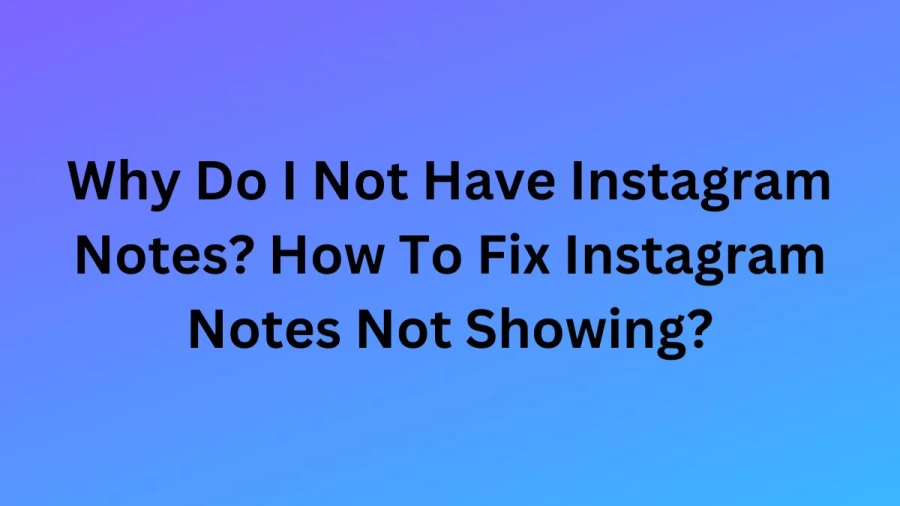
What Are Instagram Notes?
Instagram Notes was tested for a while before it was just made public. It's a somewhat unique way for Instagram to interact with some users. It makes sense in certain ways that Twitter launched the Notes function a few days before Instagram launched. Instagram Notes, as the name implies, are similar to Post-it Notes and can be displayed for later viewing. Users can submit content that disappears along with a form of annotation using the Instagram notes feature.
Why Do I Not Have Instagram Notes?
Notes aren't showing up on your Instagram for a number of reasons.
You haven't updated your app: Make sure that you have the most recent Instagram app from the iOS or Android App Store downloaded.
Notes aren't available in your country yet: Tuesday saw the launch of Notes in the US; however, it doesn't yet seem to be available elsewhere, including in the UK.
The feature hasn't been rolled out to you yet: Keep checking back over the next few days, as Instagram doesn't often roll out new features to everyone at once.
How Do Instagram Notes Work?
You can send brief notes via Instagram Notes to your "Close Friends" or other users you've followed back.
Similar to Stories, these messages are only visible for a single day. However, unlike other Instagram features, you are only allowed to post one note throughout that 24-hour period. Your previous note will be deleted if you attempt to post a new one before the 24-hour period has passed.
Okay, so are these similar to Instagram "tweets"? It isn't quite. You have a maximum of 60 characters to express yourself using only text and emoticons, and your followers won't receive notifications.
These will be shown above all of your direct messages at the top of your inbox. Your followers can respond to a fresh note that you've shared by tapping on it in the main chat window. Instagram Notes replies will show up as DMs in the user's inbox.
How To Fix Instagram Notes Not Showing?
You can do a few things to get the Instagram Notes on your Account, including:
Upgrading Instagram
If you are having issues with Instagram Notes not appearing on your Account, you can upgrade Instagram to the most recent version that is available. Search for Instagram and then click Update in the Play Store or the App Store.
Making your Close Friends List
Click the profile picture on the bottom screen.
The image will show up on the screen.
There are three horizontal lines for the menu on the right and top sides.
Choose the Close Friends option here.
Add a few of your friends to the list you select Close.
Select Done.
Location
The Instagram Notes Feature isn't available in all locations. You can wait till after the Update to get it in your area because the developers are testing it in some locations.
You now understand how to fix the Instagram notes issue on your Account.
Why Do I Not Have Instagram Notes: FAQs
If you don't see any notes and aren't in one of the specific regions where the messaging tool has yet to be launched, Pai recommends updating the app or logging out, then back in again.
Go to your chat Inbox (use the messaging symbol on the top right of your homepage). At the top of the page, you'll see your own icon with a plus sign on it. You'll also see the icons of any friends who have sent you a Note; the Notes will appear as small bubbles over their icons.
This is because only a selected number of people have access to notes. The feature is still in the testing phase, so you need to wait until it's rolled out globally.
Instagram notes is the feature that lets Instagram users share 60-character messages to mutual followers or close friends list to express their thoughts or emotions with their friends.
You haven't updated your app: Make sure you've downloaded the most recent version of the Instagram app in your iOS or Android App Store. Notes aren't available in your country yet: Notes was launched in the US on Tuesday, but it doesn't appear to be available everywhere yet, including the UK.







