Why Does Epic Games Download So Slow? How to Fix Slow Downloads on Epic Games?
by Ruksana
Updated Sep 14, 2023
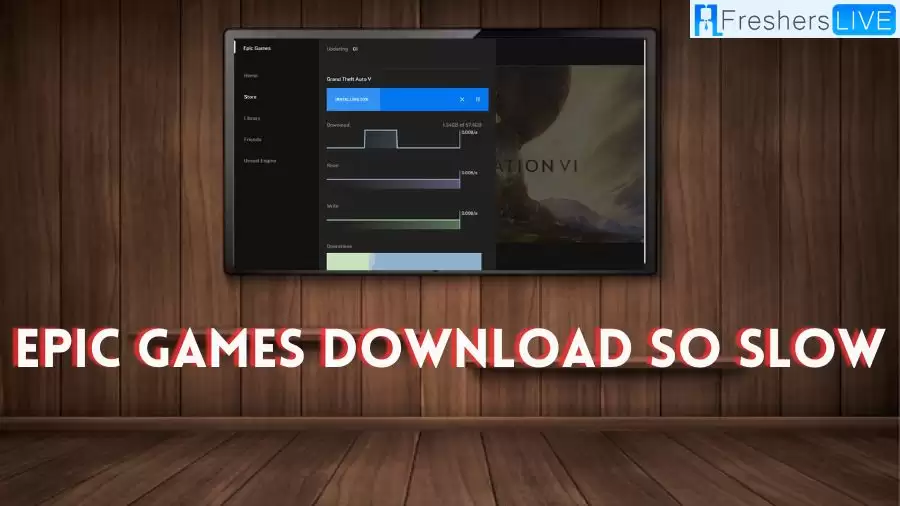
Why Does Epic Games Download So Slow?
Sometimes, the download speed of Epic Games can become slow because other devices or processes are using a lot of the network's resources.
This leaves less bandwidth for the Epic Games client to use, making the downloads slower. Additionally, issues like a buildup of launcher cache, problems with the Epic Games servers, certain issues specific to Windows, or intentionally limiting the download speed can also cause slower downloads.
How to Fix Slow Downloads on Epic Games?
-
Check for backend issues:
Make sure all Epic Games servers and systems are running properly by visiting the Epic Games status page.
-
Check your internet speed:
Use speed-checking websites to determine if your internet connection is slower than usual. Take steps to speed it up if necessary.
-
Close unnecessary processes:
Close any programs or applications that might be using up your bandwidth, and disconnect other devices connected to the same internet connection.
-
Disable VPN or proxy servers:
Turn off any VPN or proxy servers that may be slowing down your download speed.
-
Disable downloads throttling:
In the Epic Games Launcher settings, make sure that the option to throttle downloads is unchecked.
-
Prioritize the Epic Games Launcher:
Set the launcher's processes as high-priority in the Task Manager to allocate maximum bandwidth resources.
-
Clear the launcher's cache:
Delete the cache of the Epic Games Launcher to remove any accumulated data that may be affecting download speeds.
-
Reconfigure the Engine.ini file:
Modify the Engine.ini file in the Epic Games installation folder by deleting its content and adding specific code to potentially improve download speeds.
-
Perform Windows-specific changes:
Change your DNS settings to Google's public DNS, whitelist the Epic Games Launcher from antivirus programs, and ensure Windows Defender is not limiting download activity.
Does Epic Games Limit Download Speed?
Yes, Epic Games allows users to limit their download speeds through the settings menu. By selecting the "Throttle Downloads" option and checking the corresponding checkbox, you can reduce the download speed for your games, giving you more control over your network bandwidth usage.
Why Does Epic Games Download So Slow?
Epic Games downloads can be slow due to various reasons, including limited network bandwidth, server issues, cache buildup, or intentionally limited download speeds.
Yes, Epic Games provides an option to limit download speeds in the settings menu. By selecting the "Throttle Downloads" option and checking the corresponding checkbox, you can reduce the download speed for your games, giving you more control over your network bandwidth usage.
Changing your DNS settings to a faster and more reliable DNS server, such as Google's public DNS
Antivirus software may sometimes interfere with the download process and restrict the activity of the Epic Games Launcher. Whitelisting the launcher ensures that it is not blocked or limited by your antivirus program.
To optimize Epic Games Launcher performance, check for backend issues on their status page and follow troubleshooting steps like disabling VPN/proxy servers, clearing cache, and closing unnecessary processes/devices on the network.







