Why is Google Not Showing All Search Results? How to Fix it?
by Sona
Updated Apr 20, 2023
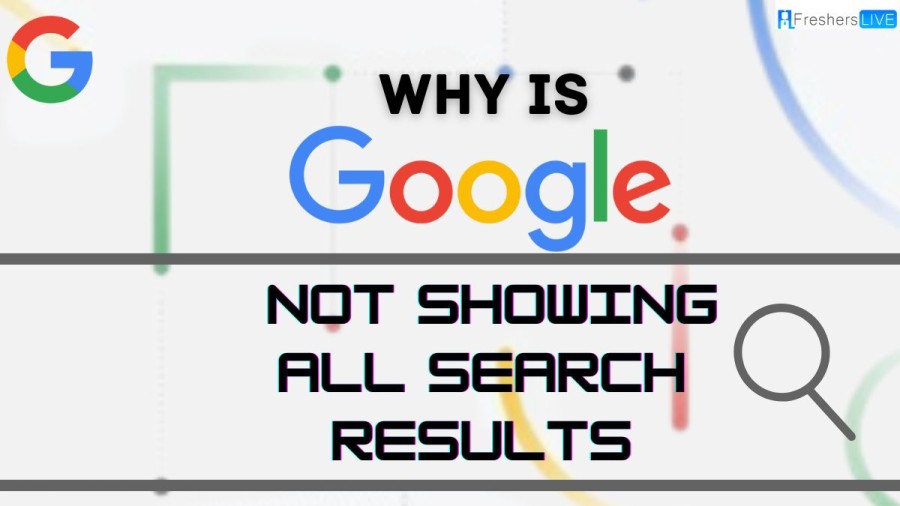
Why is Google Not Showing All Search Results?
Google may not be showing all search results for a variety of reasons. One possible reason is a problem with the network connection, so it's important to check the connection and scan the browser for malware. Another potential cause is browser extensions, which could be interfering with the search results. Corrupted cache could also be an issue, leading to incomplete results.
If you're experiencing issues with the Google app, it may be necessary to adjust some settings. Error messages like "Unfortunately Google Search has stopped working" or "The request was not performed because there was no connectivity" can also indicate problems that need to be addressed. It's recommended to troubleshoot the potential causes to restore full search functionality.
Google Chrome Not Showing Search Results
When using Google Chrome, you may encounter an issue where search results are not displayed, here are the reasons.
Why is My Website Not Showing Up?
How to Fix Google Not Showing All Search Results?
Check your Internet Connection
If your Internet connection is not stable or not working, it may affect your ability to use Google search properly. Therefore, the first step to fix Google not showing all search results is to check your Internet connection. Make sure your device is not in Airplane mode, and then check your Wi-Fi or mobile data connection to ensure it's stable and working correctly.
Restart the Google app
Restart your device
Restart your device and try your search again.
Update the Google app
If you're able to connect to the Internet, update the Google app to the latest version. To check if you get results, try your search again.
Clear your Google app cache
Restart your phone
Force restart the Google App
To force restart the Google app, long-press the app icon, select "App info" or go to Settings > Apps > All apps > Google, then hit Force Stop. Finally, relaunch the app to check if the search results are displaying correctly.
Update Google app and the phone system
Running the outdated version of the Google app could pose issues sometimes. Check and update the Google app from the Play Store to be sure that's not what caused the problem.
Why is Google Not Showing All Search Results: FAQs
Google may limit certain search results and information for a variety of reasons, including legal requirements, user privacy, and efforts to combat misinformation and harmful content.
This could be due to a variety of reasons, including a slow or unstable internet connection, a problem with your browser or device, or issues with the Google search engine itself.
Google uses complex algorithms to determine which search results to display, and sometimes certain results may be omitted for various reasons, such as low relevance or low authority.
Your website may not be showing up on Google due to several reasons, such as not being indexed, not being considered trustworthy or relevant enough, blocking Googlebot, setting a "noindex" tag, incurring a penalty, or having technical issues.
You can fix your website not showing up on Google by ensuring that it is indexed, creating high-quality content and backlinks, removing any blocks or noindex tags, avoiding black hat SEO techniques, and resolving any technical issues.







