Why is Ipad Touch Screen Not Working? How to Fix Ipad Touch Screen Not Working?
by Vignesh L
Updated Jul 17, 2023
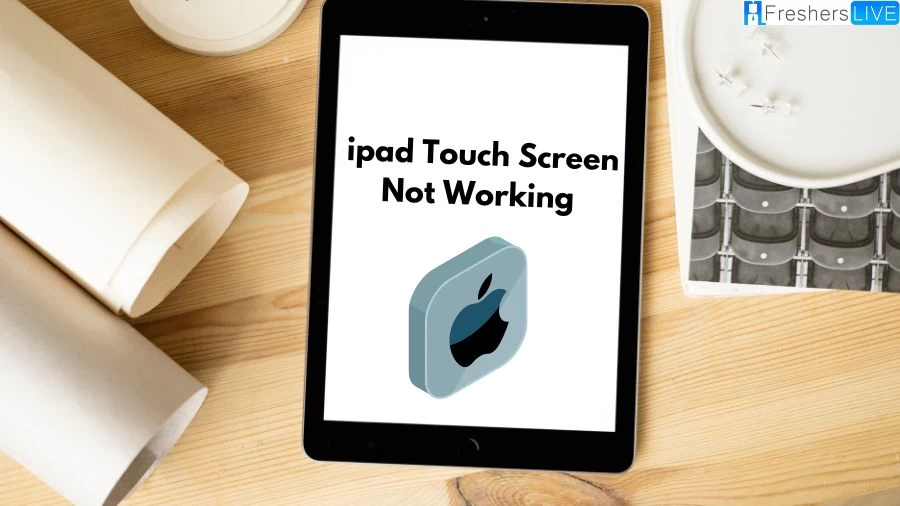
iPad Touch Screen Not Working
iPad Touch Screen Not Working means that the screen is unresponsive to touch inputs. This can be a frustrating issue as it prevents users from interacting with the device effectively. There can be several reasons behind this problem, including dust or dirt on the screen, malfunctioning touch sensors, software glitches, or even hardware issues.
It's important to troubleshoot the problem by following steps like cleaning the screen, removing any screen protectors, restarting the device, updating the software, and checking for faulty apps. If the issue persists, it may require further diagnosis and assistance from Apple support or a professional technician.
Why is iPad Touch Screen Not Working?
There can be severareasons why an iPad's touchscreen may not be working. Here are some common causes:
1. Dust and dirt:
Dust particles or dirt on the screen can make it unresponsive to touch. Cleaning the screen with a soft, lint-free cloth can help resolve this issue.
2. Screen protectors:
Cracked, chipped, or poorly installed screen protectors can interfere with the touchscreen's sensitivity. Removing or replacing the screen protector may solve the problem.
3. Wet hands or gloves:
Touchscreens typically do not respond well to wet hands. If your hands are wet, the touchscreen may not register your touch accurately. Similarly, most gloves are not compatible with touchscreens, so it's best to use the iPad without gloves or use touchscreen-compatible gloves.
4. Software issues:
Sometimes, software glitches or outdated software versions can cause touchscreen problems. Updating your iPad's software to the latest version can help resolve these issues.
5. Faulty apps:
Certain apps may have bugs or compatibility issues that can affect the touchscreen's functionality. Try closing or updating the problematic app, or removing it from your iPad.
6. Hardware problems:
In some cases, hardware issues can cause touchscreen problems. This could be due to a faulty digitizer, loose connections, or other internal problems. If none of the software troubleshooting steps resolve the issue, it's advisable to contact Apple support or visit an authorized service center for further assistance.
7. Extreme temperatures:
iPads may not function properly in extreme temperatures. If the device becomes too hot or too cold, it can affect the touchscreen's responsiveness. Allow the iPad to reach a normal temperature before using it again.
These are some of the common reasons why an iPad's touchscreen may not be working. Troubleshooting steps like cleaning the screen, removing screen protectors, updating software, and checking for faulty apps can often help resolve the issue.
How to Fix iPad Touch Screen Not Working?
Here are some tips to resolve issues with your iPad touchscreen:
1. Clean your screen:
When the touch functionality is affected by dust particles, wiping the iPad screen can often fix the problem. Use an ordinary microfiber cleaning cloth or a high-quality cloth to wipe the screen gently, ensuring it is not scratched.
2. Avoid wet hands and gloves:
Touchscreens generally do not respond well to wet hands, so avoid using your iPad with wet hands. Additionally, most gloves do not work with the iPad's touchscreen. If you still want to use gloves, consider purchasing special gloves designed for touchscreens.
3. Remove screen protectors:
Sometimes, screen protectors can interfere with the touchscreen's functionality. If your iPad has a cracked or chipped screen protector, it may cause unresponsiveness in certain areas. Try removing the screen protector and test the iPad's touchscreen again. If it works properly without the protector, consider installing a new one.
4. Take off the screen case:
Screen covers or protective cases can sometimes be the cause of touchscreen issues. Check if your screen protector is in direct contact with the iPad's touchscreen. If it is, either cut off the part touching the screen or purchase a new protective case from a reputable company.
5. Restart your iPad:
Restarting your device is a common troubleshooting method that can fix various issues, including touchscreen problems. Since you can't use the screen, use the device's buttons to restart it. If a specific app is causing the problem, try restarting the app, updating it, or removing it from the device.
6. Update your iPad:
It's possible that the current software version installed on your iPad is causing the touchscreen problem. To address this, update your iPad to the latest software version. Connect your iPad to a Wi-Fi network, go to the Settings app, tap "General," and select "Software Update." If an update is available, download and install it.
7. Factory reset your iPad:
If none of the troubleshooting methods have resolved the issue, you can try resetting your iPad to factory settings. Before doing this, back up your data using iCloud or iTunes. To reset your iPad, go to the Settings app, tap "General," then "Transfer or reset iPad," and choose "Erase all content and settings." Follow the prompts to complete the reset.
8. Disconnect external devices:
In some cases, a faulty external accessory connected to your iPad can interfere with the touchscreen functionality. Disconnect any external devices and check if the touchscreen starts working again.
9. Avoid extreme temperatures:
iPads, like most electronic devices, may not function properly in extreme cold or heat. If your iPad displays a temperature warning, wait until it reaches a normal temperature before using it again.
10. Seek Apple support:
If none of the above solutions work, it's possible that the issue is related to hardware. Visit Apple support by making an appointment at the Apple Genius Bar or going to the nearest Apple Store for assistance.These troubleshooting methods should help resolve most iPad touchscreen problems. If you have any other issues with your iPad screen, feel free to ask for further assistance.
iPad
The iPad is a line of tablet computers developed by Apple Inc., which runs on the iOS and iPad operating systems. It was first introduced on January 27, 2010. The iPad family includes the original iPad models as well as the flagship products: iPad Mini, iPad Air, and iPad Pro.
Initially, the iPad used the same iOS operating system as the iPhone. However, in September 2019, it transitioned to a customized version called iPadOS. This new OS offers better hardware support and a user interface specifically tailored for the larger screens of the iPad. The App Store for iPad follows an approval process for applications and content. Some older devices can be jailbroken to bypass these restrictions.
The original iPad received positive reviews for its software, and it was regarded as one of the most influential inventions of 2010. As of the third quarter of 2021, iPads held a market share of 34.6%. Besides personal use, iPads are widely adopted in various sectors, including business, education, healthcare, and technology.
There are two variants of the iPad available: one with Wi-Fi connectivity only and another with support for cellular networks. Apple offers a range of accessories for iPads, such as the Apple Pencil, Smart Case, Smart Keyboard, Smart Keyboard Folio, Magic Keyboard, and various adapters.
Why is Ipad Touch Screen Not Working-FAQs
The iPad was first introduced on January 27, 2010.
iPads run on the iOS and iPadOS operating systems.
The flagship products in the iPad family are the iPad Mini, iPad Air, and iPad Pro.
iOS was initially used for the iPad, but in September 2019, it transitioned to a customized version called iPadOS. iPadOS offers better hardware support and a user interface specifically designed for larger iPad screens.
As of the third quarter of 2021, iPads held a market share of 34.6%.







