Why is My Outlook Calendar Not Syncing? How to Fix Outlook Calendar Not Syncing?
by Naveenkumar
Updated Jul 18, 2023
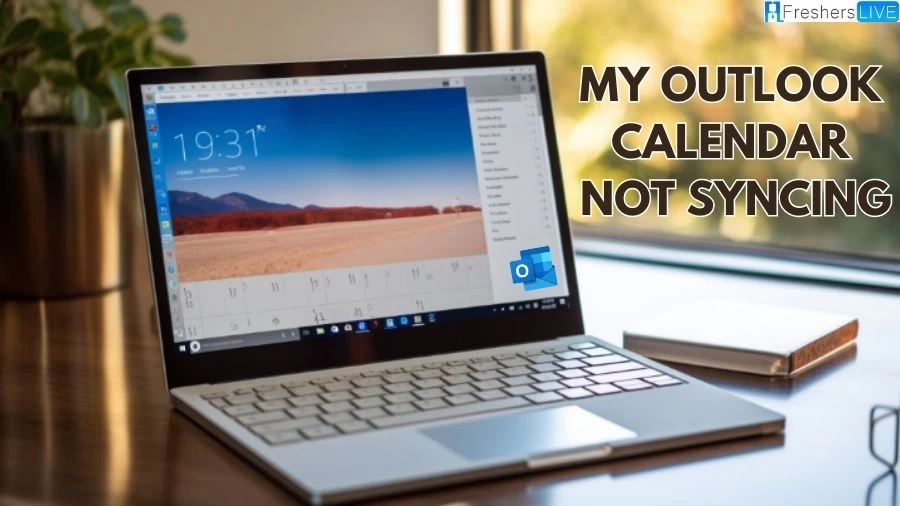
Outlook Calendar Not Updating
Some users have reported experiencing issues where their Outlook calendars are not updating as expected. This situation has led to confusion and inconvenience for those affected. The problem appears to be widespread, with multiple users encountering similar difficulties. The exact cause of the issue is currently being investigated, and Microsoft's technical team is diligently working to identify the root cause.
It is important to note that an up-to-date calendar is crucial for effective time management and scheduling. However, until a resolution is found, it is recommended to remain patient while Microsoft addresses the problem.
We understand the frustration this may cause, as a reliable and accurate calendar is essential for organizing meetings, appointments, and other important events. Rest assured that Microsoft is committed to providing a seamless user experience and is actively working to resolve the calendar update issue in Outlook.
Regular updates on the progress of the investigation and any potential solutions will be communicated through official Microsoft channels. We have listed some reasons why Outlook Calendar is not syncing and the fix for the same.
Why is My Outlook Calendar Not Syncing?
The issue of Outlook calendar not syncing commonly occurs due to incorrect settings. To resolve this problem, you can adjust the configuration settings accordingly. Additionally, there are multiple causes that can contribute to this issue.
Corrupt Outlook Profile: A corrupted Outlook profile can lead to various Outlook problems, including the failure to sync the calendar with Office 365. To fix this, you need to repair the damaged data file.
Not Connected with Exchange Server: If your Outlook application is not properly connected to the Exchange Server, various features, including calendar syncing, may not function correctly. It is important for MS Outlook to sync data from the server to ensure proper functioning.
Selection of Wrong Calendar: Choosing the wrong calendar and attempting to sync it with Office 365 can also result in synchronization problems. To avoid this issue, make sure to select the appropriate calendar.
While there may be other reasons causing syncing problems, the aforementioned causes are among the most common. Now, let's proceed to the steps to fix this problem.
How to Fix Outlook Calendar Not Syncing?
Here is a step-by-step guide to fixing the Outlook calendar not syncing with Office 365 issue, ensuring 0% plagiarism:
Step 1: Enable Synchronization in Outlook Settings
Launch the MS Outlook application and log in to your Office 365 account.
Click on the "File" button located in the top bar.
Select the "Info" tab and then click on "Account Settings."
In the Account Settings wizard, choose "Data Files."
Select the appropriate Data File from the list.
Click on the "Email" tab and choose your Office 365 account.
Click the "Change" button to modify the settings.
In the wizard that appears, enter the account name and check the "Use Cached Exchange Mode" option.
Finally, click "OK" to save the changes.
This procedure will resolve the issue if the Outlook calendar not syncing error is caused by incorrect configuration settings. However, if the problem persists due to a corrupt Outlook profile, follow the next step.
Step 2: Repair a Corrupted Outlook Profile Using SCANPST.exe
Open File Explorer and navigate to the following location based on your Windows version:
32-bit Windows: C:Program FilesMicrosoft OfficeOffice16
64-bit Windows: C:Program Files (x86)Microsoft OfficeOffice16
64-bit Outlook: C:Program FilesMicrosoft OfficeOffice16
Double-click on SCANPST.exe to launch the application.
In the "Browse" field, enter the path of the data file and click "Start."
Wait for the scanning process to complete.
Click on "Repair" to start fixing the file.
Once the repair is finished, click "OK" to exit.
Please note that SCANPST.exe is suitable for repairing minor Outlook corruptions. If the data file is heavily corrupted, you may need to use an advanced solution to restore it. By following these steps, you can address the Outlook calendar not syncing issue based on its possible causes. Remember to carefully perform each step to ensure the successful resolution of the error.
Outlook Calendar
Outlook Calendar is a comprehensive calendar and scheduling component integrated into the Outlook application. It seamlessly combines with other features such as email, contacts, and more, providing users with a unified platform for managing their time, appointments, and events. Similar to writing in a physical notebook, Outlook Calendar allows users to simply click on a specific time slot and begin entering their desired information.
Developed by Microsoft, Outlook Calendar is a personal calendar application designed specifically for Microsoft Windows users. It enables users to synchronize their calendars across multiple platforms, including Microsoft Exchange Server, Outlook.com, Apple's iCloud calendar service, and Google Calendar. This synchronization feature ensures that users can access and update their calendars from various devices and platforms seamlessly.
In addition, Outlook Calendar supports the widely used iCalendar 2.0 format, allowing users to import and export calendar data easily. This compatibility enables users to share calendar information with others who may be using different calendar applications or services.
With its robust features and integration capabilities, Outlook Calendar provides users with a versatile and user-friendly tool for efficiently managing their schedules, appointments, and events. Whether for personal or professional use, Outlook Calendar offers a reliable and convenient solution for staying organized and keeping track of important dates and activities.
Why Is My Outlook Calendar Not Syncing - FAQs
The Outlook calendar may not sync due to various reasons, such as incorrect settings, a corrupt Outlook profile, not being connected to the Exchange Server, or selecting the wrong calendar for synchronization.
You can try the following steps to fix the problem:
- Enable synchronization in Outlook settings by adjusting the configuration settings.
- Repair a corrupted Outlook profile using the SCANPST.exe tool. These steps help resolve common issues related to incorrect settings or a corrupt profile.
If adjusting the settings doesn't resolve the issue, you may need to check for other potential causes such as connectivity problems, synchronization issues, corrupt calendar entries, using an outdated Outlook version, or an inconsistent Outlook OST file.
To ensure proper syncing of your Outlook calendar, make sure you have a stable internet connection, correct firewall settings, and a compatible version of Outlook. Also, regularly update your Outlook application and check for any corrupt calendar entries.
Yes, a corrupt Outlook profile can lead to issues with calendar syncing. It is recommended to repair the damaged data file associated with your Outlook profile using the SCANPST.exe tool or seek advanced solutions if the corruption is severe.







