Why Is My Outlook Email Not Working? How To Fix Email Not Working In Microsoft Outlook?
by Ushapriyanga
Updated Feb 07, 2023
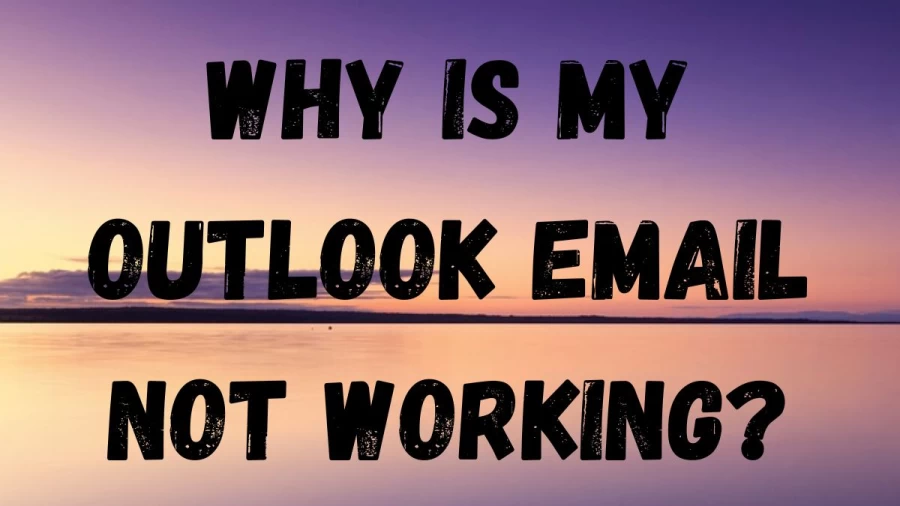
Outlook Email Wiki
Microsoft Outlook is a personal information manager and email client software developed by Microsoft. It is commonly used as a means of communication and organization for personal and business purposes. Email: send and receive emails with attachments, create email templates, organize emails into folders, and search for specific emails. Calendar: schedule appointments, set reminders and events, share your calendar with others, and view multiple calendars in one place. Contacts: store and manage contact information, including addresses, phone numbers, and email addresses. Tasks: create and manage to-do lists and tasks, set due dates and priorities, and track completion. Notes: write and store notes, create note templates, and categorize notes into different notebooks. Outlook is available as a standalone application and is also included as part of Microsoft's Office suite of applications. It is available for Windows and MacOS and has mobile versions for iOS and Android.
Why Is My Outlook Email Not Working?
Outlook email not working can be frustrating and unacceptable, as it is one of the quickest and easiest ways to reach anyone. This can be caused by several reasons, including not being connected to the internet, having the Work Offline setting enabled, encountering a bug that requires an update, or having an update error. Checking the settings can be a simple solution, as well as addressing any internet connection issues or updating the program to fix any bugs.
Outlook profiles can become damaged and lead to issues like the program, not opening. To resolve this, go to File > Account Settings > Account Settings, select the Email tab, and choose the Repair option. Note that this option is not available for Outlook Exchange accounts.
How To Fix Email Not Working In Microsoft Outlook?
Make Sure I'm Connected to the Net
Check if Work Offline is Toggled
Check for Updates
Restart and Install the Update
Check Outlook Settings
Check These Windows Settings
What To Do When Microsoft Outlook Won't Open?
Why Is My Outlook Email Not Working - FAQs
First, verify your account by checking if your password has been recently updated. Your account may also be temporarily blocked due to unusual sign-in activity. Also, make sure that the email being sent is not too large and that your mailbox is not full. Check the "Other" tab for any filters preventing you from seeing all messages and review your Junk Email settings and folder.
When your mailbox storage is full, it won't allow you to send or receive emails. You should check your Outbox and mailbox storage and delete any unnecessary emails or files to free up space.
Review your Junk Email settings and folder. If any messages have been mistakenly marked as junk, right-click on each email and select "Mark as not junk" to move them back to your inbox
Microsoft Outlook is a personal information manager and email client software developed by Microsoft.







