Why is My Roblox Not Updating? How to Fix Roblox Not Updating?
by Vignesh L
Updated Jul 21, 2023
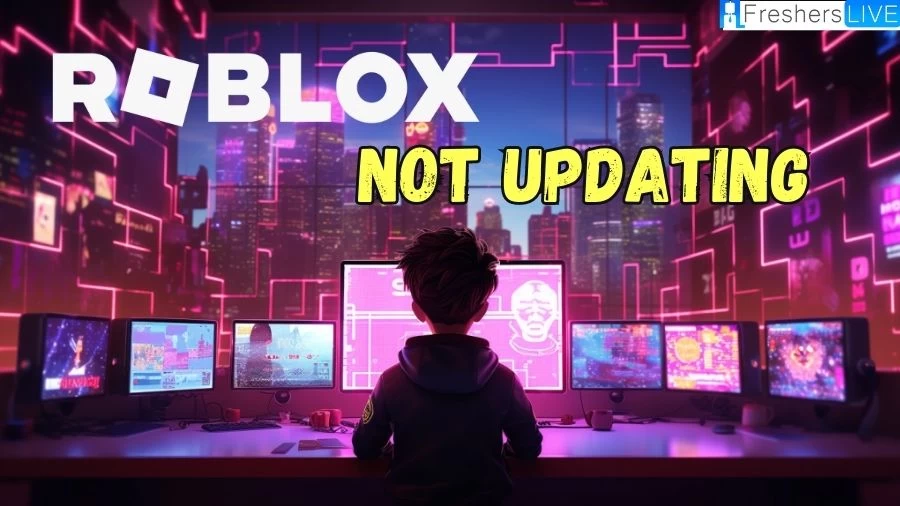
Roblox Not Updating
Roblox Not Updating simply means that the Roblox game or application on your device is not receiving or installing the latest updates released by the developers. Roblox regularly releases updates to improve the game's performance, add new features, fix bugs, and enhance overall gameplay.
However, if you encounter the message "Roblox Not Updating" or notice that the game is not updating automatically, it implies that the latest version of the game is not being installed on your device. This issue can occur due to various reasons, such as problems with your internet connection, server issues on Roblox's end, software conflicts, insufficient storage space, corrupted files, or outdated software versions.
Why is My Roblox Not Updating?
If your Roblox is not updating, there could be several reasons behind the issue. Here are some common causes for update problems:
1. Internet Connection Issues:
A stable and active internet connection is necessary for updating Roblox. If your internet connection is slow or unreliable, the update process may fail.
2. Server Issues:
Roblox's servers might experience high traffic or maintenance, which can lead to update delays or failures.
3. Corrupted Files:
Sometimes, certain files related to the update might get corrupted, causing the update process to halt.
4. Insufficient Storage:
If your device doesn't have enough free storage space, the update won't be able to download and install the necessary files.
5. Software Conflicts:
Other software running on your computer or device, such as antivirus programs or firewalls, may interfere with the update process.
6. Outdated App or System:
Running an outdated version of the Roblox app or your operating system might prevent updates from working correctly.
7. Cache and Temporary Files:
Accumulated cache and temporary files can sometimes cause conflicts during the update process.
8. Third-Party Software:
Some third-party software or browser extensions might interfere with Roblox updates.
9. User Account Issues:
In some cases, specific account-related issues might affect the update process.
How to Fix Roblox Not Updating?
If you're experiencing issues with Roblox not updating, there could be several reasons behind it. Here are some troubleshooting steps to help you resolve the problem:
1. Check Your Internet Connection:
Ensure that you have a stable and active internet connection. Poor or intermittent connectivity can interfere with the update process.
2. Restart Roblox:
Sometimes, simply restarting the Roblox application can fix update-related issues. Close the game completely and then relaunch it to see if the update process resumes.
3. Restart Your Device:
If restarting Roblox didn't work, try restarting your computer or device. Sometimes, a fresh start can resolve software glitches that might be preventing updates.
4. Update Roblox Manually:
If the automatic update is not working, try manually updating Roblox. To do this, follow these steps:
5. Clear Cache and Temporary Files:
Accumulated cache and temporary files can sometimes interfere with updates. Clear the cache and temporary files related to Roblox and then try updating again. The steps to do this depend on your operating system and browser, so you might need to search for specific instructions.
6. Disable Antivirus/Firewall:
In some cases, your antivirus or firewall might be blocking the Roblox update. Temporarily disable them and try updating Roblox. Remember to enable them again once the update is successful.
7. Check Storage Space:
Ensure that you have enough free storage space on your device. An update might fail if there's not enough space to download and install the new files.
8. Check Roblox Server Status:
Sometimes, the issue might be on Roblox's end. Check the official Roblox status page or social media channels to see if there are any ongoing server issues or maintenance.
9. Reinstall Roblox:
If all else fails, you can try uninstalling Roblox and then reinstalling the latest version from the official website.
10. Contact Roblox Support:
If the problem persists and you've tried all the above steps, reach out to Roblox support for further assistance. They might be able to provide more specific help based on your situation.
Roblox Wiki
Roblox is an online game platform and game creation system developed by Roblox Corporation, founded by David Baszucki and Erik Cassel in 2004 and officially released in 2006. This platform allows users to not only play games created by others but also provides the tools for users to create and program their own games.
The games hosted on Roblox cover various genres and are coded using the Lua programming language.In its early stages, Roblox was a relatively small platform and company. However, it experienced significant growth in the latter half of the 2010s, a growth that was further accelerated by the COVID-19 pandemic.
The platform is free to use, and users can enhance their gaming experience through in-game purchases using a virtual currency called Robux. As of August 2020, Roblox boasted an impressive user base of over 164 million monthly active users, with more than half of all American children under the age of 16 being part of this community.
Why is My Roblox Not Updating-FAQs
Roblox is an online game platform and game creation system developed by Roblox Corporation, allowing users to play and create games using the Lua programming language.
This issue can occur due to various reasons, such as problems with your internet connection, server issues on Roblox's end, software conflicts, insufficient storage space, corrupted files, or outdated software versions.
Roblox experienced significant growth in the latter half of the 2010s, which was further accelerated by the COVID-19 pandemic.
Roblox had over 164 million monthly active users as of August 2020.
Users can enhance their gaming experience through in-game purchases using a virtual currency called Robux.







