Why is my Snapchat Not Responding? Troubleshooting Tips and Fixes
Updated Mar 18, 2023
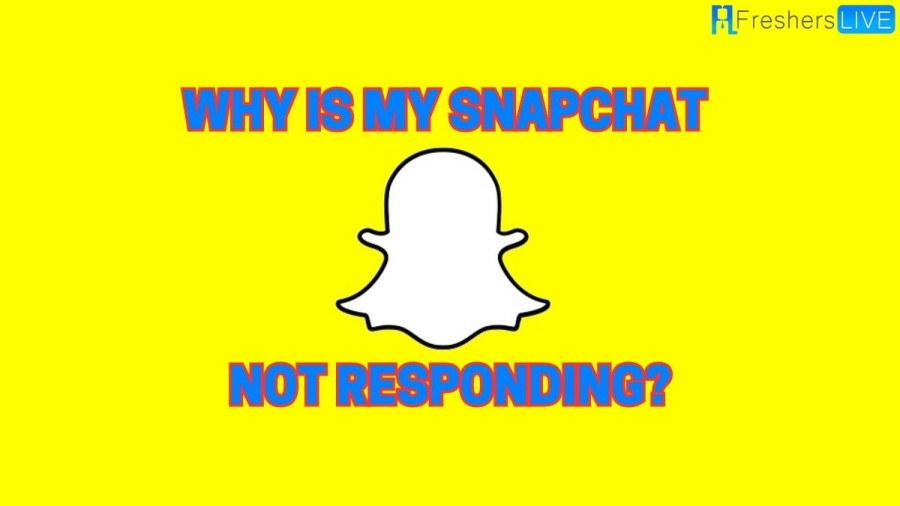
What is Snapchat?
Snapchat, an American instant messaging app and service developed by Snapchat Incorporated, offers a main safety feature where messages and pictures are only accessible for a short time before becoming unavailable to recipients. The app also includes a password-protected section called "my eyes only" for users to store photos. While it currently has limited use of end-to-end encryption, plans to expand this feature are reportedly in progress.
The co-founders of Snapchat are Evan Spiegel, Bobby Murphy, and Reggie Brown, who were all former students at Stanford University. As of July 2021, the app had experienced a 23% increase in daily active users to reach 293 million, and more than four billion Snaps are sent on average each day. However, the app is particularly popular among younger generations, especially those under 16, which has raised concerns among parents regarding their privacy.
Why is my Snapchat Not Responding?
You're not alone if your Snapchat crashes immediately upon opening. Many users have reported experiencing the same issue, where the app either fails to launch or crashes right away. This problem is not unusual, as similar issues have affected the app on multiple occasions in the past. Although this issue is not limited to a specific operating system, the causes, and solutions may differ slightly depending on the OS of your device. There could be various reasons why an app like Snapchat may become unresponsive, but the support team typically works promptly to resolve the problem.
What to do when Snapchat is Not Responding?
Here are the common fixes that you can try if your Snapchat is facing issues.
Check if Snapchat’s servers are down
If Snapchat won’t open for the user, they need to check if it is down for everyone or not. Users must visit the @snapchatsupport Twitter page and check if there is any server-side issue, Snapchat will tweet if there is any issue currently with the app and its resolving updates. If there is no official tweet and there aren’t any reported problems it is more likely that the problem is client-sided, in that case, try the other fixes mentioned below.
Restart Snapchat
A simple restart can mostly fix the problems with Snapchat and other similar apps. The app can be malfunctioned by means of any bugs so a simple restart will put an end to this and save plenty of your search time for the issue.
Restart Mobile
Another effective method for most problems is by restarting your mobile, it is a worthy method since it's quick and easy. Open Snapchat a few minutes after restarting your device to see if the problem has been solved.
Update Snapchat
As time flies Snapchat team gives out updates introducing new features but most importantly patches and bug fixes which can be the reason for Snapchat, not opening and constantly crashing. Consequently running an up-to-date version of Snapchat is essential in fixing and preventing future bugs/glitches. The process of updating will vary slightly between android and IOS users which are mentioned below for the user's reference.
Update Snapchat on Android
To update Snapchat on android follow the steps given below:
Update Snapchat in IOS
To update Snapchat in IOS you can follow the steps given below:
After updating the app try opening Snapchat to check if it is working properly.
Clear Snapchat’s App Cache
A cache is the data stored on your device after visiting a website or downloading any app files, images, and other data. When any of the downloaded data is corrupted it can tamper with Snapchat possibly stopping the app from starting as well as causing crashes. Ultimately clearing the app cache may fix the issue. The steps for clearing the cache are explained below.
To clear the app Cache in Android:
If the issue persists users can try to re-installing the Snapchat app. But, if the issue isn't resolved even after re-installing then the user may need to contact Snapchat support and explain the whole issue. They will provide better assistantship and advise the users precisely.
Is Snapchat down?
As of March 2023 while writing this article Snapchat isn't facing any issues with the server or users. The app seems to work perfectly fine and it is constantly being updated to give out new features to the users for promotion.
Why is my Snapchat not responding - FAQs
As of March 2023, Snapchat is still working fine.
Snapchat is a messaging app.
@snapchatsupport is the Official Snapchat support Twitter handle.
Snapchat was created by three former students of Stanford University.
Yes, Not updating the app to its current version can lead to crashes and errors.







