Why Is Now.gg Roblox Not Working? How To Fix Now.gg Roblox Error?
by V Sruthi
Updated Feb 03, 2023
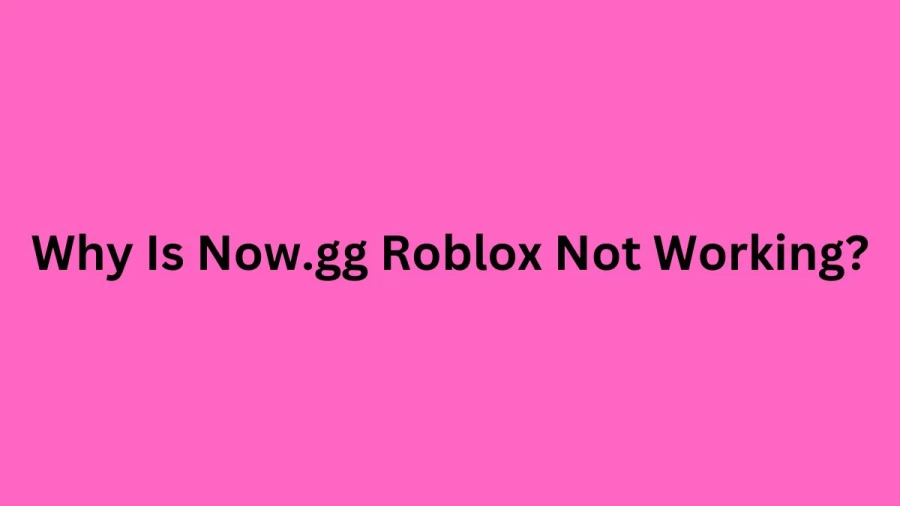
Why Is Now.gg Roblox Not Working?
Roblox is the creator of various online multiplayer games for Windows, macOS, iOS, Android, and Xbox One platforms. Roblox has an advanced inbuilt gaming system through which players can download and play all the Roblox games. Another way for players to play the Roblox games is Now.gg. It is a platform that players can access to play mainstream games, such as Minecraft, Fortnite, Roblox, and many more. But many are experiencing an issue of Now.gg Roblox not working issue. Now.gg may not be working due to technical issues or server issues. There is trouble playing online games on Now.gg, and this has made fans curious to know how to fix the Now.gg not working issue.
How To Fix Now.gg Roblox Error?
Users can report the Now.gg error from mobile, desktop or laptop at the Help and support section. Now.gg runs under nowCloudOS, designed to run the Android games. The platform uses multiple servers to provide a lag-free experience to its users. By playing games on now.gg, players are not required to install the games on their devices. They can log in to Roblox through now.gg’s online cloud service and play their favorite games.
1. Open the game on now.gg and click on the down arrow on the sidebar given.
2. From the expanded menu, click on the “Help and support” icon (“?”)
3. Please select the category of the problem and if it is not listed, then click on “Other”.
4. After selecting the option, click on "Next".
5. Give an email address and attach an image to illustrate the problem.
6. Click on "Next"
7. Explain the problem
8. Check the box next to "Run a diagnostic report" and click on “Submit”.
9. After the report is submitted successfully, you will receive a confirmation message.
Why Does Now.gg Roblox Not Work?
Now.gg is a mobile cloud gaming platform with a similar graphical experience to Roblox. When certain installations are blocked on Roblox, players can access the now.gg to play all Roblox games. With this, players can avoid getting caught by administrators and other users and can directly play from the browser. Users of the now.gg platform gets a smoother gaming experience compared to installing Roblox.
How To Play Roblox On Now.gg?
-
Create a new account on Now.gg. If there is an existing account, log in to the now.gg account.
-
Open the Chrome app and go to Roblox’s page on now.gg.
-
Below the app description, select on Play in Browser button.
-
After loading, click the Launch button.
-
The Roblox login page will show up. Click login button and enter Roblox account details.
-
Play Roblox games online via now.gg.
Why Is Now.gg Roblox Not Working Related Searches
Why Is Now.gg Roblox Not Working
How To Fix Now.gg Roblox Error
Why Does Now.gg Roblox Not Work
Why Is Now.gg Roblox Not Working? How To Fix Now.gg Roblox Error? - FAQs
Now.gg may not be working due to technical issue or server issues.
Users can report the Now.gg error from mobile, desktop or laptop at the Help and support section.
1. Open the game on now.gg and click on the down arrow on the sidebar given.
2. From the expanded menu, click on the “Help and support” icon (“?”)
3. Please select the category of the problem and if it is not listed, then click on “Other”.
4. After selecting the option, click on "Next".
5. Give an email address and attach an image to illustrate the problem.
6. Click on "Next"
7. Explain the problem
8. Check the box next to "Run a diagnostic report" and click on “Submit”.
9. After the report is submitted successfully, you will receive a confirmation message.
- Create a new account on Now.gg. If there is an existing account, log in to the now.gg account.
- Open the Chrome app and go to Roblox’s page on now.gg.
- Below the app description, select on Play in Browser button.
- After loading, click the Launch button.
- The Roblox login page will show up. Click login button and enter Roblox account details.
- Play Roblox games online via now.gg.
It is a mobile cloud gaming platform with a similar graphical experience to Roblox.
- Open Google Play on your device
- Tap on the three dots in the upper left corner
- Tap on My Apps and Games
- Find and select Roblox in the list of apps
- Tap Uninstall
- Now Install the game again
- Internet Explorer
- Chrome
- Firefox
- Microsoft Edge
- Head to the phone's Settings.
- Select on My Apps.
- Scroll and select on Roblox
- Tap on the Force Stop button
- Return to the screen with the Roblox Mobile App icon and tap to reopen







