Why is Payday 2 Not Launching? How to Fix Payday 2 Not Launching?
by Reshwanth A
Updated Aug 05, 2023
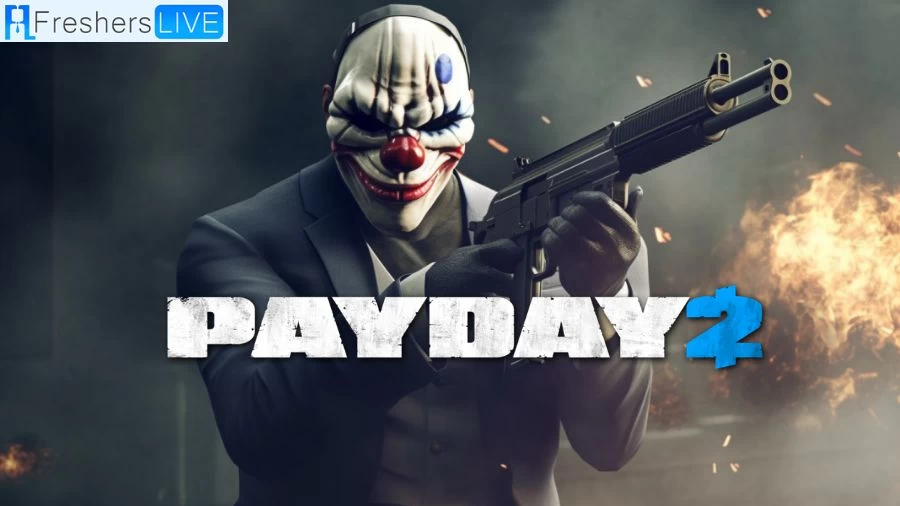
PayDay 2 Not Launching
If you are experiencing issues with Payday 2 not launching on your PC, there are several potential solutions that can help resolve this problem. One common fix is to run the game in compatibility mode, which allows it to run in an environment that mimics an older version of Windows. This often resolves compatibility issues and allows the game to launch smoothly.
Additionally, it's essential to ensure that your PC meets the game's system requirements and that all necessary updates are installed. Verifying the integrity of the game files can also help identify and fix any corrupted files that might be causing the problem.
If the issue persists despite these steps, considering a reinstallation of the game may be necessary. Reinstalling can replace any damaged files or incomplete installations that might be preventing the game from launching correctly. By taking these troubleshooting steps diligently, you can enhance your gaming experience in Payday 2 and continue enjoying its action-packed heists and thrilling gameplay.
Causes of PayDay 2 Not Launching
Outdated GPU Drivers:
If your graphics card drivers are outdated or incompatible with the game, it can prevent Payday 2 from launching. The game requires up-to-date GPU drivers to function correctly and take advantage of the latest optimizations and bug fixes.
Outdated Windows Build:
Payday 2 might not run if your Windows operating system is not up-to-date. The game may require specific updates or features from newer Windows versions, and running an outdated build could cause compatibility issues.
Incompatible Hardware:
Certain hardware configurations may not be compatible with Payday 2. This could be due to outdated or unsupported components, or specific hardware conflicts that prevent the game from starting.
Firewall and Antivirus Interference:
Sometimes, overactive firewalls or antivirus programs can interfere with the game's executable files, mistakenly identifying them as threats and blocking their execution. This interference can result in Payday 2 not launching or crashing upon launch.
How to Fix PayDay 2 Not Launching?
Launch the game with administrator privileges:
To ensure Payday 2 runs properly on your computer, it's important to grant the game administrator permissions to access critical files. If it lacks these privileges, the game may not launch. You can fix this by following these steps:
Adjust the game's resolution:
Another potential issue that could prevent Payday 2 from launching is incorrect game resolution settings. To address this problem, follow these steps:
Check the integrity of the game files:
If you encounter Payday 2 crashing on startup or it doesn't launch in Steam, incomplete game files might be the cause. To check and repair these files, use Steam's built-in feature:
Perform a fresh installation of Visual C++ Redistributable:
Additionally, improper or corrupted installation of Microsoft Visual C++ Redistributable can trigger launch issues. Reinstalling it might help resolve the problem:
Initiate a clean boot:
Conflicts with other installed programs can also prevent Payday 2 from launching. To identify the problematic application, you can perform a clean boot:
PayDay
Payday 2 is a cooperative first-person shooter video game developed by Overkill Software and published by 505 Games. Serving as a sequel to Payday: The Heist from 2011, it was released in August 2013 for Windows, PlayStation 3, and Xbox 360. A remastered version called Crimewave Edition came out for PlayStation 4 and Xbox One in June 2015, and a Nintendo Switch version followed in February 2018.
Set two years after the events of its predecessor, Payday 2 takes the player to the Washington, D.C., metropolitan area for a new series of heists. Players can choose from a roster of twenty-two gang members and can complete heists solo or in groups of up to three teammates. The game offers various heist scenarios, including bank and shop robberies, armored car hijackings, and narcotics production and distribution.
Compared to the original game, Payday 2 offers much more customization for players, both in terms of aesthetics and gameplay options. It also boasts an improved graphical interface and overall experience, featuring more diverse and playable levels. Additionally, the game's stealth mechanics have been reworked to enhance the player's tactical approach to missions.
PayDay 2 Not Launching - FAQs
Payday 2 may not launch on your PC due to various reasons. Common causes include outdated GPU drivers, an outdated Windows build, incompatible hardware configurations, and interference from firewalls or antivirus software.
To resolve the issue, try updating your GPU drivers to the latest version, ensuring that your Windows is up-to-date, and verifying that your hardware meets the game's requirements. Additionally, consider temporarily disabling firewalls and antivirus programs to check for interference.
Yes, an outdated Windows build may lack the necessary updates and features that Payday 2 requires for proper functioning. Make sure to keep your Windows operating system up-to-date to avoid launch issues.
You can check Payday 2's system requirements on the official game website or the platform where you purchased the game. Compare the requirements with your PC's specifications to ensure compatibility.
If Payday 2 is still not launching after trying the recommended solutions, consider verifying the game files integrity through your gaming platform (e.g., Steam) or reinstalling the game. If the issue persists, it's best to reach out to the game's developer or support team for further assistance.







