Why is Recaptcha Not Working? How to Fix Recaptcha Not Working?
by Venkatesh P
Updated Jul 29, 2023
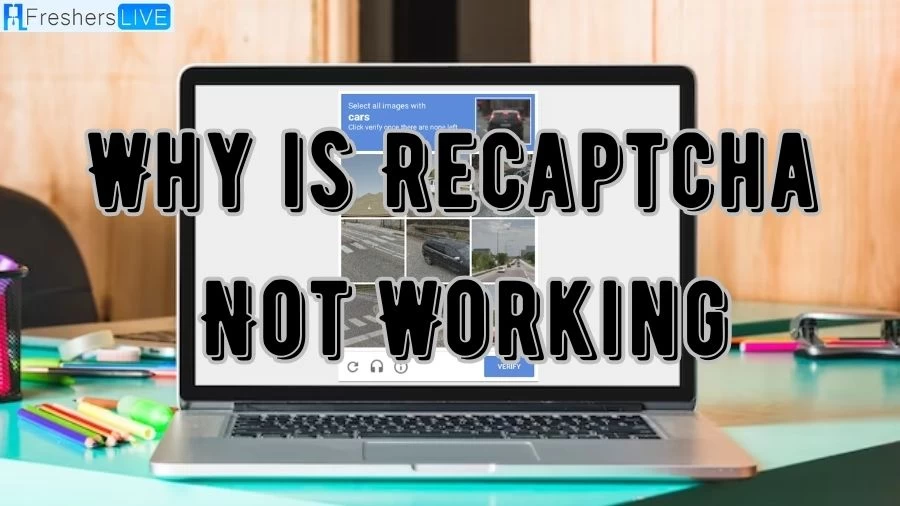
What is ReCAPTCHA?
ReCAPTCHA, an acquisition of Google, functions as a CAPTCHA system enabling website hosts to differentiate between human users and automated access to websites. Initially, the system required users to decipher challenging text or match images.
With the introduction of Version 2, users were prompted to decipher text or match images when certain analyses indicated automated downloading of the page. In Version 3, reCAPTCHA operates seamlessly without interrupting users, automatically running when pages load or buttons are clicked.
Originally, reCAPTCHA served as a collaborative platform for digitizing books, particularly those that were difficult for computers to scan due to illegibility. Verification prompts presented pairs of words from scanned pages, with one known word serving as a control for verification, and the second engaging users in crowdsourced reading of uncertain words.
The development of reCAPTCHA took place at Carnegie Mellon University's main Pittsburgh campus and involved Luis von Ahn, David Abraham, Manuel Blum, Michael Crawford, Ben Maurer, Colin McMillen, and Edison Tan. Google acquired the system in September 2009, and it significantly contributed to the digitization of The New York Times archives, subsequently benefiting Google Books for similar purposes.
Over time, the focus of reCAPTCHA evolved to minimize user interaction necessary for verification, specifically presenting human recognition challenges, such as image identification fulfilling specific prompts, only when behavioral analysis suspects the user might be a bot.
This adaptive system is employed on numerous prominent websites, including Facebook, TicketMaster, Twitter, CNN.com, and Craigslist, displaying over 100 million CAPTCHAs daily. Additionally, it played a significant role in the U.S. National Telecommunications and Information Administration's digital TV converter box coupon program website during the U.S. DTV transition.
Why is Recaptcha Not Working?
There are several potential reasons that can lead to Recaptcha not functioning properly. These factors have been identified through various sources and include the following:
Outdated Browser:
An outdated version of the browser is a common cause of Recaptcha malfunction. Keeping the browser updated to the latest version is recommended to ensure compatibility.
Blacklisted IP:
If the IP address is blacklisted, Recaptcha may not work as expected. In such cases, reaching out to the website administrator can help resolve the issue.
Corrupted Browser Profile:
A corrupted browser profile can disrupt Recaptcha's functionality. Clearing the browser cache and cookies or creating a new browser profile can be effective in resolving this problem.
Malicious Browser Extensions:
Malicious browser extensions can also cause interference with Recaptcha. It is important to disable or remove any suspicious extensions to ensure Recaptcha operates smoothly.
Malware Infection:
Infections caused by malware can hinder Recaptcha's performance. Running a thorough malware scan and removing any detected threats can aid in resolving this issue.
To ensure a seamless Recaptcha experience, it is essential to address these potential factors and undertake the necessary steps to mitigate their impact on the system.
How to Fix Recaptcha Not Working?
To address the issue of Recaptcha not functioning properly, consider implementing the following solutions:
Update Your Browser:
Ensuring that your web browser is up to date is crucial, as an outdated version can lead to Recaptcha malfunction. Regularly updating the browser to the latest version is recommended.
Disable VPN or Proxy Services:
Temporary disabling of VPN or proxy services is advised, as these can interfere with the connection and cause Recaptcha problems. After disabling these services, attempt to use Recaptcha again.
Clear Browser Cache and Cookies:
Resolving Recaptcha issues can be achieved by clearing the browser cache and cookies. Access your browser settings and perform the cache and cookies clearance process.
Disable Suspicious Extensions: Certain browser extensions can disrupt Recaptcha's functioning. Disabling any suspicious or unnecessary extensions is recommended, and subsequent Recaptcha usage should be attempted.
Check Internet Connection:
Verifying the stability of your internet connection is vital, as unstable or slow internet can hinder proper loading of Recaptcha.
Scan for Malware:
Conducting a malware scan on your device using an antivirus program is essential to detect and remove any potential malware affecting Recaptcha's performance.
Try a Different Browser:
If Recaptcha continues to encounter issues in one browser, experimenting with a different browser, such as Chrome, Firefox, Safari, or Edge, may be a viable solution.
Contact Website Support:
If the problem persists, reaching out to the website or service where you are encountering Recaptcha issues is advisable. They may be able to provide further assistance or guidance tailored to their specific platform.
It is pertinent to acknowledge that the most suitable solution may vary depending on the individual circumstances and the website's unique setup where Recaptcha is being utilized. Consulting reliable online guides and resources can furnish more targeted troubleshooting steps for Recaptcha-related challenges.
How to Create A New Browser Profile to Fix Recaptcha Not Working?
To address the issue of Recaptcha not functioning correctly, you can follow these formal steps to create a new browser profile:
For Google Chrome:
Right-click the "Default" folder and rename it to "Default Old." This action will generate a new "Default" folder, thereby creating a new browser profile.
For Mozilla Firefox:
Type "about:profiles" into the URL bar and press Enter. Click on the "Create a New Profile" button, proceed with the "Next" button, and input a new profile name. If desired, select "Choose Folder" to designate a new location for storing user data related to this profile. Finally, click on "Finish," restart Firefox, and verify if Recaptcha is now functioning with the new profile.
For Microsoft Edge:
Click on the profile icon in the top-right corner and select "Add Profile." Alternatively, you can reinstall the browser as an alternative approach.
For Safari:
It is important to note that Safari does not offer individual browser profiles like Chrome, Firefox, and Edge.
Creating a new browser profile can be instrumental in resolving issues with Recaptcha not working as intended. Browser profiles store essential data such as search history, bookmarks, passwords, extensions, and settings. A corrupted browser profile can hinder Recaptcha's proper functioning. If resetting browser profiles proves ineffective, consider resetting your browser to its factory settings.
It is worth emphasising that the process for creating a new browser profile may vary depending on the specific browser and its version. For more precise guidance on this matter, consulting reputable online resources and guides, such as those mentioned in the search results, can offer comprehensive and tailored instructions for creating a new browser profile.
Implementation and Security
Implementation:
The reCAPTCHA project employs a central site to present the reCAPTCHA tests, supplying the words that need deciphering. This process utilizes a JavaScript API, where the server initiates a callback to reCAPTCHA after receiving the request.
To simplify this process, the reCAPTCHA project provides libraries for various programming languages and applications. While reCAPTCHA is a complimentary service extended to websites to aid in decipherment, it is essential to note that the reCAPTCHA software itself is not open-source. Additionally, reCAPTCHA offers plugins tailored for different web-application platforms such as ASP.NET, Ruby, and PHP, facilitating the smooth integration of the service.
Security:
The primary objective of the CAPTCHA system, including reCAPTCHA, is to thwart spambots while allowing genuine human users. However, certain instances have revealed vulnerabilities in the reCAPTCHA system. Research conducted in 2009 and 2010 by individuals such as Jonathan Wilkins and Chad Houck uncovered weaknesses that enabled bots to achieve significant success rates in solving the challenges.
Subsequent presentations and research by groups like DC949 demonstrated automated solutions with high accuracy, often prompting swift updates from Google to address these vulnerabilities. Notably, reCAPTCHA faced criticism for its impact on users with visual impairments and its potential utilisation of unpaid human effort to aid in AI research conducted by Google.
It is vital for the developers and administrators of reCAPTCHA to remain vigilant in addressing security concerns and ensuring the ongoing effectiveness of the system while considering the impact on user accessibility and privacy.
Why is Recaptcha Not Working: FAQs
ReCAPTCHA is a Google-owned CAPTCHA system that distinguishes between human users and automated access to websites, using text or image challenges for verification.
Recaptcha may not work due to reasons such as an outdated browser, blacklisted IP, corrupted browser profile, malicious extensions, or malware infections.
To fix Recaptcha issues, update your browser, disable VPN or proxy services, clear browser cache and cookies, disable suspicious extensions, check your internet connection, scan for malware, try a different browser, or contact website support.
For Chrome, rename the "Default" folder to "Default Old." For Firefox, use "about:profiles" to create a new profile. For Edge, add a new profile through the profile icon. Safari does not have individual browser profiles.
ReCAPTCHA is implemented using a central site supplying words for decipherment through a JavaScript API. It is not open-source. Security concerns include vulnerabilities discovered in the past, prompting updates to address them, while considering user accessibility and privacy.







