Why is Snapchat AI not showing up? How to Fix it?
by Rubaditsha
Updated Apr 20, 2023
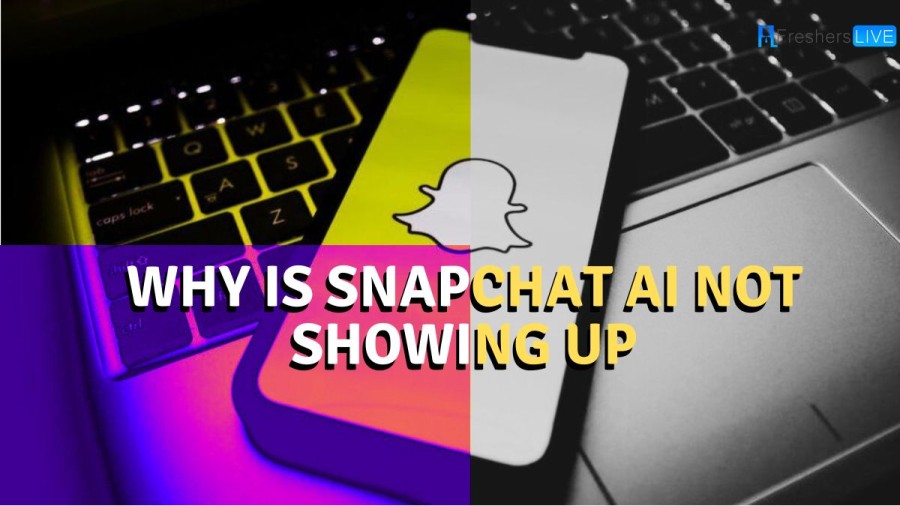
What is Snapchat My AI Chatbot?
Snapchat launched a new feature called Snapchat My AI on February 27, 2022. This feature is a chatbot that uses ChatGPT technology, allowing users to communicate with it just like they would with any other Snapchat friend.
My AI has many useful features such as recommending gift ideas for birthdays, suggesting recipes for dinner, and much more. This new feature has the potential to revolutionize the entire Snapchat user experience.
However, Snapchat has warned its users to not share any sensitive or personal information with the chatbot as it may be used against them due to the misuse of AI. To improve the quality of the feature in the future, Snapchat has ensured to review all information flow.
Why is Snapchat AI not showing up?
Reasons Why My AI Is Not Working on Snapchat
If you are experiencing issues with Snapchat's My AI feature, such as it not working or not appearing, there could be several reasons behind it. In this article, we will list and explain the most common reasons why My AI is not working on Snapchat.
You Are Not a Snapchat Plus Subscriber
Snapchat's My AI feature is only available to Snapchat Plus subscribers. If you are not a Snapchat Plus subscriber, you will not have access to the My AI feature. So, if you are wondering why you don't have My AI on Snapchat, it is most likely because you do not have a Snapchat Plus subscription. To fix this issue, you will need to purchase a Snapchat Plus subscription by following the steps below:
Geographical Location
Snapchat's My AI feature is still in its trial phase and is only available in a few locations. If you are unable to access Snapchat's My AI feature, it could be because the feature is not yet available in your location. In such a case, there is no immediate solution other than to wait for Snapchat to launch the feature in your region.
The Snapchat App has Not Been Updated
Snapchat's My AI feature is a new addition to the app, and it requires the latest version of Snapchat to work properly. If you have a Snapchat Plus subscription and are still unable to use My AI on Snapchat, it could be because you are using an outdated version of Snapchat. To fix this issue, you need to update your Snapchat app to the latest version. Follow these simple steps to update Snapchat:
Excessive Cache Data
Like many other apps, Snapchat stores cache data on your device to keep a record of your activities on the app. However, too much cache data can hinder the smooth functioning of the app and cause errors.
If you are experiencing issues with Snapchat's My AI feature, it could be because of excessive cached data on the app. To fix this issue, you need to clear excessive cached data from Snapchat settings or device settings. Follow the steps below to clear cached data on Snapchat:
How to Fix it?
Snapchat's My AI is a new feature that allows users to interact with a chatbot and get personalized recommendations. However, some users have reported that they are unable to access the feature, leading to frustration and confusion. If you are facing the same problem and wondering how to fix Snapchat My AI not working issue, here are 6 possible solutions that you can try:
Buy A Snapchat Plus Subscription
Snapchat My AI is a feature exclusively available for Snapchat Plus subscribers. If you are not getting Snapchat My AI feature, it could be because you are not a Snapchat Plus subscriber. To fix this issue, you need to buy Snapchat Plus. Here's how:
Update Snapchat App
Snapchat's My AI feature is quite new, and if you wonder how to fix Snapchat My AI not working issue, then we recommend you check for any updates on Snapchat. Snapchat's My AI will only work if your Snapchat app is updated. To update your Snapchat app, follow these steps:
Clear Excessive Cache
Every app stores cache data to keep a record of your information and activities on the application. Similarly, Snapchat also stores cache data, but sometimes excess cached data can hinder the overall functioning of the app. To fix Snapchat My AI not working issue, you must clear excessive cached data from the Snapchat app. Follow these steps:
Logout then Log in to Your Snapchat Account
To fix Snapchat My AI not working issue, you can try to log out of your Snapchat account and then log back in after a while. Follow these steps:
Restart Your Snapchat Application
If you are still wondering how to fix Snapchat My AI not working issue, you must try to restart the Snapchat application. Exit or force stop the application and open it after a few seconds to fix Snapchat My AI not working issue.
Contact Snapchat Support Team
If none of the above-given methods work for you, we recommend you contact the Snapchat support team and submit your complaint. The Snapchat support team is kind enough to get back to you within a few hours or a day and will most probably fix Snapchat My AI not working problem.
You can visit the Snapchat support team via the web or contact them via the Snapchat app by going to Snapchat settings, scrolling, and tapping on "I need help" to submit
How do i access my AI on Snapchat?
To access My AI on Snapchat, you need to be a Snapchat+ subscriber, which costs $3.99 per month. Once you have subscribed to Snapchat+, My AI will be turned on by default and can be found on the chat screen.
To try it out, swipe right from the Camera screen to open the Chat section. The chatbot has a variety of skills, such as recommending gift ideas, planning weekend hiking trips, suggesting recipes for dinner, and even writing poems.
If you cannot access My AI on Snapchat, there are a few things you can check. First, ensure that you have subscribed to Snapchat+. If you are a subscriber and the feature is still not working, try updating the app from the App Store or the Play Store. If it remains unavailable even after updating, try restarting the app by clearing it out from the memory and launching it again.
If restarting the app doesn't work, try clearing out the app cache. The process to do that will vary based on whether you are using an iPhone or an Android device. On an iPhone, go to device settings, select 'Snapchat' and hit 'Clear Cache.'
On Android, long-press on the app icon on the home screen or app drawer, and then tap on the 'i' in the pop-up menu. From there, go to 'Storage & cache' (or something similar) and then select 'Clear cache' on the next page. Now restart the app.
If none of these solutions work, contact Snapchat support for assistance.
Why is Snapchat AI not showing up: FAQs
Snapchat My AI is a chatbot feature launched on February 27, 2022, that uses ChatGPT technology to allow Snapchat users to communicate with it just like they would with any other Snapchat friend. The chatbot has many useful features such as recommending gift ideas for birthdays, suggesting recipes for dinner, and much more. It has the potential to revolutionize the Snapchat user experience. However, Snapchat has warned its users to not share any sensitive or personal information with the chatbot as it may be used against them due to the misuse of AI.
There are several reasons why My AI is not working on Snapchat. Firstly, Snapchat's My AI feature is only available to Snapchat Plus subscribers, so if you are not a subscriber, you will not have access to the My AI feature. Secondly, the feature is still in its trial phase and is only available in a few locations. Thirdly, Snapchat's My AI feature is a new addition to the app, and it requires the latest version of Snapchat to work properly. If you have a Snapchat Plus subscription and are still unable to use My AI on Snapchat, it could be because you are using an outdated version of Snapchat. Finally, too much cache data can hinder the smooth functioning of the app and cause errors.
If you are facing issues with Snapchat's My AI feature, here are some possible solutions that you can try. Firstly, you need to be a Snapchat Plus subscriber to access the feature. Secondly, check if your geographical location has access to the feature. Thirdly, update your Snapchat app to the latest version. Fourthly, clear the excessive cached data from Snapchat settings or device settings. Fifthly, try logging out and logging back in to your Snapchat account. Finally, wait for Snapchat to launch the feature in your region if it's not available yet.







