Why Is Snapchat Not Working? How To Fix Snapchat Not Working?
by M Nishali
Updated Aug 02, 2023
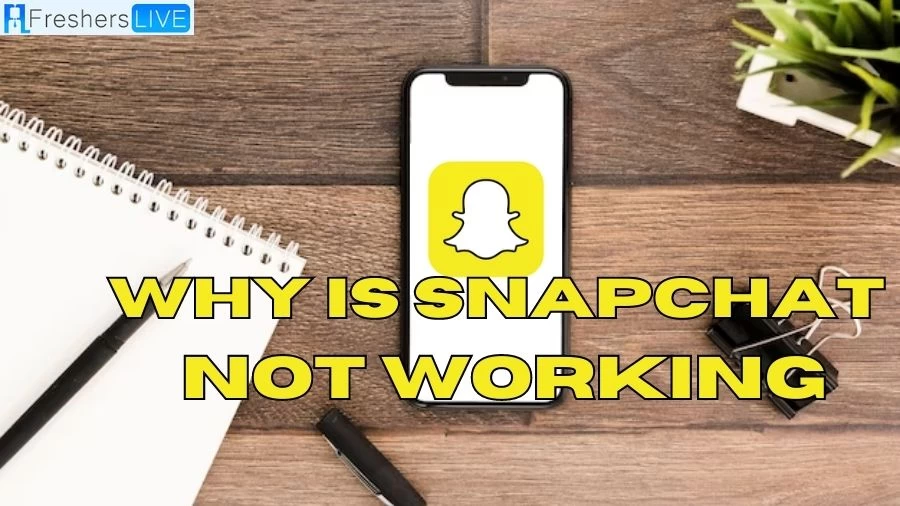
Why Is Snapchat Not Working?
Snapchat may encounter various issues that can cause it not to work as expected. Some common reasons include server outages or maintenance on Snapchat's end. If Snapchat's servers are down, it can result in users being unable to send or receive snaps and access the app's features. Additionally, internet connectivity problems on the user's end or app-related bugs may also contribute to Snapchat not working. Outdated app versions can lead to compatibility issues and performance glitches, making it essential to keep the app updated regularly.
Lastly, device-specific problems or conflicts with other apps on the user's device may further hinder Snapchat's functionality.In some cases, the problem may be limited to certain regions or specific devices due to variations in software and network configurations. Users can try troubleshooting methods like force closing and reopening the app, logging out and logging back in, clearing the app cache, or even uninstalling and reinstalling the app to resolve some of these issues.
Additionally, staying informed about Snapchat's status through platforms like Down Detector or the official Snapchat Twitter support account can help users determine if the problem lies with the app's servers or their own device. Keeping the app and device up to date and ensuring a stable internet connection can significantly reduce the likelihood of Snapchat not working.
How To Fix Snapchat Not Working ?
Restart the App or Your Phone: One of the simplest and most effective troubleshooting steps is to restart the Snapchat app. Close the app and then reopen it to see if the issue resolves. If that doesn't work, try restarting your phone. Sometimes, a simple reboot can resolve app glitches and improve performance.
Check Snapchat Permissions: Ensure that Snapchat has the necessary permissions enabled on your device. These permissions include access to your location, photos, camera, cellular data, and microphone. Without these permissions, some features of Snapchat may not work properly. Go to your phone's settings, find Snapchat in the list of apps, and make sure all the relevant permissions are turned on.
Verify Internet Connection: Make sure you have a stable internet connection while using Snapchat. If you are experiencing issues with the app, check your Wi-Fi or cellular data connection. If using Wi-Fi, try restarting your router and modem to ensure a reliable connection. In case of cellular data, check if it's enabled for Snapchat in your phone's settings.
Check for Snapchat Outages: Snapchat's servers may experience occasional outages or maintenance, leading to service disruptions. To check if Snapchat is down, you can use services like DownDetector or search on Google for "Is Snapchat down?" This will help you determine if the problem lies with Snapchat's servers rather than your device.
Update Snapchat: Ensure you have the latest version of Snapchat installed on your device. App updates often contain bug fixes and performance improvements, addressing issues that may cause the app not to work as expected. Go to your app store (Google Play Store for Android or the Apple App Store for iOS) and check for any available updates for Snapchat.
Clear App Cache: Over time, Snapchat may accumulate temporary files and data in its cache, which can cause performance issues. Clearing the app cache can help resolve these problems. On Android, go to your phone's settings, find Snapchat in the app list, and clear its cache. On iOS, you can clear conversations in Snapchat's settings to achieve a similar result.
Clear Conversations: If you are unable to send Snaps to specific contacts, there might be a problem with the conversations associated with them. Deleting these conversations and starting anew can often fix the issue. In Snapchat, tap on your account avatar, go to Settings, and then choose "Clear Conversations." Delete the conversations for the problematic contacts and try again.
Causes Of Snapchat Not Working
Snapchat not working can be attributed to various factors that may affect the app's functionality. Some common causes include server issues or maintenance on Snapchat's end, leading to temporary outages or connection problems for users. Additionally, internet connectivity issues on the user's device, such as weak Wi-Fi signals or mobile data limitations, can result in Snapchat not loading or functioning properly. Outdated app versions can also cause compatibility problems, leading to glitches or crashes within the app.
Furthermore, device-specific issues, software conflicts, or insufficient storage space on the user's phone can contribute to Snapchat not working as expected. Addressing these potential causes through troubleshooting methods can often resolve the issues and restore Snapchat's functionality.Snapchat not working can be caused by a variety of factors. Server outages or maintenance on Snapchat's end can result in temporary disruptions in service.
Internet connectivity problems, such as weak Wi-Fi signals or data limitations, can also impact the app's functionality. Outdated app versions or compatibility issues may lead to glitches and crashes within the app. Device-specific problems or conflicts with other software on the user's phone can further contribute to Snapchat not working properly. Additionally, insufficient storage space on the device can hinder the app's performance. By identifying and addressing these potential causes, users can troubleshoot and resolve issues with Snapchat, ensuring a smooth experience with the app.
Snapchat
Snapchat is a popular multimedia instant messaging app developed by Snap Inc. It was launched in 2011 and quickly gained popularity among users, especially younger generations. One of its defining features is the ephemeral nature of the messages and pictures shared, as they become inaccessible to recipients after a short time. Over the years, Snapchat has evolved from simple photo sharing to offering various interactive features, including "Stories" where users can share content for 24 hours, and "Discover" which allows brands to showcase ad-supported short-form content.
The app also incorporates end-to-end encryption for added privacy and security.Founded by Evan Spiegel, Bobby Murphy, and Reggie Brown, former students at Stanford University, Snapchat has been at the forefront of mobile-first social media, emphasizing the use of virtual stickers and augmented reality objects. As of its last reported figures in 2022, Snapchat had 347 million daily active users, and the company has been continuously introducing new features, such as AI-powered chatbots and subscription models, to enhance the user experience and maintain its relevance in the competitive social media landscape.
Why Is Snapchat Not Working - FAQs
Possible reasons include server outages, internet connectivity issues, outdated app versions, device-specific problems, or insufficient storage space.
Try checking for server outages, force closing and reopening the app, updating Snapchat, clearing app cache, and verifying internet connectivity and network permissions.
Temporary issues can be due to server outages, internet connection problems, or app-related bugs.
Try force closing and reopening the app, checking internet connectivity, and updating the app to resolve loading issues.
Keep the app updated, ensure stable internet connectivity, and regularly clear the app cache to minimize potential issues.







