Why is TF2 Inventory Not Loading? How to Fix TF2 Inventory Not Loading?
by Vignesh L
Updated Jul 14, 2023
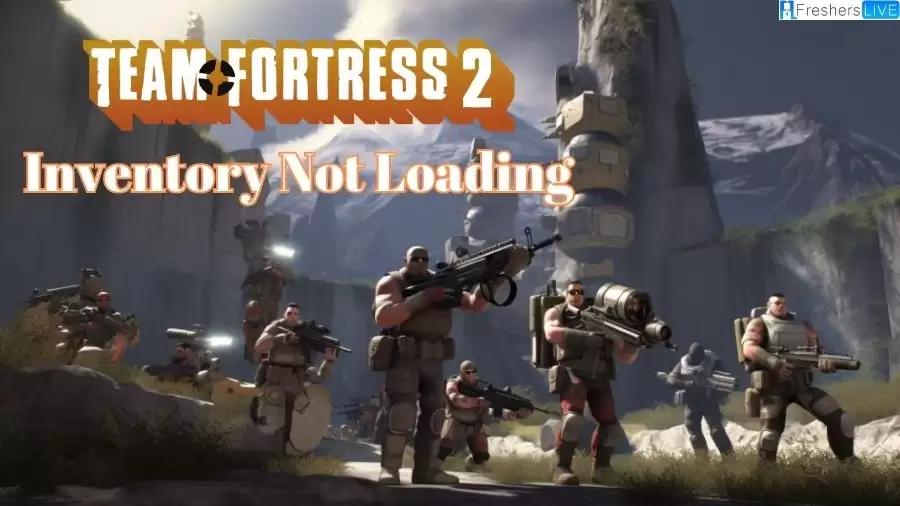
TF2 Inventory Not Loading
Tf2 Inventory Not Loading is a term used to describe a problem encountered by players of the game Team Fortress 2 (TF2). TF2 features an inventory system where players can store and manage various in-game items, including weapons, hats, and cosmetic items.
However, when the inventory fails to load, it means that players are unable to access or view their collection of items within the game. This issue can be quite frustrating as it prevents players from equipping their desired items, trading with others, or even seeing the full extent of their inventory.
Ultimately, this problem has the potential to significantly impact the overall gameplay experience of TF2 players, causing inconvenience and limiting their ability to fully engage with the game's mechanics and features.
Why is TF2 Inventory Not Loading?
There are a few reasons why your TF2 inventory might not be loading. Here are some of the most common causes:
Steam servers are down. If Steam's item servers are down, then you won't be able to load your inventory.
Your internet connection is unstable. If your internet connection is unstable, then you might not be able to connect to Steam's item servers.
There's a problem with your Steam client. If your Steam client is outdated or corrupted, then you might not be able to load your inventory.
There's a problem with your TF2 game files. If your TF2 game files are corrupted, then you might not be able to load your inventory.
How To Fix TF2 Inventory Not Loading?
Here are the steps to fix the TF2 inventory not loading by deleting all the folders in the Steam folder, except the "steamapps" folder:
1. Close Steam and any games that are currently running.
2. Go to the installation location of Steam. Typically, it is found at C:Program FilesSteam. However, if you have installed Steam in a different location, navigate to that directory.
3. Delete all the folders in the Steam folder except for the "steamapps" folder. Be cautious not to delete the "steamapps" folder as it contains your game files.
4. Restart your computer and open Steam using the executable file in the installation folder, not any previous shortcuts.
5. Steam will recognize the missing files and proceed to download and replace them.
What is TF2 Inventory?
The TF2 inventory refers to the collection of in-game items that players can acquire and manage in Team Fortress 2 (TF2). TF2 is a popular multiplayer first-person shooter game developed by Valve Corporation. The inventory system in TF2 allows players to obtain various items such as weapons, hats, cosmetic items, and more.
These items can be obtained through gameplay achievements, trading with other players, or opening crates. The inventory serves as a repository where players can store and organize their items. It provides players with the ability to equip their preferred weapons, customize their appearance with hats and cosmetic items, and even trade items with other players.
The TF2 inventory is a significant aspect of the game, as it allows players to personalize their gameplay experience and showcase their collection of items to others. It adds depth, variety, and a sense of progression to the game, as players strive to acquire rare and valuable items to enhance their gameplay and express their unique style within the TF2 community.
Why is TF2 Inventory Not Loading?-FAQs
The TF2 inventory refers to the collection of in-game items that players can acquire and manage in Team Fortress 2.
You can check the Steam status page to see if the item servers are up and running.
Possible causes include Steam servers being down, an unstable internet connection, issues with the Steam client, or problems with TF2 game files.
You can try deleting all the folders in the Steam folder (except "steamapps") and then restarting your computer to allow Steam to download and replace the missing files.
It means that players are unable to access or view their collection of items within the game, which can hinder gameplay, trading, and cust







