Why is Waze Not Showing Map? How to Fix Waze Not Showing Map?
Updated Jul 17, 2023
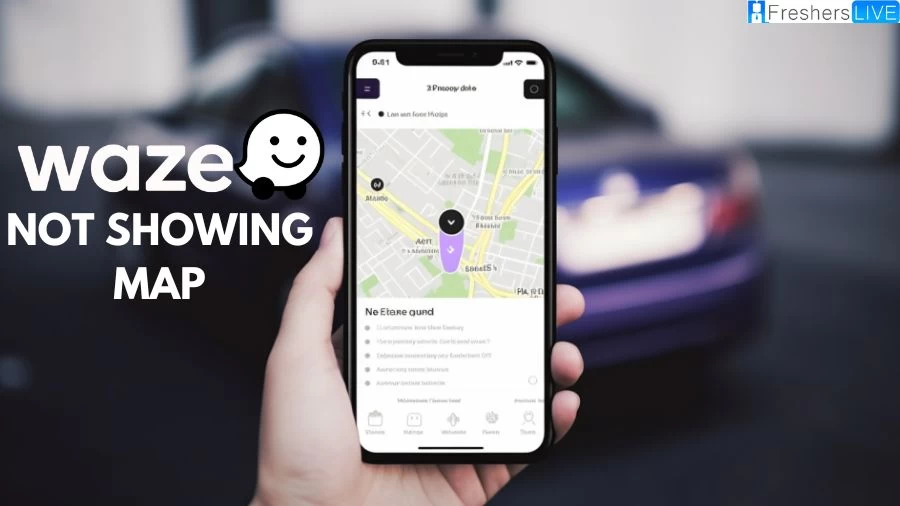
Waze Wiki
Waze, formerly known as FreeMap Israel, is a subsidiary of Google that provides satellite navigation software for smartphones and other GPS-supported devices. This navigation app offers turn-by-turn directions to users while incorporating real-time travel data and route details sourced from its community of users.
By leveraging the power of crowd-sourcing, Waze allows users to contribute information about traffic conditions, accidents, and other relevant data, making it a dynamic and user-engaged platform.
The origins of Waze trace back to its development in Israel by Waze Mobile, a company founded by Ehud Shabtai, Amir Shinar, and Uri Levine. The initial funding for the project came from Israeli venture capital firms Magma and Vertex Ventures Israel, as well as American venture capital firm Bluerun Ventures.
In 2013, Google recognized the value of Waze's technology and potential and acquired the company for a substantial amount of $1.3 billion. Since then, Waze has continued to grow its user base, attracting an estimated 130 million users worldwide. The app generates revenue through hyperlocal advertising, allowing businesses to advertise to users based on their location.
Why is Waze Not Showing Map?
There can be several reasons why Waze may not be showing the map. Here are some possible causes and solutions to resolve the issue:
Connection Error: One common reason for the map not showing in Waze is a connection error. To address this, try the following steps:
Re-download the map: Sometimes, the map files may have become corrupted. Go to the app settings and look for an option to re-download the map. This will ensure you have the latest map data.
Close and reopen the app: Completely close the Waze app and then reopen it. This can help refresh the connection and resolve any temporary glitches.
Check for updates: Make sure you have the latest version of the Waze app installed on your device. Check the app store for any available updates and install them if necessary.
Update your device: Ensure that your Android or iOS device is running on the latest software version. Operating system updates often include bug fixes and improvements that can address compatibility issues.
Reinstall the app: If all else fails, uninstall the Waze app from your device and reinstall it from the app store. This can help resolve any app-specific issues that may be causing the map to not display.
Cache Issues: Cached data in the app can sometimes cause conflicts and prevent the map from showing. Clearing the app's cache can help resolve this problem. Here's how:
On Android - Go to the device settings, then Apps & notifications. Find Waze in the list of apps and select it. Go to the Storage section and tap on "Clear cache" and "Clear storage" (or "Clear data"). Confirm the action. Note that clearing the storage will remove your login information and preferences, so you'll need to set them up again after clearing the cache.
On iOS - Clearing the app's cache on iOS devices may not be directly possible as it's managed by the system. However, you can try uninstalling and reinstalling the app, which should achieve a similar result.
Debugging and Refreshing the Map: Waze has some built-in options for debugging and refreshing the map. These steps can help in some cases:
Enter debug mode: In the Waze app, enter "2##2" in the search address bar. This will activate the debug mode.
Refresh the map of your area: Go to the app settings, then General. Look for an option to refresh the map of your area. Tap on it and observe if the map starts to refresh.
If you're using Waze with Android Auto or Apple CarPlay in your vehicle, keep in mind that the map display may be limited to the vehicle's screen, and your phone will only show turn-by-turn instructions.
By following these troubleshooting steps, you should be able to resolve the issue of Waze not showing the map. If the problem persists, it may be helpful to reach out to Waze support for further assistance.
How to Fix Waze Not Showing Map?
If you're encountering an issue with Waze not showing the map, there are several troubleshooting steps you can follow to resolve the problem. Here's a detailed guide on how to fix Waze not displaying the map:
Re-download the map
Close and reopen the app
On iOS devices: Double-click the Home button or swipe up from the bottom (depending on your device) to view the app switcher. Swipe left or right to find the Waze app and swipe it up or off the screen to close it. Then, reopen the app.
On Android devices: Tap the Recent Apps or Overview button (usually a square or overlapping rectangles icon) to view the app switcher. Swipe left or right to find the Waze app and swipe it off the screen or tap the "X" button to close it. Then, reopen the app.
Check for app and device updates
Update the Waze app: Go to your device's app store (Google Play Store for Android or App Store for iOS) and check for any available updates for the Waze app. If an update is available, install it.
Update your device: Make sure your device's operating system is up to date. Check for system updates in your device's settings and install any available updates.
Uninstall and reinstall the app
On iOS devices: Press and hold the Waze app icon on your home screen until it starts wiggling. Tap the "X" button on the app icon and select "Delete" to uninstall the app. Then, go to the App Store, search for Waze, and reinstall it.
On Android devices: Go to Settings, then Apps (or Application Manager). Find Waze in the list of installed apps, tap on it, and select "Uninstall." Then, go to the Google Play Store, search for Waze, and reinstall it.
Check your device's display settings
Ensure that your device's brightness settings are appropriately adjusted. Sometimes, the map may not be visible if the display brightness is too low.
If you're using any power-saving modes on your device, disable them temporarily as they can affect the visibility of the map.
Clear the app's cache and data
On Android devices: Go to Settings, then Apps (or Application Manager). Find Waze in the list of installed apps, tap on it, and select "Storage." Tap on "Clear cache" and "Clear data" to remove temporary files and app data. Note that clearing data will reset the app to its default settings, so you may need to sign in and reconfigure any personalized settings.
On iOS devices: Unfortunately, clearing app cache and data is not directly possible on iOS devices. Uninstalling and reinstalling the app (as mentioned in Step 4) can achieve a similar effect.
Refresh the map from Waze
By following these steps, you should be able to resolve the issue of Waze not showing the map. If the problem persists, you can reach out to Waze support or consult their online community for further assistance.
Waze History
Waze has a rich history that began in 2006 when Ehud Shabtai founded FreeMap Israel as a community project aimed at creating a free digital mapping database of Israel. Recognizing the potential of the project, Shabtai formed Waze Mobile Ltd in 2008 to commercialize the initiative.
The company experienced notable funding success, raising $25 million in 2010 and an additional $30 million in the following year. Throughout its development, Waze continuously improved its application, introducing real-time, community-curated points of interest in 2011.
By December 2011, Waze had grown its team to 80 employees, primarily based in Raʽanana, Israel, with a smaller team in Palo Alto, United States. The company ventured into monetization in 2012 by offering advertising opportunities based on location and providing a web interface for television news stations to broadcast traffic reports directly from the app.
Waze's achievements were acknowledged when it received the Best Overall Mobile App award at the GSM Association's Mobile World Congress exhibition in 2013. This significant recognition attracted the attention of Google, which acquired Waze for $1.3 billion in June 2013.
The acquisition underwent scrutiny from regulatory bodies like the Federal Trade Commission (FTC) over potential competition law violations, but it was ultimately approved. The acquisition marked a milestone for Waze, with its employees receiving substantial payouts, making it the largest payout to employees in the Israeli high-tech industry at the time.
Despite the acquisition, Waze continued to operate as a subsidiary of Google, leveraging its community-driven approach and user-contributed data to provide enhanced navigation experiences for its millions of users worldwide.
Waze Features
Waze offers a wide range of features that make it a popular choice for navigation. It collects data from users to provide real-time traffic updates, travel times, and map information. Users can actively participate by reporting accidents, traffic congestion, speed traps, and other incidents, which helps alert and reroute other drivers.
This crowd-sourced information enhances the accuracy and timeliness of the navigation experience. Wazers can earn points and incentives for their contributions, encouraging active participation within the community.
In addition to user-generated data, Waze incorporates information from state agencies and other reliable sources to provide comprehensive traffic alerts. The app allows registered users to edit map data through the Waze Map Editor, based on their driving experiences.
This crowdsourced approach ensures that the maps remain up-to-date and accurate. Over time, Waze has introduced various features and integrations, including turn-by-turn voice navigation, lane guidance, and customization options for navigation voices. The app also integrates with music streaming services like Spotify and Pandora, allowing users to enjoy their favorite music while navigating.
With partnerships in place and the Connected Citizens Program (now known as Waze for Cities), Waze collaborates with government entities to facilitate data sharing for traffic analysis and road planning, further enhancing the overall navigation experience.
Waze stands out for its community-driven approach to navigation. Its features include real-time traffic updates, user-generated incident reports, map editing capabilities, and integration with music streaming services.
These features, along with its partnerships and data-sharing initiatives, contribute to Waze's accuracy and usefulness in providing efficient and up-to-date navigation guidance.
Why is Waze Not Showing Map? - FAQs
Waze allows users to report accidents, traffic jams, speed traps, and other incidents, which helps alert and reroute other drivers.
Waze combines user-generated data with information from state agencies and other reliable sources to provide comprehensive and up-to-date map information.
Waze offers turn-by-turn voice navigation, real-time traffic updates, lane guidance, and customization options for navigation voices.
Yes, registered users can edit the map data through the Waze Map Editor based on their driving experiences.
Waze collects map data, travel times, and traffic information from its users.







