Why Is Youtube Not Installing On My Phone? How To Fix Cant Install Or Update Youtube?
by Rajalaxmi
Updated Feb 25, 2023
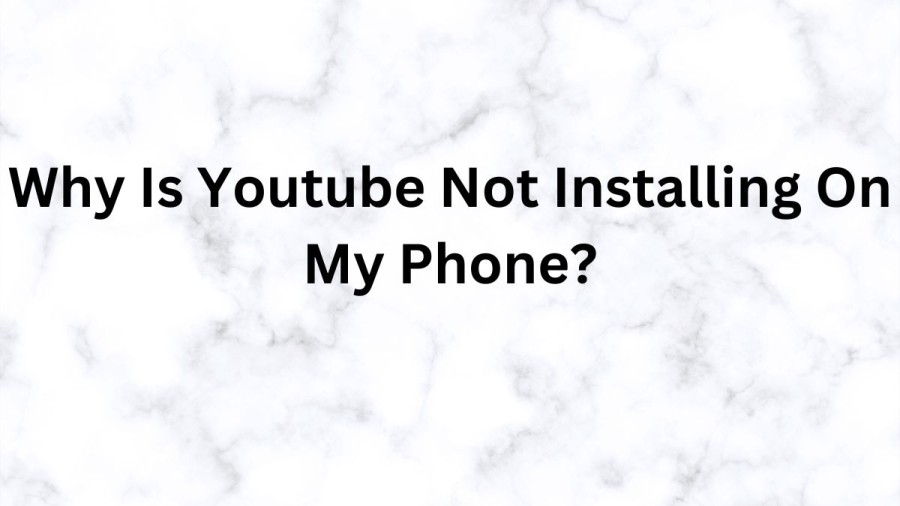
Why Is Youtube Not Installing On My Phone?
YouTube is one of the most popular video-sharing platforms used by millions of people worldwide. However, sometimes you may encounter issues when trying to install the app on your phone. In this article, we will discuss some common reasons why YouTube may not be installing on your phone and what you can do to fix the problem.
-
Insufficient Storage Space: One of the main reasons why YouTube may not be installing on your phone is due to a lack of storage space. If your phone's storage is full, you won't be able to install any new apps, including YouTube. To fix this problem, you can free up some space on your phone by deleting unnecessary apps, photos, videos, and other files.
-
Slow Internet Connection: Another reason why YouTube may not be installing on your phone is due to a slow or unstable internet connection. If your internet connection is weak, the app may not download correctly, or the download may take a very long time. To solve this problem, you can try moving to a different location with a better internet connection or using a different Wi-Fi network.
-
Compatibility Issues: Sometimes, YouTube may not be compatible with your phone's operating system or hardware. In such cases, you may need to update your phone's software or hardware to install the app successfully. You can check the app's compatibility requirements on the app store before downloading.
-
App Store Issues: There may be instances where you're not able to install the YouTube app due to issues with the app store itself. If this is the case, you can try clearing the cache and data of the app store or even reinstalling the app store.
-
Software Bugs: Occasionally, software bugs can prevent YouTube from installing on your phone. If this happens, you can try restarting your phone or clearing the cache and data of the app causing the issue. If the problem persists, you may need to contact the app developer or seek assistance from a tech expert.
How To Fix Can't Install Or Update Youtube?
Here are some solutions that may help you fix the issue.
Restart Your Phone
If you are facing the issue of not being able to install or update YouTube on your phone, try restarting your phone. This solution may remove some unknown factors that could be causing the issue.
Connect to Wi-Fi
Make sure that your phone is connected to a Wi-Fi network when you try to update YouTube. The Google Play Store downloads update only when the Wi-Fi is enabled.
Turn on and off Airplane Mode
Try enabling airplane mode on your phone to disconnect it from any cellular and other networks temporarily. To enable airplane mode, drag the notification panel or pane and tap on the Airplane mode icon.
Remove the SD Card
If your phone comes with an SD card, remove it and insert it into the SD card slot again after a few seconds. Then, try installing or updating YouTube on your phone and see if the process goes smoothly.
Clear Cache
Clearing the cache of the YouTube app, Google Play Store, and Google Play Services may help fix the issue. Open the Settings app on your Android, go to the App & notifications or Apps option, tap YouTube under All apps, and then tap Storage for YouTube. Tap CLEAR CACHE and then try updating YouTube. If the issue persists, tap CLEAR DATA.
Update Operating System
When the version of the operating system on your Android is incompatible with the version of the updated version of YouTube, you will fail to update the YouTube app. In this case, please go to Settings > System > Software update to check if a version is available for your Android. If yes, update your Android to this version.
Reinstall the YouTube App
If you still cannot update the YouTube app on your Android, reinstall the YouTube app. To uninstall the app quickly, press the app icon on your Android screen for several seconds and then tap the Uninstall option. Then, reinstall the app from Google Play Store.
Uninstall Updates for Google Play Store
To uninstall updates for Google Play Store, open the Settings app on your Android, choose the App & notifications or Apps option, tap Google Play Store, tap the three-dot icon at the top, and then choose to Uninstall updates.
Youtube Wiki
YouTube is a video-sharing platform that has become an integral part of our daily lives. Founded in 2005 by three former PayPal employees, the platform allows users to upload, share and view videos, and has since grown to become the second-largest search engine in the world.
YouTube's success can be attributed to its vast array of content, which ranges from music videos, vlogs, gaming, educational content, and much more. The platform's user base is also diverse, with people of all ages, races, and backgrounds sharing their content with the world.
One of the key features of YouTube is its ability to democratize content creation. Anyone with a camera and an internet connection can create and share their content, potentially reaching millions of viewers. This has led to the rise of the "YouTuber" as a profession, with many content creators earning full-time income from their videos.
However, with great power comes great responsibility, and YouTube has been criticized for its role in spreading misinformation, hate speech, and extremist content. The platform has taken steps to address these issues, such as demonetizing videos that violate its community guidelines and promoting authoritative sources in search results.
Despite these challenges, YouTube remains a popular and influential platform. It has helped launch the careers of many musicians, comedians, and creators, and has even sparked social movements and political change. From the Ice Bucket Challenge to the Black Lives Matter movement, YouTube has shown its power to connect people and inspire change.
Why Is Youtube Not Installing On My Phone - FAQs
The Youtube channel was launched on February 14, 2005.
Alphabet Inc. is the owner of this game.
Jawed Karim and Steve Chen is the founder of this app.
This app has 2.5 billion users.
This app's file size is 13.7 MB.







