Why My Sim Card is Not Showing Network? How to Fix Sim Card is Not Showing Network?
by Venkatesh P
Updated Aug 03, 2023
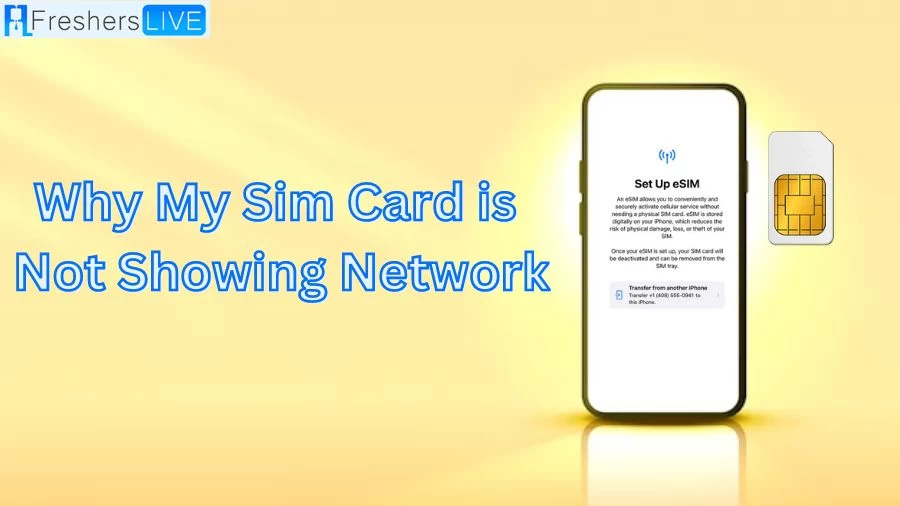
Why My Sim Card Is Not Showing Network?
There are several notable reasons why your phone's SIM card may not be detecting the network. Below are some of the causes and corresponding solutions:
Outdated software:
Ensure your phone is updated with the latest software version to facilitate SIM card detection.
Damaged SIM card:
If the SIM card is damaged or scratched, replace it with a new one.
Incorrect SIM card placement: Reinsert the SIM card correctly into the tray to enable detection.
Dust or debris in the SIM card slot:
Use compressed air or a microfiber cloth to clear any debris in the slot.
Network settings:
Check and adjust your phone's network settings, ensuring the correct network operator is selected.
SIM card compatibility:
Verify if your SIM card is compatible with your phone and seek assistance from the network carrier if needed.
Software issues:
Restart your phone or reset network settings to address software-related problems.
In conclusion, to resolve the issue of your SIM card not showing network, update your phone's software, replace the SIM card, ensure proper insertion, clean the slot, check network settings, confirm SIM card compatibility, or perform a phone restart.
How to Fix Sim Card is Not Showing Network?
When encountering the issue of your SIM card not displaying a network on your phone, various prominent reasons underlie this situation. Below are some prevalent causes and their corresponding remedies:
Incorrect network mode:
Ensure the network mode is correctly set to "Auto" in your phone's settings. Access this option through Settings > Wireless & Networks > Mobile Networks > Network Mode and select "Auto."
SIM card placement:
Verify the SIM card's proper insertion in the tray, examining for any visible damage. Reinsert it securely and align it correctly with the tray.
Dust or debris in the SIM card slot:
To eliminate interference caused by dust or debris, utilize compressed air to blow into the slot. Alternatively, use a clean microfiber cloth or rubbing alcohol to gently clean the SIM card contacts.
Network settings:
Verify and adjust the network settings, ensuring the correct network operator is selected. Access this by going to Settings > Mobile Networks > Search Networks and choosing your current carrier as the preferred network.
Software issues:
Address software glitches or outdated software by rebooting your device or resetting network settings to their default state. For iOS, navigate to Settings > General > Reset > Reset Network Settings. For Android, access Settings > System > Reset > Reset Network Settings.
SIM card or hardware damage:
Test the SIM card in another compatible device to verify functionality. If it still doesn't work, contact your network carrier to replace the SIM card. If the issue persists, consider seeking professional assistance as it may be a hardware problem.
Please be aware that the appropriateness of the suggested solutions may depend on your specific phone model and operating system version. Should the problem persist despite attempting these remedies, it is advisable to contact your phone manufacturer or network carrier for further support.
How to check if the SIM card is inserted correctly?
To ascertain proper SIM card insertion, kindly adhere to the following procedure with utmost care:
Upon successful and accurate insertion of the SIM card, your phone should promptly detect it, granting you access to the network. Should any detection issues arise, consider reattempting the insertion or scrutinizing the SIM card for any visible damage or scratches.
It is imperative to recognize that the precise steps to verify correct SIM card insertion may differ based on the specific phone model. Therefore, it is highly advisable to consult your phone's user manual or seek guidance from the manufacturer for further assistance.
How to clean the SIM connector and slot?
To ensure proper cleaning of the SIM card connector and slot, observe the following refined steps:
Employ an eraser or cotton swab:
Gently glide the eraser or cotton swab along the gold contacts on the SIM card, effectively removing any dirt or dust that may hinder the connection.
Employ a dry, lint-free cloth:
Employ a clean, dry cloth to wipe both the SIM card and the SIM card slot, effectively eliminating dirt, oils, and moisture from the surfaces.
Use rubbing alcohol prudently:
Apply a small amount of rubbing alcohol to a lint-free cloth or cotton swab. Meticulously wipe the gold contacts on the SIM card and the metal contacts inside the SIM card slot to eradicate any residue or buildup.
Employ a gold guard pen:
For a secure and convenient cleaning method, utilize a gold guard pen specifically designed for electronic components. It serves to cleanse the gold contacts on the SIM card and the
SIM card slot effectively.
Implement a rubber eraser:
With care, gently rub a rubber eraser along the gold contacts on the SIM card to dislodge any dirt or grime that might impact the connection.
Abstain from using liquids:
As a precautionary measure, refrain from directly applying liquids to the SIM card or the SIM card slot, as this may potentially damage the components. Instead, opt for a dry or slightly damp cloth or cotton swab.
Always handle the SIM card with utmost care, avoiding excessive pressure during the cleaning process. Should uncertainty or discomfort arise in cleaning the SIM card independently, it is advisable to seek assistance from a professional or your wireless provider.
It is essential to acknowledge that the specific cleaning methods may vary based on available resources and manufacturer recommendations. Therefore, it is prudent to refer to the manufacturer's guidelines or consult the device's support documentation for the most effective cleaning practices.
Can A Sim Card Be Damaged During The Cleaning Process?
When engaging in the cleaning of a SIM card, it is imperative to exercise caution to avoid potential damage. Several vital considerations must be taken into account:
Protecting gold contacts:
The gold contacts on the SIM card play a crucial role in establishing connection functionality. Care must be taken to prevent scratching or damaging these contacts during the cleaning process.
Avoiding excessive force:
Exerting undue pressure while cleaning the SIM card or the SIM card slot may lead to harm, as the components are delicate and susceptible to damage.
Abstaining from using liquids:
It is of utmost importance to refrain from applying liquids directly to the SIM card or the SIM card slot. The seepage of liquids into the device can cause irreparable damage.
Eschewing abrasive materials:
The use of abrasive substances like rough cloths, paper towels, or harsh chemicals must be avoided, as they can cause scratching or strip away the protective coating of the SIM card.
Allowing the SIM card to dry thoroughly:
If cleaning agents such as rubbing alcohol are employed, it is imperative to ensure complete drying of the SIM card before reinserting it into the device.
To minimize the risk of SIM card damage during the cleaning process, adhere to these recommended guidelines:
Utilize a soft, lint-free cloth or a microfiber cloth to gently wipe the SIM card and the SIM card slot.
If necessary, lightly dampen the cloth with isopropyl alcohol or rubbing alcohol, employing a modest amount while avoiding excessive moisture.
Avoid applying excessive pressure or vigorous scrubbing while cleaning the SIM card.
Allow the SIM card to air dry thoroughly before reinserting it into the device.
Should uncertainty or discomfort arise in cleaning the SIM card independently, it is advisable to seek assistance from a professional or your wireless provider.
It is imperative to acknowledge that cleaning the SIM card should only be undertaken when necessary, such as when visible dirt or debris adversely impacts the connection. Regular maintenance and cautious handling of the SIM card can aid in mitigating the need for frequent cleaning.
Why my sim card is not showing network: FAQs
Possible reasons include outdated software, damaged SIM card, incorrect placement, dust in the SIM card slot, network settings, SIM card compatibility, or software issues.
To resolve the problem, update phone software, replace the damaged SIM card, reinsert it correctly, clean the slot, check network settings, or restart the phone.
Follow these steps: Locate the SIM card tray, open it using a SIM ejector tool, inspect the SIM card for damage, align and reinsert it securely, and close the tray.
Use a soft, lint-free cloth or a gold guard pen to clean the contacts. Avoid liquids and abrasive materials, and allow the SIM card to dry before reinsertion.
Yes, care must be taken to avoid scratching the gold contacts, using excessive force, applying liquids, or using abrasive materials during cleaning.







