WOW Stuck at Retrieving Realm List? How to Fix the Error?
by Rubaditsha
Updated May 12, 2023
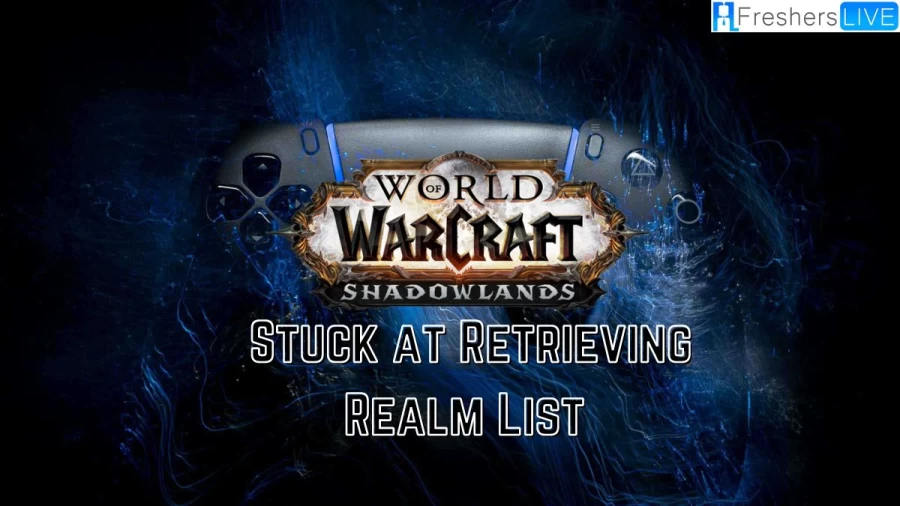
World of Warcraft
Overall, these potential fixes can help address the "Stuck on Retrieving Realm List" error in WoW Shadowlands. If none of these fixes work, you may want to contact the game's support team for further assistance. World of Warcraft (WoW) is a popular massively multiplayer online role-playing game (MMORPG) developed by Blizzard Entertainment and released in 2004.
The game is set in the Warcraft fantasy universe and takes place within the world of Azeroth, four years after the events of Warcraft III: The Frozen Throne. The game was released on November 23, 2004, to celebrate the 10th anniversary of the Warcraft franchise. World of Warcraft has had nine major expansion packs, including The Burning Crusade, Wrath of the Lich King, Cataclysm, Mists of Pandaria, Warlords of Draenor, Legion, Battle for Azeroth, Shadowlands, and Dragonflight.
Like other MMORPGs, World of Warcraft allows players to create a character avatar and explore an open game world in third- or first-person view, fighting various monsters, completing quests, and interacting with non-player characters or other players. Players can work together to complete quests, enter dungeons and engage in player versus player (PvP) combat.
The game can also be played solo without interacting with others. The game primarily focuses on character progression, in which players earn experience points to level up their character and acquire better equipment using in-game currency, among other game systems. World of Warcraft was a critical and commercial success upon its original release in 2004, quickly becoming the most popular MMORPG of all time.
The game has been praised by gaming journalists as the greatest MMORPG of all time and one of the greatest video games of all time. It has also been noted for its long lifespan, continuing to receive developer support and expansion packs over 15 years since its initial release. In 2022, an unannounced World of Warcraft mobile spin-off game was canceled by Blizzard and NetEase.
Retrieving Realm List
"Retrieving Realm List" is a message that appears when you try to log in to World of Warcraft (WoW). It refers to the process of retrieving a list of available realms (servers) that you can log in to. This process is essential for logging in to the game and selecting the server you want to play on.
However, sometimes players encounter an issue where they get stuck on the "Retrieving Realm List" screen, and the game doesn't progress any further. This can be caused by various factors, such as server maintenance, outdated game version, or corrupted game files. To fix this issue, you can try the potential fixes mentioned earlier, such as waiting and reconnecting, updating the game, verifying game files, or reinstalling the game.
Wow Stuck At Retrieving Realm List
If you are experiencing the "Stuck on Retrieving Realms List" error while playing World of Warcraft (WoW) Shadowlands, there are a few things you can try to fix the issue. In this guide, we will discuss each of these potential fixes in detail.
Wait & Reconnect
When WoW's servers are under maintenance, you may still be able to log in to the game, but it will be much slower than usual. In most cases, your login attempts may fail. If you want to play the game during maintenance, you should wait on the retrieving realm list screen and click on "Reconnect" until the game logs you in. While this is not a fix, it is a workaround that can help you play the game during maintenance.
Update the Game
As mentioned earlier, the "Stuck on Retrieving Realms List" error can occur when WoW's servers are down. If there is a new update or patch available, make sure to install it. You can also manually check for updates from the launcher. After updating, restart the game, and you should be able to log in to WoW.
Scan and Repair Game Files
If the update didn't apply correctly to your game, verifying game files may help fix the issue. Follow these steps:
Reinstall the Game
If nothing else works, try reinstalling the game. Uninstall the game from Battle.net launcher and start installation again.
Causes for Wow Stuck On Retrieving Realm List Dragonflight
If you are experiencing the "Stuck on Retrieving Realm List" error while playing World of Warcraft (WoW) Shadowlands, there could be several causes for this issue. Here are some possible causes:
Server Maintenance
The most common cause of the "Stuck on Retrieving Realm List" error is server maintenance. When WoW's servers are undergoing maintenance, you may experience slower login times and failed login attempts. During this time, you can wait on the retrieving realm list screen and keep clicking on "Reconnect" until you are able to log in.
Outdated Game Version
If your game is not up-to-date, you may encounter the "Stuck on Retrieving Realm List" error. Make sure to update the game to the latest version to avoid this issue.
Corrupted Game Files
Sometimes, game files can become corrupted or damaged, causing the "Stuck on Retrieving Realm List" error. Verifying game files or reinstalling the game can help fix this issue.
Wow Stuck At Retrieving Realm List: FAQs
"Retrieving Realm List" is a message that appears when you try to log in to World of Warcraft. It refers to the process of retrieving a list of available realms (servers) that you can log in to.
The "Stuck on Retrieving Realm List" error in WoW can be caused by various factors, such as server maintenance, outdated game version, or corrupted game files.
You can try the following potential fixes to address the "Stuck on Retrieving Realm List" error in WoW: 1) wait and reconnect during server maintenance, 2) update the game to the latest version, 3) verify game files to fix corrupted files, or 4) reinstall the game if none of the other fixes work.
If none of the potential fixes work for the "Stuck on Retrieving Realm List" error in WoW, you may want to contact the game's support team for further assistance.







