Xbox error code 0x87dd0019, How to fix the Error Code?
by A Maria
Updated Apr 15, 2023
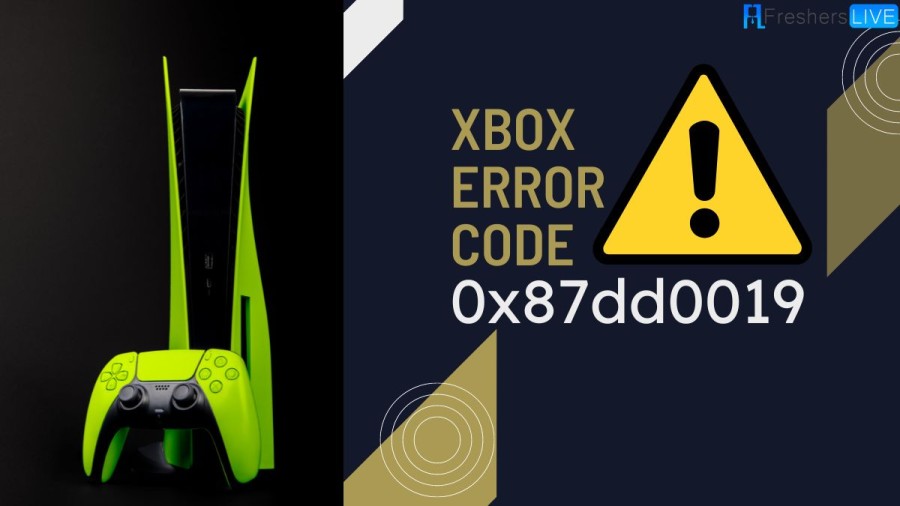
What is the Xbox error code 0x87dd0019?
The error code 0x87DD0019 can occur when there is an outage in the Xbox Live service, resulting in the inability to sign in. In this situation, the system will prompt you to try again later. Regrettably, the only solution to this problem is to wait for the Xbox team to resolve the underlying issue.
If you're attempting to connect to Xbox Live or sign in on an Xbox Series X console, and encounter this error code, it could indicate that either the Xbox Live service is experiencing an outage or that you're having connectivity difficulties.
How to fix xbox error code 0x87dd0019?
Here are some suggested steps to resolve the Xbox sign-in error code 0x87DD0019:
Power cycle the console
Check the status of Xbox Live services
Make sure your connection isn't an issue
Remove and re-establish your account
What is the cause of the xbox error code 0x87dd0019?
Xbox error code 0x87DD0019 can occur for a variety of reasons, including:
Xbox Live service outage
Connectivity issues
Account-related issues
Console-related issues
How to fix xbox error code 0x87dd0019 - FAQs
Error code 0x87DD0019 on Xbox is a sign-in error that occurs when there is an outage in the Xbox Live service or when there are connectivity issues.
The error code 0x87DD0019 on Xbox can be caused by a variety of factors, including Xbox Live service outages, connectivity issues, account-related issues, or console-related issues.
If the cause of the error code is an Xbox Live service outage, the only solution is to wait for the Xbox team to resolve the issue. If the problem persists, users can try troubleshooting steps such as power cycling the console, checking their network connectivity, or removing and re-establishing their account.
While you may be unable to sign in or use certain Xbox Live features during an outage, you should still be able to use your Xbox for offline gaming.
You can check the status of Xbox Live services on the official Xbox website or on social media channels such as Twitter.







