Xbox One System Error E200, How to Fix Xbox One System Error E200?
by Sangamithra
Updated Nov 25, 2023
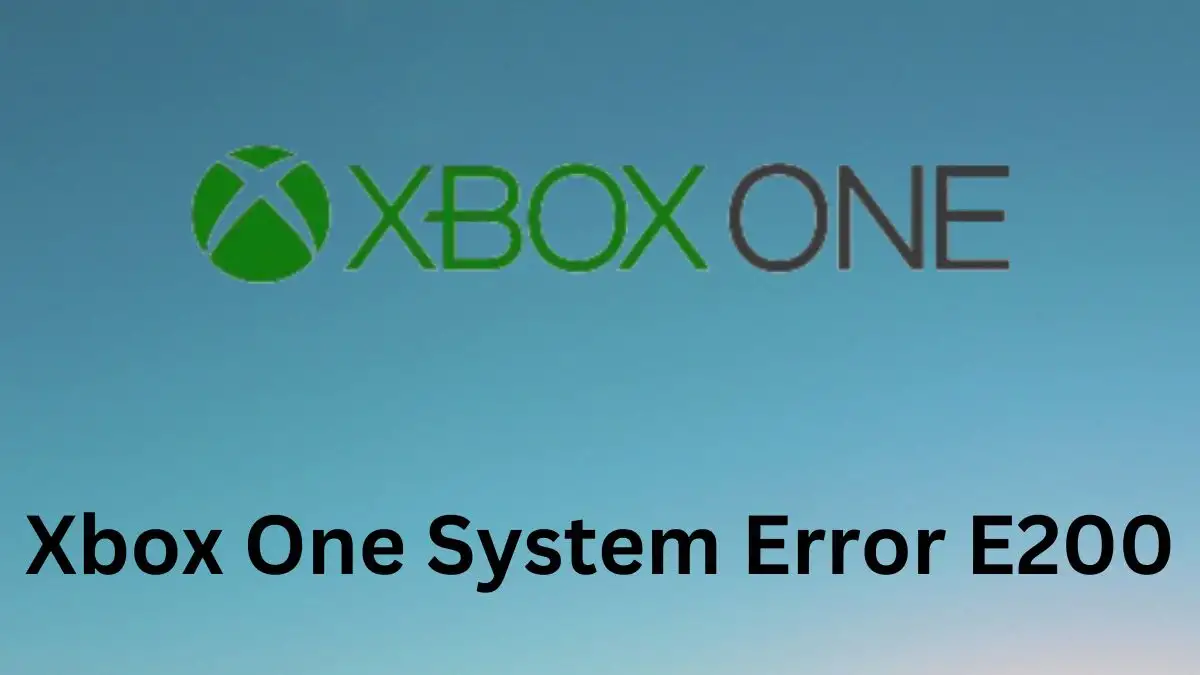
Xbox One System Error E200
The Xbox One System Error E200 is a common issue faced by users during gameplay. This error typically arises from failed updates or interruptions caused by external devices. To address this problem, MiniTool provides three solutions. Firstly, a hard reset by holding the Power button and unplugging cables for 15 minutes.
Secondly, resetting Xbox One to default settings using the Bind and Eject buttons. The third solution involves an offline system update using a formatted USB flash drive. If the error persists, a factory reset may be necessary, although it's crucial to backup games and apps beforehand, as this option deletes all data.
Stay ahead in the tech game with our expert tips, tricks and solutions for apps not working as they should, all at Fresherslive. Troubleshooting with us and say goodbye to those annoying error codes.
Causes of Xbox One System Error E200
Xbox One users sometimes encounter the System Error E200, disrupting the console's startup. This error may result from firmware glitches, an OS version mismatch, or system file corruption. To tackle occasional errors or glitches, a simple power cycling procedure is suggested. If the error persists, an offline update via USB flash drive can be attempted, ensuring the console's OS matches the firmware version.
For persistent issues, a factory reset from the Startup Troubleshooter menu is recommended, bearing in mind that it deletes local game data. Users are guided through these solutions, which involve power cycling, updating offline, and, if necessary, performing a factory reset to resolve the Xbox One System Error E200.
How to Fix Xbox One System Error E200?
If someone encounters the Xbox One System Error E200 while playing games, they can explore three solutions offered by MiniTool.
Solution 1: Hard Resetting the Xbox One Console
Holding the Power button for 10 seconds initiates a hard reset.
Unplugging the Xbox One cables and waiting for 15 minutes.
Plugging the cables back in and powering on until a green start-up screen appears.
This action clears the console's cache while preserving user data. If the error persists:
Solution 2: Resetting Xbox One to Default Settings
Holding the Bind and Eject buttons simultaneously.
Pressing the Power button until a startup chime is heard, then releasing Bind and Eject.
In the troubleshooting window, select "Reset this Xbox" and choose "Keep games and apps."
If this proves ineffective, users may need to reset to factory defaults, recognizing that it deletes all games and apps.
Solution 3: Offline System Update for Xbox One
If the previous methods fail:
Preparing a USB flash drive (4-5GB free space, NTFS file system).
Downloading the OSU1 update file from MiniTool.
Extracting the file and copying $SystemUpdate to the USB flash drive's root directory.
Restarting Xbox One, pressing A to select "Offline system update."
After completing these steps, the user's Xbox One should restart, resolving the System Error E200. If issues persist, seeking assistance from Xbox support is advisable.
Xbox One
The Xbox One is a video game console created by Microsoft and released in 2013. Serving as the successor to the Xbox 360, it competed with Sony's PlayStation 4 Nintendo's Wii U, and later the Switch. Departing from the previous PowerPC architecture, the Xbox One returned to the x86 architecture used in the original Xbox, featuring an AMD Accelerated Processing Unit (APU). Its controller underwent a redesign, boasting improved ergonomics and haptic feedback.
Emphasizing cloud computing and social features, the Xbox One allows gamers to share gameplay videos and live stream on platforms like Mixer and Twitch. The console supports playing games off-console on compatible Windows 10 devices through a local network. It also plays Blu-ray Discs and overlays live TV from set-top boxes. The Kinect 2.0, an optional accessory, enhances motion tracking and voice recognition.
Despite positive reviews for its refined controller, multimedia features, and voice navigation, the Xbox One received criticism for its graphics compared to the PlayStation 4. The original model was succeeded by the Xbox One S in 2016, praised for its smaller size and visual improvements. A high-end model, the Xbox One X, launched in 2017, supports 4K resolution. The Xbox Series X/S followed in 2020, marking the end of Xbox One production.
Xbox One System Error E200 - FAQs
The error is often triggered by failed updates, interruptions from external devices, firmware glitches, OS version mismatches, or system file corruption.
Hold the Power button for 10 seconds, unplug cables for 15 minutes, plug them back, and power on until a green start-up screen appears.
Hold Bind and Eject buttons, press Power until a chime is heard, release Bind and Eject, select "Reset this Xbox," and choose "Keep games and apps."
Prepare a USB flash drive, download the OSU1 update from MiniTool, extract and copy $SystemUpdate, restart Xbox One, press A for "Offline system update."
The Xbox One faced criticism for its graphics compared to the PlayStation 4.







