Xfinity Stream Error Code 500, How to Fix Xfinity Stream Error Code 500?
by T Santhosh
Updated Sep 11, 2023
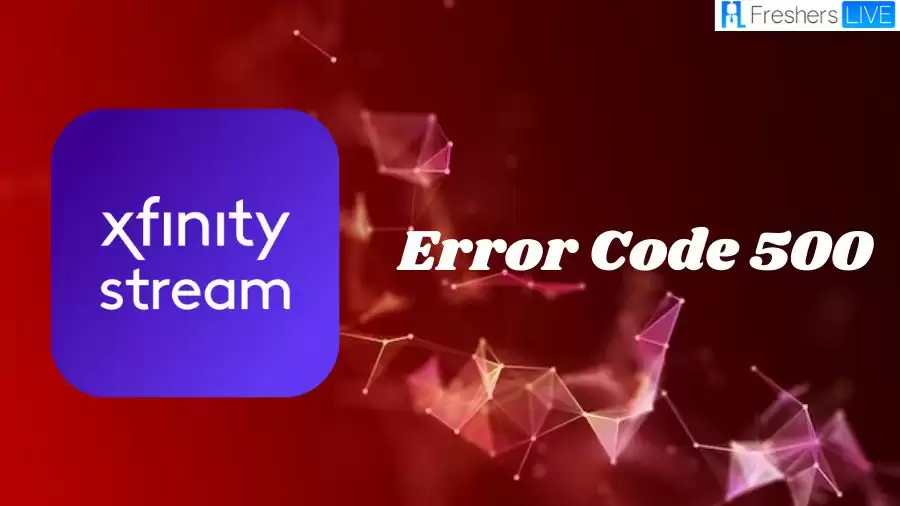
What is Xfinity Stream Error Code 500?
Xfinity Stream Error Code 500 is a message you might see when using the Xfinity Stream app on your TV which means there's a problem with the service, not your TV or internet. This kind of problem usually doesn't last long and is fixed by the people who run the service. But it's hard to say exactly when it will be fixed.
To try and fix it yourself, you can start by turning off your TV and turning it back on. You can also check if there's an update for the Xfinity Stream app. If it keeps happening, you should contact Xfinity for help. Sometimes, problems like this are caused by issues with the internet or problems in your area. These should also go away when the service is working well again.
In simple terms, Error Code 500 on Xfinity Stream means there's a hiccup with the service, and you can try restarting your TV and updating the app. If it doesn't get better, reach out to Xfinity for assistance. It's usually not a problem with your TV or internet, and it should be fixed by the service provider.
Xfinity Stream Error Code 500 Causes
Issues with Xfinity Channel Installation
Activation Troubles for Xfinity Beta App
Problems with Roku Streaming Device
Disrupted WiFi/Internet Connection
Activation Terms Not Accepted
How to Fix Xfinity Stream Error Code 500?
To fix the Xfinity Stream Error Code 500, you can follow these simple steps.
Uninstall and Reinstall: Try removing and reinstalling the Xfinity app on your Roku, but it might not always work.
Power Cycle: Unplug your Roku and modem (the device that gives you internet) for a few minutes, then restart them.
Router Disconnect: Disconnect your router from the modem and ask Xfinity to send an update to your modem. Alternatively, you can just restart the modem.
Reconnect and Reinstall: After your modem reboots, reconnect your router, and then reinstall the Xfinity app on Roku. You'll need to enter your login details again.
Manual Power Cycle: Manually unplug your modem's power for about 30 seconds and then plug it back in.
Outcome: These steps have helped some people fix the error and get the Xfinity Stream app working again.
Remember, if you're still having trouble, you can contact Xfinity customer support for more assistance.
Xfinity Stream
The Xfinity Stream app is a versatile platform offered by Comcast's Xfinity service, providing a wide range of entertainment options for its users. This app enables Xfinity customers to transform their compatible devices into personal TVs, offering an array of features without any extra cost.
Whether at home or on the go, Xfinity TV customers can enjoy their full TV subscription, access over 250 live channels, manage DVR recordings, explore thousands of on-demand shows and movies, and even download content for offline viewing. Moreover, users can rent or buy additional movies and shows, giving them complete control over their entertainment experience.
What makes the Xfinity Stream app even more appealing is its inclusivity. It's accessible to all Xfinity customers, whether or not they have an Xfinity TV subscription. While the available content may vary depending on the type of Xfinity service, this app ensures that everyone can access entertainment tailored to their preferences.
With compatibility across a wide range of devices, including web browsers, mobile devices, streaming TV boxes, and smart TVs, Xfinity Stream offers flexibility and convenience, making it a valuable addition to the Xfinity ecosystem for anyone seeking a personalized and accessible entertainment experience.
The Xfinity Stream app offers a bunch of cool stuff. If you're an Xfinity TV customer, you can enjoy all your TV channels at home and watch over 250 live channels when you're out and about. You can also manage your DVR recordings and pick from thousands of on-demand shows and movies.
Plus, you can even rent or buy more movies and shows if you want. The best part is, you don't even need to have an Xfinity TV subscription to use the app, so there's something for everyone. It works on lots of devices like phones, tablets, streaming TV boxes, and even smart TVs, making it super convenient for all your entertainment needs.
Xfinity Forum is marking a special milestone as it celebrates 20 years of serving customers. Whether you're looking to join the festivities or seek answers to your questions, head over to Xfinity Forum to be a part of this remarkable celebration.
Xfinity Stream Error Code 500 - FAQs
Error Code 500 on Xfinity Stream indicates a service issue, not a problem with your TV or internet.
You can try restarting your TV and updating the app. If the issue persists, contact Xfinity for help.
If it persists, follow troubleshooting steps like reinstalling the app and power cycling your devices.
Manually unplug your modem's power for about 30 seconds and then plug it back in.
Contact Xfinity customer support for further assistance; they can help troubleshoot the issue.







