Youtube Auto Translate Not Working, How to Fix Youtube Auto Translate Not Working?
by Swetha P
Updated Jul 24, 2023
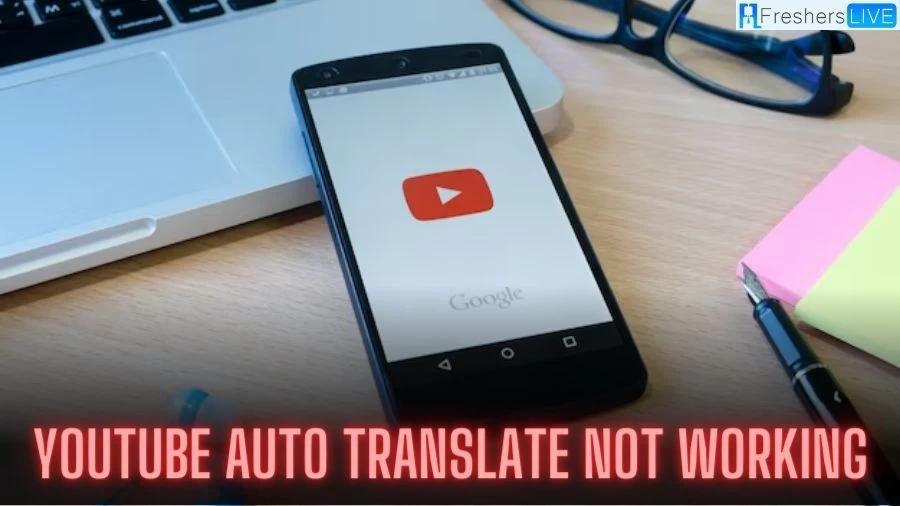
What is YouTube Auto Translate?
YouTube Auto Translate is a powerful tool that brings the world closer by breaking language barriers. With this feature, viewers from diverse linguistic backgrounds can seamlessly enjoy content in their native language, as the subtitles of a video are automatically translated into various supported languages using Google Translate.
This enhancement in accessibility fosters a more inclusive and immersive viewing experience, enabling users to connect with videos from all corners of the globe without the need for manual translation efforts. Whether it's watching viral content or exploring long-lost music videos, YouTube's Auto Translate feature adds significant value to the platform, making it an indispensable resource for a diverse and interconnected audience.
YouTube Auto Translate Not Working
The reported issues with YouTube's Auto Translate feature have posed challenges for users seeking multilingual accessibility. Several individuals have turned to social media, particularly Twitter, to voice their dissatisfaction as the feature appears to be limited to providing translations solely in English. This limitation has sparked frustration and inconvenience for non-English speakers, like Swedish and Greek users, who are unable to fully enjoy videos in their preferred languages.
Additionally, there have been cases where automatic subtitle translations fail to appear altogether, significantly impacting the viewing experience, especially for those who rely on subtitles while watching videos at lower volumes. These problems with the Auto Translate feature have highlighted the importance of addressing technical glitches promptly to ensure an inclusive and enjoyable experience for YouTube's diverse global audience.
Why is YouTube Auto Translate Not Working?
The YouTube Auto Translate feature might encounter non-functionality for certain users due to several possible reasons. Firstly, slow or unstable internet connections could hinder the feature's ability to access Google Translate effectively. Secondly, the absence of subtitles in a video prevents the auto-translate function from being available.
Moreover, the auto-translate feature supports only a limited set of languages, leading to its inability to function for unsupported languages. Additionally, newly uploaded videos might not have immediate access to auto-translated subtitles, resulting in delayed availability. Lastly, using an outdated version of the YouTube app may cause compatibility issues, and users are advised to update to the latest version to potentially resolve these concerns.
How to Fix YouTube Auto Translate Not Working?
To address the problem of YouTube Auto Translate not working, users can follow these comprehensive troubleshooting steps:
Check Internet Connection
Restart Device
Clear YouTube Cache and Cookies
Force Stop YouTube App
Reinstall YouTube App
Check Language Settings
Be Patient
By following these troubleshooting steps, users can increase the likelihood of resolving YouTube Auto Translate not working and enjoy a seamless multilingual viewing experience on the platform.
YouTube Auto Translate Not Working - FAQs
YouTube Auto Translate is a powerful tool that brings the world closer by breaking language barriers.
Not all languages are supported by YouTube's auto-translate feature. Some languages may not be available for translation.
Some users have reported that the auto-translate feature is currently functioning only for English subtitles, causing inconvenience for non-English speakers.
Yes, the auto-translate feature relies on an internet connection to access Google Translate for translations.
Auto-translate can only work on videos that already have subtitles. If there are no subtitles available, the feature won't function.







