Youtube Channel Pages Not Loading, Why Youtube Channel Pages Not Loading?
by M Nishali
Updated Aug 28, 2023
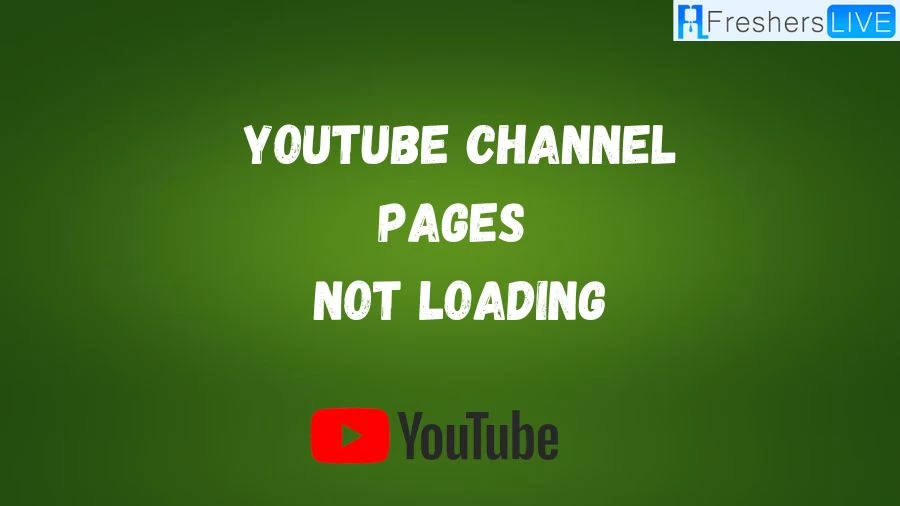
Youtube Channel Pages
YouTube channel pages are dedicated spaces on the platform where content creators can showcase their videos, connect with their audience, and establish a unique brand identity. Each channel page represents a specific content creator and serves as a central hub for viewers to access all the videos uploaded by that creator.
These pages offer a comprehensive overview of the creator's content, allowing viewers to explore their videos, playlists, and other channel-related information in one place.Channel pages provide creators with the opportunity to personalize their space by adding a profile picture, banner image, and channel description.
This customization helps creators establish a consistent visual identity that aligns with their content and engages their audience. On these pages, viewers can also find information about the creator, such as their subscriber count, upload schedule, and social media links.
Youtube Channel Pages Not Loading
There have been numerous reports of users encountering issues with YouTube channel pages not loading properly. Individuals clicking on a channel icon have reported experiencing slow loading times, where the page takes an extended period to fully load.
In more severe cases, users have encountered a complete failure of the channel page to load, accompanied by a 429 error message. The YouTube team is fully aware of the problem and is actively working to resolve it. Updates are expected as the team makes progress on fixing this issue.
Users are encouraged to be patient while the necessary technical adjustments are being made to ensure a seamless viewing experience on the platform's channel pages.
Why Youtube Channel Pages Not Loading?
If you're encountering issues with YouTube channel pages not loading, there could be several reasons behind the problem. One possible cause could be a temporary glitch or outage on YouTube's end. It's worth checking if YouTube is down for everyone by using websites like Downdetector, which aggregates user reports of issues. If YouTube is indeed experiencing downtime, there's little you can do except wait for the platform to be restored.
On the other hand, if the issue seems to be specific to your end, it might be related to your internet connection, browser settings, or device compatibility. Slow internet speeds, network interruptions, or connectivity problems can prevent channel pages from loading properly.
In such cases, you can troubleshoot by checking your internet connection, clearing your browser's cookies and cache, updating your browser, disabling browser extensions, and ensuring your device's software is up to date. By ruling out these factors, you can often resolve the problem and get YouTube channel pages to load smoothly again.
How to Fix Youtube Channel Pages Not Loading
Check for General Outages:
Refresh the Page:
Clear Browser Cache and Cookies:
Try a Different Browser:
Disable Browser Extensions:
Check Internet Connection:
Update Browser:
Use Incognito:
Clear DNS Cache:
Check for Software Updates:
Restart Your Device:
Disable VPN or Proxy:
Contact YouTube Support:
Youtube Channel Pages Not Loading - FAQs
YouTube channel pages may not load due to technical issues, slow internet, browser settings, or device compatibility problems.
Try refreshing the page, clearing browser cache and cookies, using a different browser, disabling extensions, and checking your internet connection.
Yes, certain browser extensions might interfere with channel page loading. Try disabling extensions to troubleshoot the problem.
You can check platforms like Downdetector or news outlets for reports of YouTube downtime to determine if the issue is widespread.
If the issue continues, consider reaching out to YouTube's official support for assistance with resolving the loading problem.







