Youtube TV Not Working On Roku, How To Fix Youtube No Internet Connection Issue?
by Rajalaxmi
Updated Feb 28, 2023
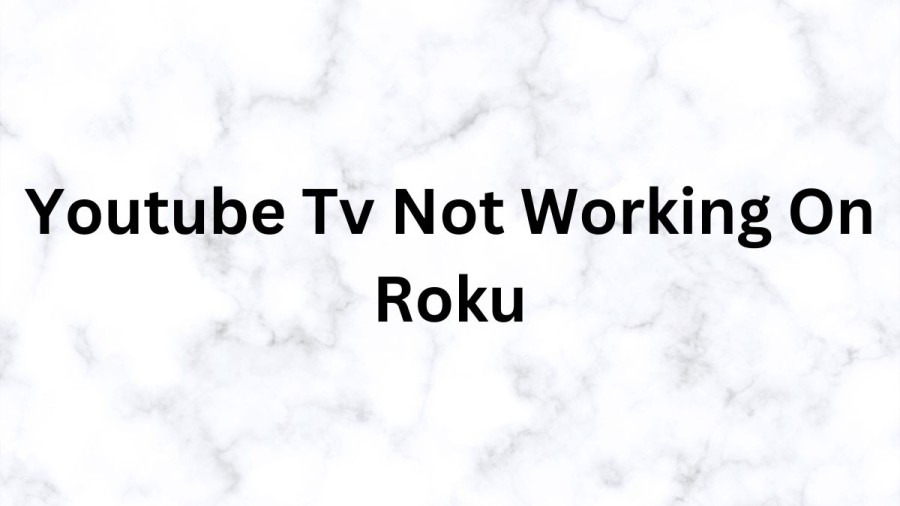
Youtube Tv Not Working On Roku
YouTube TV is a popular streaming service that allows users to watch live and on-demand TV shows, movies, and sports on various devices, including Roku. However, some Roku users have reported issues with YouTube TV not working on their devices. If you are experiencing this problem, there are several troubleshooting steps you can take to resolve it.
One common solution is to remove the YouTube TV channel from your Roku device and then add it back again. To do this, go to the Roku home screen, navigate to the YouTube TV channel, press the * button on your Roku remote, and select "Remove channel." Once the channel is removed, restart your Roku device by unplugging it from the power source and plugging it back in after a few seconds. After the Roku device restarts, navigate to the Roku Channel Store, search for YouTube TV, and add the channel back.
Another solution is to update your Roku device's software. To do this, go to Settings on your Roku device's home screen, then select System, and choose System update. If there is an update available, select "Check now" to download and install the update. Once the update is complete, restart your Roku device and try launching YouTube TV again.
If neither of these solutions works, you may need to check your network connection. Ensure that your Roku device is connected to the internet and that your network is stable and fast enough to stream videos. You can also try resetting your router or modem to see if this resolves the issue.
Youtube On Roku Not Working
Roku is the ultimate streaming device that can help you enjoy streaming media online. Roku allows you to access a wide range of online content from your favorite apps such as Netflix, Hulu, Amazon Prime Video, and more, all from the comfort of your own home. The first solution is to power cycle your Roku device. This is the quickest and easiest solution that usually works. Simply unplug your Roku device from the power outlet and wait for 15 seconds before plugging it back in. Once your Roku device is powered on, launch the YouTube app and it should start working again.
If power cycling doesn't work, there are other solutions to try. You can try resetting your Roku device to its factory settings. However, this solution will erase all your settings, and you will need to set up your Roku device again. To reset your Roku device, go to the settings menu, select System, then select Advanced system settings, and finally, select Factory reset.
Make sure your device is connected to the internet and then go to Settings, System, and finally, System update. This will update your device to the latest software version, and the YouTube app should start working again.
How To Fix Youtube No Internet Connection Issue?
Fix 1: Try Alternating Between Wi-Fi and Mobile Data
Sometimes, the issue may be related to your internet connection. Try alternating between Wi-Fi and mobile data to see if the issue persists. Check your internet speed and ensure that your Wi-Fi or mobile data connection is stable.
Fix 2: Clear YouTube App Cache
Clearing the app cache can often resolve the issue. To clear the YouTube app cache on Android, go to Settings, find the YouTube app, and tap on Clear Cache. For iPhone users, go to iPhone settings, tap on General, select iPhone Storage, find the YouTube app, and click on the Offload App button. Then, reinstall the YouTube app and check if the issue is resolved.
Fix 3: Uninstall and Reinstall YouTube App
If clearing the app cache did not work, try uninstalling and then reinstalling the YouTube app. Sometimes, this will resolve the issue.
Fix 4: Update YouTube App to Latest Version
Ensure that you have the latest version of the YouTube app installed. If you're using an outdated version, the app may not work correctly.
Fix 5: Restart Your Phone
If none of the above solutions work, try restarting your phone. Sometimes, the issue is with your phone, not the YouTube app.
Fix 6: Wait for 12 to 48 Hours
If the issue persists, it may be due to technical issues with the YouTube app or server. In this case, wait for 12 to 48 hours, as the YouTube team may be working to resolve the issue.
Youtube Wiki
YouTube is a video-sharing platform that has become an integral part of our daily lives. Founded in 2005 by three former PayPal employees, the platform allows users to upload, share and view videos, and has since grown to become the second-largest search engine in the world.
YouTube's success can be attributed to its vast array of content, which ranges from music videos, vlogs, gaming, educational content, and much more. The platform's user base is also diverse, with people of all ages, races, and backgrounds sharing their content with the world.
One of the key features of YouTube is its ability to democratize content creation. Anyone with a camera and an internet connection can create and share their content, potentially reaching millions of viewers. This has led to the rise of the "YouTuber" as a profession, with many content creators earning full-time income from their videos.
However, with great power comes great responsibility, and YouTube has been criticized for its role in spreading misinformation, hate speech, and extremist content. The platform has taken steps to address these issues, such as demonetizing videos that violate its community guidelines and promoting authoritative sources in search results.
Despite these challenges, YouTube remains a popular and influential platform. It has helped launch the careers of many musicians, comedians, and creators, and has even sparked social movements and political change. From the Ice Bucket Challenge to the Black Lives Matter movement, YouTube has shown its power to connect people and inspire change.
Youtube Tv Not Working On Roku - FAQs
The Youtube channel was launched on February 14, 2005.
Alphabet Inc. is the owner of this game.
Jawed Karim and Steve Chen is the founder of this app.
This app has 2.5 billion users.
This app's file size is 13.7 MB.







