Zelle Not Working, How to Fix Zelle App Not Working?
by Vignesh L
Updated Jun 06, 2023
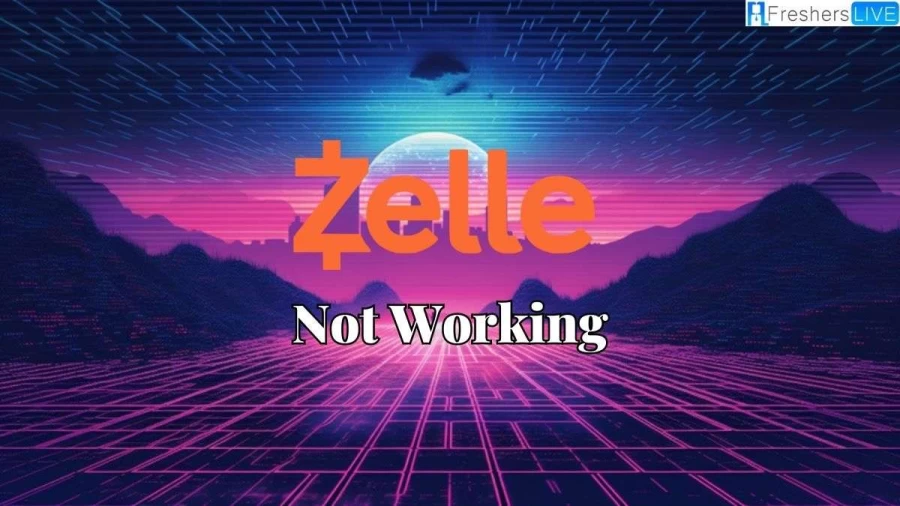
What is Zelle?
Zelle is a digital payments network operating in the United States. It is owned by a consortium of major banks including Bank of America, Truist, Capital One, JPMorgan Chase, PNC Bank, U.S. Bank, and Wells Fargo. The service allows individuals to electronically transfer money from their bank account to another registered user's bank account within the United States.
This can be done through a mobile device or the website of a participating banking institution.Zelle was launched in June 2017 as a replacement for the clearXchange payment service. Over the years, Zelle has experienced significant growth and as of 2022, approximately 80% of the US population has access to Zelle through their banking app.
The service is supported by more than 1600 financial institutions. Zelle provides a convenient and efficient way for users to send and receive money digitally, eliminating the need for traditional methods such as cash or checks. It has gained popularity due to its ease of use and widespread adoption by major banks in the United States.
Zelle not Working
If Zelle is not working for you, it can be frustrating, but there are several potential reasons for this issue. First, ensure that you have a stable internet connection, as a weak or intermittent connection can hinder Zelle's functionality. Additionally, check if you have the latest version of the Zelle app installed on your device, as outdated versions may cause compatibility problems.
Verify that you are entering the correct login information, including the associated email address or mobile number and password. It is also worth checking if your bank has any restrictions or limitations on using Zelle, as this can affect your ability to make transactions. Clearing the app's cache and data or restarting your device might also help resolve temporary issues.
If none of these steps solve the problem, contacting Zelle's customer support directly is recommended, as they can provide specific troubleshooting assistance based on your situation. Remember, Zelle is a widely used digital payment service, and while it generally functions smoothly, occasional technical glitches or user-specific issues may arise.
How to Fix Zelle App not Working?
Here are some reasons why Zelle may not be working on your device and the steps you can take to resolve the issues:
1. Incorrect login information:
Ensure that you are entering the correct email address or mobile number associated with your Zelle account. Verify that you have entered the right password. If you have forgotten your password, follow the on-screen prompts to reset it.
2. Outdated app:
Make sure you have the latest version of the Zelle app installed on your device. Check the App Store (for iOS devices) or Google Play Store (for Android devices) for any available updates.
3. Poor internet connection:
A weak or unstable internet connection can hinder Zelle's functionality. Check your internet connection and ensure its stability before using Zelle. If you are encountering problems, try restarting your device or switching to a different internet connection.
4. Bank restrictions:
Some banks may have specific restrictions or requirements that can prevent the use of Zelle. If you suspect this to be the case, reach out to your bank directly to inquire about any limitations or guidelines.
5. Technical issues:
Occasionally, Zelle's servers may experience technical difficulties, leading to app malfunctions. Check the Zelle website or their social media pages for any notifications or updates regarding ongoing outages or maintenance. If needed, contact Zelle's customer support for assistance.
You can also consider checking Downdetector to see if Zelle is experiencing any reported downtime issues. By addressing these potential factors, you can troubleshoot and resolve many common issues that might be preventing Zelle from working smoothly on your device.
Is Zelle Currently Down?
According to sources, there are currently no reported outages or widespread problems with Zelle. However, it is important to note that occasional technical glitches or issues can occur, even if they are not widely reported. If you find yourself experiencing difficulties with Zelle, there are a few additional steps you can take. Firstly, you can try restarting your device. Sometimes, a simple restart can resolve minor software or connectivity issues that may be affecting Zelle's functionality.
Once your device has restarted, open the Zelle app or website again and see if the problem persists.If the issue persists after restarting your device, it is recommended to reach out to Zelle support for further assistance. They have dedicated customer support channels to help users troubleshoot and resolve any problems they may encounter with the service.
Zelle's support team can provide specific guidance tailored to your situation and help diagnose any underlying issues that may be causing the problem. Remember, Zelle is continually improving and updating its service, so it's possible that occasional disruptions or technical difficulties may arise. Staying informed about any known issues or updates from Zelle through their official channels can also be helpful in understanding and resolving any problems you may encounter.
Zelle Not Working-FAQs
Zelle is a digital payments network in the United States that allows users to send and receive money electronically from their bank account to another registered user's bank account using a mobile device or participating banking institution's website.
To use Zelle, you need to have a bank account with a participating financial institution. You can then enroll in Zelle through your bank's mobile app or website. Once enrolled, you can send money to another person by entering their email address or mobile number associated with their bank account. The funds are transferred directly from your bank account to theirs.
Zelle itself does not charge any fees for sending or receiving money. However, your bank may have its own fees or transaction limits associated with using Zelle. It is best to check with your bank for any applicable charges.
No, Zelle is currently available only for transactions within the United States. Both the sender and the recipient must have a U.S.-based bank account to use Zelle.







